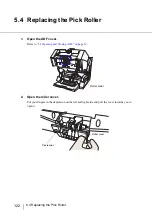123
5.4 Replacing the Pick Roller
5
REPLA
C
EMENT OF CONSUMABLES
3.
While pulling up the tab away from the shaft, slide the Pick rollers (2
rollers, left and right) from the shaft for removal.
4.
Install the new Pick rollers (2 rollers, left and right) in the reversed order
of the detachment.
Put the roller correctly on the shaft, until it is locked in place.
5.
Close the roller cover.
6.
Close the ADF cover.
Refer to
“2.3 Opening and Closing ADF” on page 12
7.
Reset the Pick roller counter
Refer to
“5.2 How to check and reset the Consumables Counter” on page 117
r
Pick Roller
Содержание NSS8 and NSS12
Страница 2: ......
Страница 20: ...xviii ...
Страница 114: ...94 3 9 Multi Image Output 6 Click the Scan button to scan the document ...
Страница 117: ...97 3 10 Color monochrome Auto Detection 3 SCANNING VARIOUS TYPES OF DOC 5 Click the Scan button to scan the document ...
Страница 118: ...98 3 10 Color monochrome Auto Detection ...
Страница 134: ...114 4 5 Cleaning the Transport path and the sensors ...
Страница 184: ...164 7 8 Scanning Mixed Documents ...
Страница 214: ...194 8 17 Timeout for Manual Feeding ...
Страница 225: ...205 10 3 Dimensions 10 SCANNER SPECIFICATIONS 10 3 Dimensions unit mm ...
Страница 226: ...206 10 3 Dimensions ...
Страница 229: ...IN 3 ...