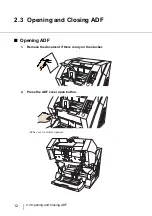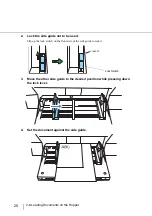21
2.6 Loading Documents on the Hopper
2
BASIC SCANNER OPERA
T
IONS
5.
Start the scanner application and scan the document.
For the details on how to scan using ScandAll 21, refer to
ATTENTION
Make sure that all the pages fall under the pick roller. (Otherwise they will
not be picked.).
HINT
If you want to unlock side guides, follow the steps below:
•
Release the locked side guide by flipping down the switch.
•
Move both side guides toward the center while pressing the lock lever.
•
Release the lever.
⇒
Now the two sides will move symmetrically as before.
Pick roller
Unlocked!
Lock Switch
ロックスイッチ
Lock Lever
Содержание NSS8 and NSS12
Страница 2: ......
Страница 20: ...xviii ...
Страница 114: ...94 3 9 Multi Image Output 6 Click the Scan button to scan the document ...
Страница 117: ...97 3 10 Color monochrome Auto Detection 3 SCANNING VARIOUS TYPES OF DOC 5 Click the Scan button to scan the document ...
Страница 118: ...98 3 10 Color monochrome Auto Detection ...
Страница 134: ...114 4 5 Cleaning the Transport path and the sensors ...
Страница 184: ...164 7 8 Scanning Mixed Documents ...
Страница 214: ...194 8 17 Timeout for Manual Feeding ...
Страница 225: ...205 10 3 Dimensions 10 SCANNER SPECIFICATIONS 10 3 Dimensions unit mm ...
Страница 226: ...206 10 3 Dimensions ...
Страница 229: ...IN 3 ...