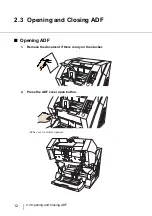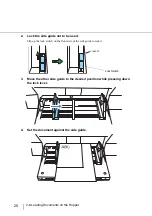26
2.7 Setting up the Stacker
⇒
The stacker will be fixed in a horizontal position.
HINT
•
When set to the “bottom edge alignment” position, the stacker will auto-
matically adjust its height according to its load.
•
When set to the “Bottom edge alignment” position, the stacker’s maximum
load will be 500 sheets.
ATTENTION
•
On both sides walls of the stacker, photo sensors are installed to detect
document height on the stacker. Make sure these sensors are not
blocked.
•
The stacker may move up or down when the scanner is in the ready sta-
tus up or when scanning starts. Do not touch the stacker or place any-
thing on it at those times.
Sen
d to
Pow
er
Thin
Photo sensors
Содержание NSS8 and NSS12
Страница 2: ......
Страница 20: ...xviii ...
Страница 114: ...94 3 9 Multi Image Output 6 Click the Scan button to scan the document ...
Страница 117: ...97 3 10 Color monochrome Auto Detection 3 SCANNING VARIOUS TYPES OF DOC 5 Click the Scan button to scan the document ...
Страница 118: ...98 3 10 Color monochrome Auto Detection ...
Страница 134: ...114 4 5 Cleaning the Transport path and the sensors ...
Страница 184: ...164 7 8 Scanning Mixed Documents ...
Страница 214: ...194 8 17 Timeout for Manual Feeding ...
Страница 225: ...205 10 3 Dimensions 10 SCANNER SPECIFICATIONS 10 3 Dimensions unit mm ...
Страница 226: ...206 10 3 Dimensions ...
Страница 229: ...IN 3 ...