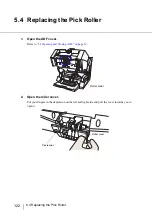129
6
SOLVING COMMON
PROBLEMS
This chapter describes how to clear document jams, how to remedy other
problems, items to be checked before contacting an authorized service
provider and how to check labels on the scanner.
6.1 Clearing Document Jams ..................................................130
Error messages of the Operator panel
.............................132
6.3 Troubleshooting .................................................................135
6.4 Before Contacting a Service Provider ..............................148
6.5 Labels on the Scanner .......................................................150
Содержание NSS8 and NSS12
Страница 2: ......
Страница 20: ...xviii ...
Страница 114: ...94 3 9 Multi Image Output 6 Click the Scan button to scan the document ...
Страница 117: ...97 3 10 Color monochrome Auto Detection 3 SCANNING VARIOUS TYPES OF DOC 5 Click the Scan button to scan the document ...
Страница 118: ...98 3 10 Color monochrome Auto Detection ...
Страница 134: ...114 4 5 Cleaning the Transport path and the sensors ...
Страница 184: ...164 7 8 Scanning Mixed Documents ...
Страница 214: ...194 8 17 Timeout for Manual Feeding ...
Страница 225: ...205 10 3 Dimensions 10 SCANNER SPECIFICATIONS 10 3 Dimensions unit mm ...
Страница 226: ...206 10 3 Dimensions ...
Страница 229: ...IN 3 ...