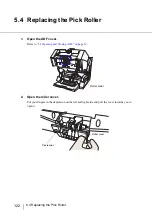118
5.2 How to check and reset the Consumables Counter
3.
Select the [Device Settings] tab.
In this window, the following items can be confirmed.
Number of scans (ADF):
The total number of scanned sheets.
Pad:
The number of sheets scanned since last exchange of the Pad.
Brake roller:
The number of sheets, scanned since last exchange of the Brake
roller.
Pick rollers:
The number of sheets, scanned since last exchange of the Pick
rollers.
Separator rollers:
The number of sheets, scanned since last exchange of the Separa-
tor rollers.
Remaining ink:
The remaining ink of the imprinter (sold separately) ink cartridge.
(Only displayed when the imprinter option is used)
Содержание NSS8 and NSS12
Страница 2: ......
Страница 20: ...xviii ...
Страница 114: ...94 3 9 Multi Image Output 6 Click the Scan button to scan the document ...
Страница 117: ...97 3 10 Color monochrome Auto Detection 3 SCANNING VARIOUS TYPES OF DOC 5 Click the Scan button to scan the document ...
Страница 118: ...98 3 10 Color monochrome Auto Detection ...
Страница 134: ...114 4 5 Cleaning the Transport path and the sensors ...
Страница 184: ...164 7 8 Scanning Mixed Documents ...
Страница 214: ...194 8 17 Timeout for Manual Feeding ...
Страница 225: ...205 10 3 Dimensions 10 SCANNER SPECIFICATIONS 10 3 Dimensions unit mm ...
Страница 226: ...206 10 3 Dimensions ...
Страница 229: ...IN 3 ...