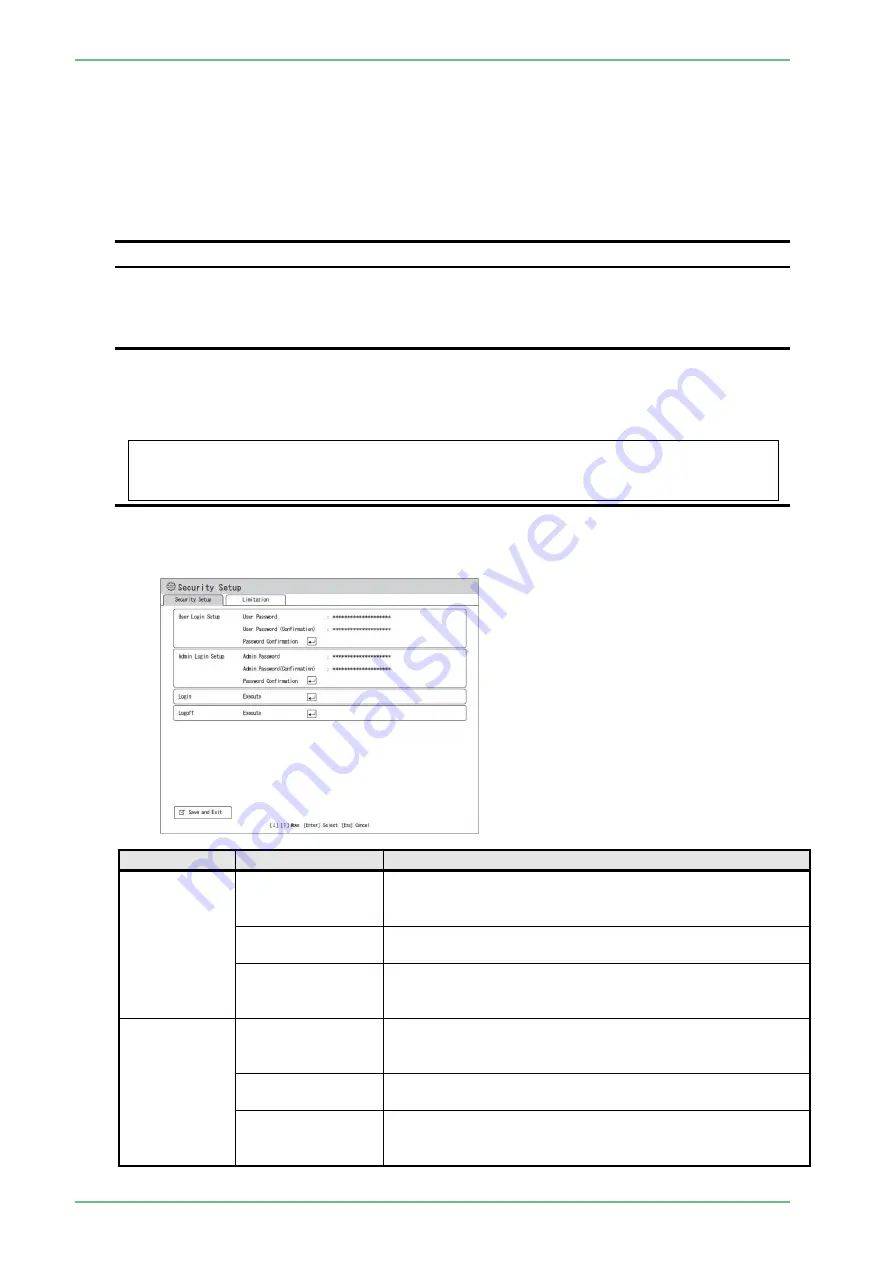
SS1807-N002
Instruction of System
-
5/106
1.3 Password Change
If you log in with the authority of “User”, you can change passwords of “User”.
If you log in with the authority of “Administrator”, you can change passwords of “User” and
“Administrator”.
If you log in with the authority of “Service”, you can change passwords of “User”, “Administrator”
and “Service”.
◆
Note
◆
・
Check the state of the [Caps Lock] key before changing passwords.
1.3.1 Password change for “User” and “Administrator”
◆
Note
◆
・
EP-6000 Operating Instructions include the following “CAUTION”.
When any request is made, log in with the authority of Service to restore the password to the
initial password.
(Make sure to inform the user of restoring his/her password to the default before restoration.)
CAUTION
If you forgot the login password and cannot log in to the security function, consult
your local FUJIFILM dealer.
Press [System] on the keyboard to display [System Setup] and select the [Basic Setting] tab.
Select [Setup] in the [Security] field using the up and down arrow keys and press the [Enter] key.
Then select the [Security] tab to set up Login.
Category
Item
Description
User Login
Setup
User Password
The password must be between 5 to 15 characters in
length.
Alphanumeric characters and symbols can be used.
User Password
(Confirmation)
Enter the new password again.
Password
Confirmation
After entering the new password in “User Password” and
“User Password (Confirmation)”, press the [Enter] key to
change the password.
Admin Login
Setup
Admin Password
The password must be between 5 to 15 characters in
length.
Alphanumeric characters and symbols can be used.
Admin Password
(Confirmation)
Enter the new password again.
Password
Confirmation
After entering the new password in “Admin Password” and
“Admin Password (Confirmation)”, press the [Enter] key to
change the password.
Содержание EP-6000
Страница 1: ...Processor EP 6000 FV693A Service Manual SR1807 N002 Ver 1 Oct 2018 ...
Страница 5: ...SS1807 N002 General Table of Contents 1 1 General Table of Contents ...
Страница 13: ...SS1807 N002 Caution in Safety 1 12 Caution in Safety ...
Страница 18: ...SS1807 N002 Caution in Safety 6 12 2 Label 2 1 EP 6000 Labeling Layout FV693A 2 1 1 Labeling chart D B A C ...
Страница 25: ...SS1807 N002 Product Specifications 1 11 Product Specifications ...
Страница 36: ...SS1807 N002 Instruction of System 1 106 Instruction of System ...
Страница 52: ...SS1807 N002 Instruction of System 17 106 In the case of Normal mode In the case of BLI BLI bright or LCI ...
Страница 131: ...SS1807 N002 Instruction of System 96 106 9 EP 6000 Description of Configuration 9 1 Block Diagram ...
Страница 133: ...SS1807 N002 Instruction of System 98 106 ELC PCB Patient PCB APC PCB APC PCB APC PCB DC Pump ...
Страница 139: ...SS1807 N002 Instruction of System 104 106 9 4 Outline of PCB roles ...
Страница 142: ...SS1807 N002 Failure Analysis 1 64 Failure Analysis ...
Страница 206: ...SS1807 N002 Checkup Replacement and Adjustment 1 137 Checkup Replacement and Adjustment ...
Страница 343: ...SS1807 N002 Service Parts List 1 19 Service Parts List ...
Страница 348: ...SS1807 N002 Service Parts List 6 19 6 13 13 16 18 17 17 6 18 14 15 6 9 10 6 12 7 6 11 8 6 5 1 4 3 2 ...
Страница 350: ...SS1807 N002 Service Parts List 8 19 13 12 14 11 14 17 7 7 2 6 15 7 2 3 4 1 5 2 10 9 17 7 7 8 18 12 13 16 ...
Страница 352: ...SS1807 N002 Service Parts List 10 19 2 2 2 4 1 3 3 2 3 3 6 5 ...
Страница 356: ...SS1807 N002 Service Parts List 14 19 1 3 3 4 1 2 1 3 X 4 1 3 3 4 3 3 ...
Страница 358: ...SS1807 N002 Service Parts List 16 19 3 1 2 1 ...
Страница 360: ...SS1807 N002 Service Parts List 18 19 Fig 09 5 4 2 3 1 ...
Страница 362: ...SS1807 N002 Periodical Maintenance 1 15 Periodical Maintenance ...
Страница 377: ...SS1807 N002 Installation 1 68 Installation ...
Страница 381: ...SS1807 N002 Installation 5 68 1 2 Installation onto the Cart Standard System Installation Example ...
Страница 445: ...SS1807 N002 ...
















































