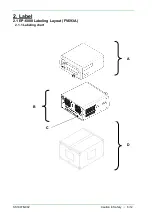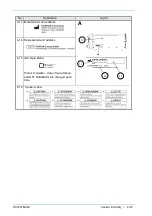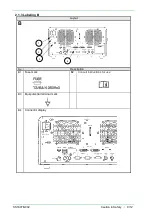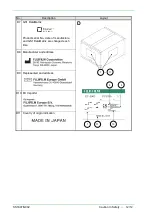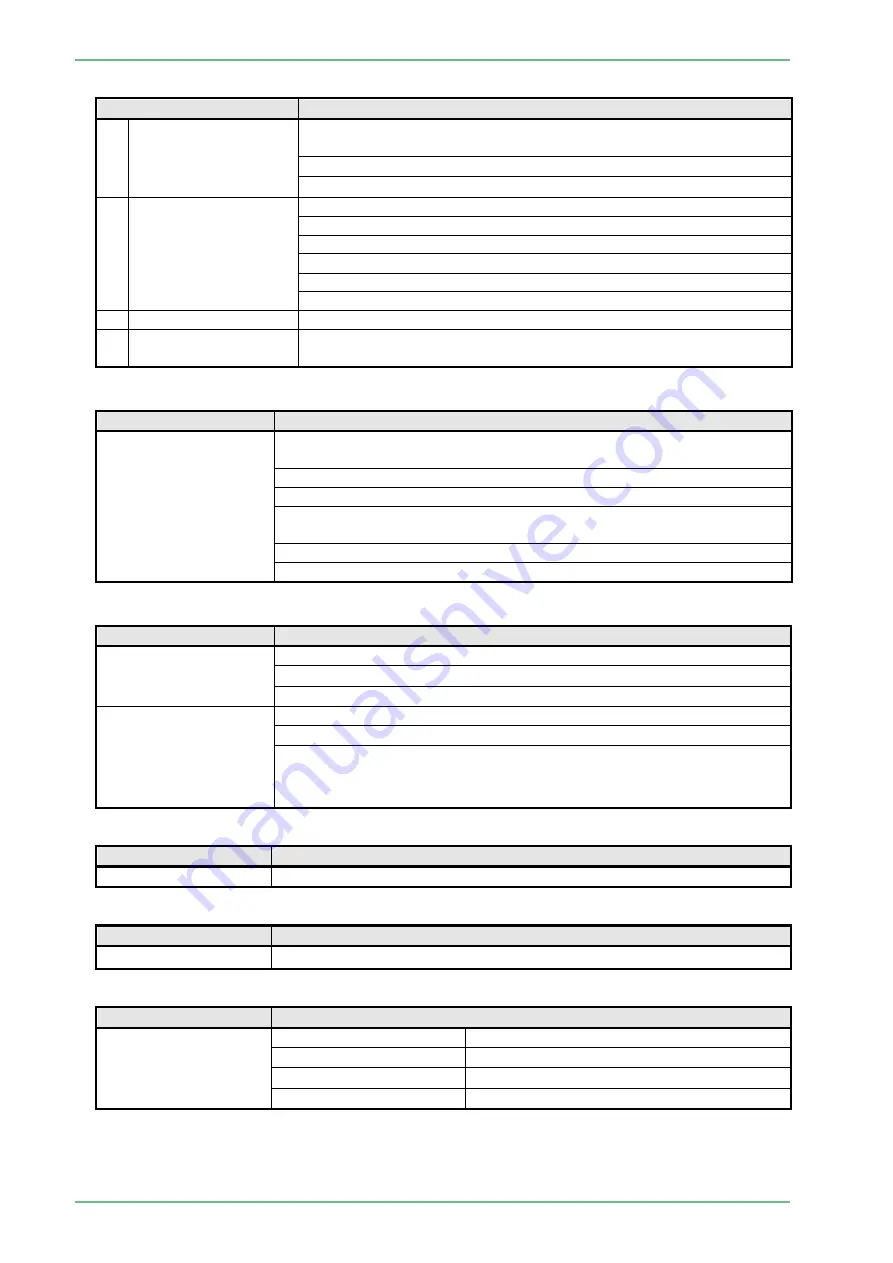
SS1807-N002
Product Specifications
-
6/11
1.3.3 Functions realized when working with scope
1.3.4 Display functions
1.3.5 Internal interface
1.3.6 Counter
1.3.7 Internal clock
1.3.8 Memory
Item
Description
1
scope
Detects scope ID, and read the data in the scope. And also sets up
the appropriate parameter for the each endoscope.
Sets up the PGA
sets the shutter speed
2
Image adjustment
Basic data
RED GAIN OFFSET
GREEN GAIN OFFSET
BLUE GAIN OFFSET
HUE CONTROL
CHROMA GAIN
3
scope switch setting
function for assigning the function to the scope switch
4
Shutter speed priority
mode
function for switching the shutter speed appropriately according to
observation situation
Item
Description
Display
display the information on the observation screen (date, function, patient
information, doctor information)
Error messages and confirmation dialog
Setting menu
PinP (picture in picture) display, monitoring is available while the other
display is in the freeze mode
Image Mask
Display image index of the last 4 frames, when it is set the wide monitor.
Item
Description
Buzzer
Sound if the panel button is operated
Sound if the color printer or still image recorder is triggered
Sound if the function key of the keyboard is operated
USB memory slot
High durable memory connector
USB memory (Designated item)
compression rate
1/1
:
TIFF
1/5,1/10,1/20
:
JPEG
Item
Description
Counter
Display in order formula display
Item
Description
Internal clock
Date, Time (Backup with secondary battery
:
ML2430-HJ1)
Item
Description
Memory
Patient data
45 peoples
Technique name
20
Doctor name
20 peoples
Image setting page
5 pages
Содержание EP-6000
Страница 1: ...Processor EP 6000 FV693A Service Manual SR1807 N002 Ver 1 Oct 2018 ...
Страница 5: ...SS1807 N002 General Table of Contents 1 1 General Table of Contents ...
Страница 13: ...SS1807 N002 Caution in Safety 1 12 Caution in Safety ...
Страница 18: ...SS1807 N002 Caution in Safety 6 12 2 Label 2 1 EP 6000 Labeling Layout FV693A 2 1 1 Labeling chart D B A C ...
Страница 25: ...SS1807 N002 Product Specifications 1 11 Product Specifications ...
Страница 36: ...SS1807 N002 Instruction of System 1 106 Instruction of System ...
Страница 52: ...SS1807 N002 Instruction of System 17 106 In the case of Normal mode In the case of BLI BLI bright or LCI ...
Страница 131: ...SS1807 N002 Instruction of System 96 106 9 EP 6000 Description of Configuration 9 1 Block Diagram ...
Страница 133: ...SS1807 N002 Instruction of System 98 106 ELC PCB Patient PCB APC PCB APC PCB APC PCB DC Pump ...
Страница 139: ...SS1807 N002 Instruction of System 104 106 9 4 Outline of PCB roles ...
Страница 142: ...SS1807 N002 Failure Analysis 1 64 Failure Analysis ...
Страница 206: ...SS1807 N002 Checkup Replacement and Adjustment 1 137 Checkup Replacement and Adjustment ...
Страница 343: ...SS1807 N002 Service Parts List 1 19 Service Parts List ...
Страница 348: ...SS1807 N002 Service Parts List 6 19 6 13 13 16 18 17 17 6 18 14 15 6 9 10 6 12 7 6 11 8 6 5 1 4 3 2 ...
Страница 350: ...SS1807 N002 Service Parts List 8 19 13 12 14 11 14 17 7 7 2 6 15 7 2 3 4 1 5 2 10 9 17 7 7 8 18 12 13 16 ...
Страница 352: ...SS1807 N002 Service Parts List 10 19 2 2 2 4 1 3 3 2 3 3 6 5 ...
Страница 356: ...SS1807 N002 Service Parts List 14 19 1 3 3 4 1 2 1 3 X 4 1 3 3 4 3 3 ...
Страница 358: ...SS1807 N002 Service Parts List 16 19 3 1 2 1 ...
Страница 360: ...SS1807 N002 Service Parts List 18 19 Fig 09 5 4 2 3 1 ...
Страница 362: ...SS1807 N002 Periodical Maintenance 1 15 Periodical Maintenance ...
Страница 377: ...SS1807 N002 Installation 1 68 Installation ...
Страница 381: ...SS1807 N002 Installation 5 68 1 2 Installation onto the Cart Standard System Installation Example ...
Страница 445: ...SS1807 N002 ...