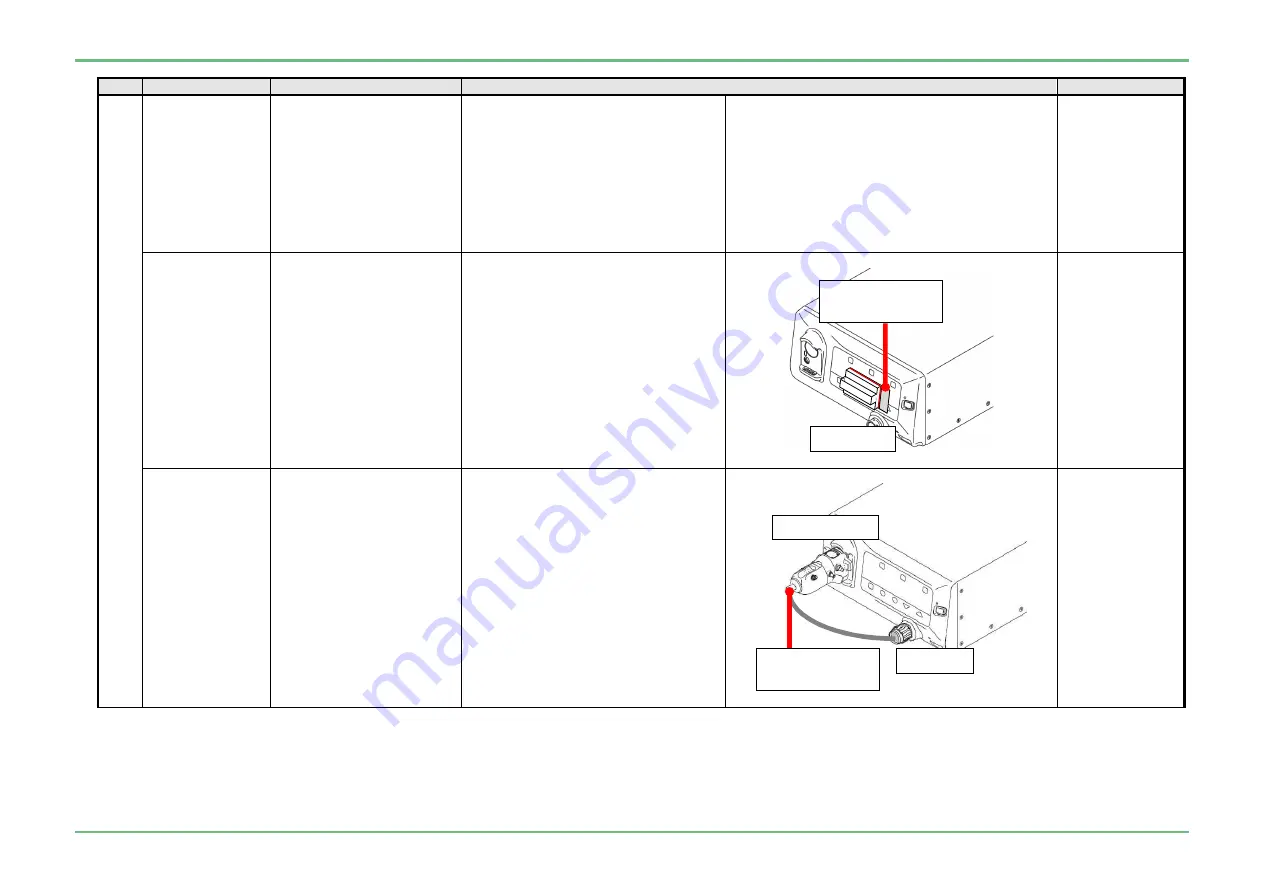
SS1807-N002
Checkup, Replacement and Adjustment
-
112/137
No.
Inspection items
Inspection specification
How to inspect
Remarks
3
1) Earth leakage
current
The value should be below
the value shown in [Table 5].
1) Set the test voltage to the power input
and frequency in [Table 4].
2) Disconnect all output cables.
3) Turn ON the power to the device to be
measured, stop the pump, and leave in
this state for more than 5 minutes.
4) Read the leakage current value in
each state.
*The measurement condition refers to
[Table 5].
JIG/Equipment
・
Leakage current
tester
2) Enclosure
leakage current
The value should be below
the value shown in [Table 5].
1) Set the test voltage to the power input
and frequency in [Table 4].
2) Disconnect all output cables.
3) Turn ON the power to the device to be
measured, stop the pump, and leave in
this state for more than 5 minutes.
4) Apply the enclosure leakage current
test Jig “Y11N034” to the operation
panel, connect the probe of the leakage
current tester, and read the leakage
current value in each state.
*The measurement condition refers to
[Table 5].
JIG/Equipment
・
Leakage current
tester
3) Patient leakage
current I
The value should be below
the value shown in [Table 5].
1) Set the test voltage to the power input
and frequency in [Table 4].
2) Disconnect all output cables.
3) Connect the “842Y130002*” jig and
“J57722” jig to the processor
4) Connect the probe on leakage current
tester to the “842Y130002*” jig and the
“J57722” jig.
5) Turn ON the power to the device to be
measured, stop the pump, and leave in
this state for more than 5 minutes.
6) Read the leakage current value in
each state.
*The measurement condition refers to
[Table 5]
JIG/Equipment
・
Leakage current
tester
・
842Y130002*
・
J57722
J57722
Probe on leakage
current tester
842Y130002*
Y11N0346
Probe on leakage
current tester
Содержание EP-6000
Страница 1: ...Processor EP 6000 FV693A Service Manual SR1807 N002 Ver 1 Oct 2018 ...
Страница 5: ...SS1807 N002 General Table of Contents 1 1 General Table of Contents ...
Страница 13: ...SS1807 N002 Caution in Safety 1 12 Caution in Safety ...
Страница 18: ...SS1807 N002 Caution in Safety 6 12 2 Label 2 1 EP 6000 Labeling Layout FV693A 2 1 1 Labeling chart D B A C ...
Страница 25: ...SS1807 N002 Product Specifications 1 11 Product Specifications ...
Страница 36: ...SS1807 N002 Instruction of System 1 106 Instruction of System ...
Страница 52: ...SS1807 N002 Instruction of System 17 106 In the case of Normal mode In the case of BLI BLI bright or LCI ...
Страница 131: ...SS1807 N002 Instruction of System 96 106 9 EP 6000 Description of Configuration 9 1 Block Diagram ...
Страница 133: ...SS1807 N002 Instruction of System 98 106 ELC PCB Patient PCB APC PCB APC PCB APC PCB DC Pump ...
Страница 139: ...SS1807 N002 Instruction of System 104 106 9 4 Outline of PCB roles ...
Страница 142: ...SS1807 N002 Failure Analysis 1 64 Failure Analysis ...
Страница 206: ...SS1807 N002 Checkup Replacement and Adjustment 1 137 Checkup Replacement and Adjustment ...
Страница 343: ...SS1807 N002 Service Parts List 1 19 Service Parts List ...
Страница 348: ...SS1807 N002 Service Parts List 6 19 6 13 13 16 18 17 17 6 18 14 15 6 9 10 6 12 7 6 11 8 6 5 1 4 3 2 ...
Страница 350: ...SS1807 N002 Service Parts List 8 19 13 12 14 11 14 17 7 7 2 6 15 7 2 3 4 1 5 2 10 9 17 7 7 8 18 12 13 16 ...
Страница 352: ...SS1807 N002 Service Parts List 10 19 2 2 2 4 1 3 3 2 3 3 6 5 ...
Страница 356: ...SS1807 N002 Service Parts List 14 19 1 3 3 4 1 2 1 3 X 4 1 3 3 4 3 3 ...
Страница 358: ...SS1807 N002 Service Parts List 16 19 3 1 2 1 ...
Страница 360: ...SS1807 N002 Service Parts List 18 19 Fig 09 5 4 2 3 1 ...
Страница 362: ...SS1807 N002 Periodical Maintenance 1 15 Periodical Maintenance ...
Страница 377: ...SS1807 N002 Installation 1 68 Installation ...
Страница 381: ...SS1807 N002 Installation 5 68 1 2 Installation onto the Cart Standard System Installation Example ...
Страница 445: ...SS1807 N002 ...
















































