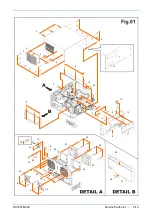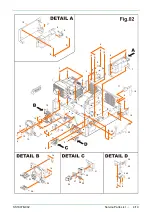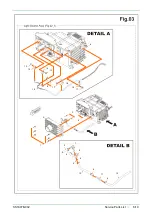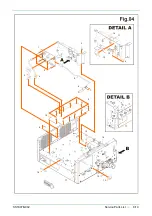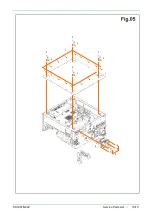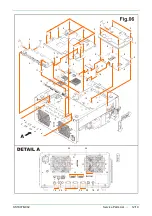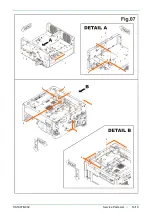SS1807-N002
Checkup, Replacement and Adjustment
-
137/137
3.3.7 Scope
3.3.7.1 Light Output
1) Procedure
(1) Connect the scope to the inspection equipment EP-6000.
(2) Turn on the light.
(3) Check the light to be output from the end of the scope.
2) Evaluation
(1) The light to be output from the end of the scope should be as follows.
500 System Scope (except for the 590 series)
:
Continuous light
600 System Scope
:
Continuous light
700 System Scope
:
Continuous light
3.3.7.2 Dimming
1) Procedure
(1) Connect the scope to the inspection equipment EP-6000.
(2) Turn on the light.
(3) Set the shutter speed to 1/60 s.
(4) With no external light allowed in, keep a distance of 1 m or more between the end of the scope
and an object to check the brightness level.
(5) Put a hand, etc. close to and away from the end of the scope to check the response of an iris.
2) Evaluation
(1) When the distance of 1 m or more is kept between the end of the scope and the object, the
brightness level should be maximized.
(2) When the object is put close to and away from the end of the scope, the auto iris should
converge within 1 second.
(3) When the object is put close to and away from the end of the scope, there should be no hunting.
3.3.7.3 Picture Quality
1) Procedure
(1) Connect the scope to the inspection equipment EP-6000.
(2) Turn on the light.
(3) Set the shutter speed to 1/60 s.
(4) Take a picture of a hand, etc. to check the picture quality.
2) Evaluation
(1) There should be no considerable noise, color registration errors or blurred images.
Содержание EP-6000
Страница 1: ...Processor EP 6000 FV693A Service Manual SR1807 N002 Ver 1 Oct 2018 ...
Страница 5: ...SS1807 N002 General Table of Contents 1 1 General Table of Contents ...
Страница 13: ...SS1807 N002 Caution in Safety 1 12 Caution in Safety ...
Страница 18: ...SS1807 N002 Caution in Safety 6 12 2 Label 2 1 EP 6000 Labeling Layout FV693A 2 1 1 Labeling chart D B A C ...
Страница 25: ...SS1807 N002 Product Specifications 1 11 Product Specifications ...
Страница 36: ...SS1807 N002 Instruction of System 1 106 Instruction of System ...
Страница 52: ...SS1807 N002 Instruction of System 17 106 In the case of Normal mode In the case of BLI BLI bright or LCI ...
Страница 131: ...SS1807 N002 Instruction of System 96 106 9 EP 6000 Description of Configuration 9 1 Block Diagram ...
Страница 133: ...SS1807 N002 Instruction of System 98 106 ELC PCB Patient PCB APC PCB APC PCB APC PCB DC Pump ...
Страница 139: ...SS1807 N002 Instruction of System 104 106 9 4 Outline of PCB roles ...
Страница 142: ...SS1807 N002 Failure Analysis 1 64 Failure Analysis ...
Страница 206: ...SS1807 N002 Checkup Replacement and Adjustment 1 137 Checkup Replacement and Adjustment ...
Страница 343: ...SS1807 N002 Service Parts List 1 19 Service Parts List ...
Страница 348: ...SS1807 N002 Service Parts List 6 19 6 13 13 16 18 17 17 6 18 14 15 6 9 10 6 12 7 6 11 8 6 5 1 4 3 2 ...
Страница 350: ...SS1807 N002 Service Parts List 8 19 13 12 14 11 14 17 7 7 2 6 15 7 2 3 4 1 5 2 10 9 17 7 7 8 18 12 13 16 ...
Страница 352: ...SS1807 N002 Service Parts List 10 19 2 2 2 4 1 3 3 2 3 3 6 5 ...
Страница 356: ...SS1807 N002 Service Parts List 14 19 1 3 3 4 1 2 1 3 X 4 1 3 3 4 3 3 ...
Страница 358: ...SS1807 N002 Service Parts List 16 19 3 1 2 1 ...
Страница 360: ...SS1807 N002 Service Parts List 18 19 Fig 09 5 4 2 3 1 ...
Страница 362: ...SS1807 N002 Periodical Maintenance 1 15 Periodical Maintenance ...
Страница 377: ...SS1807 N002 Installation 1 68 Installation ...
Страница 381: ...SS1807 N002 Installation 5 68 1 2 Installation onto the Cart Standard System Installation Example ...
Страница 445: ...SS1807 N002 ...