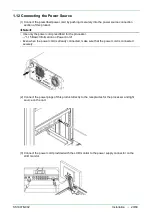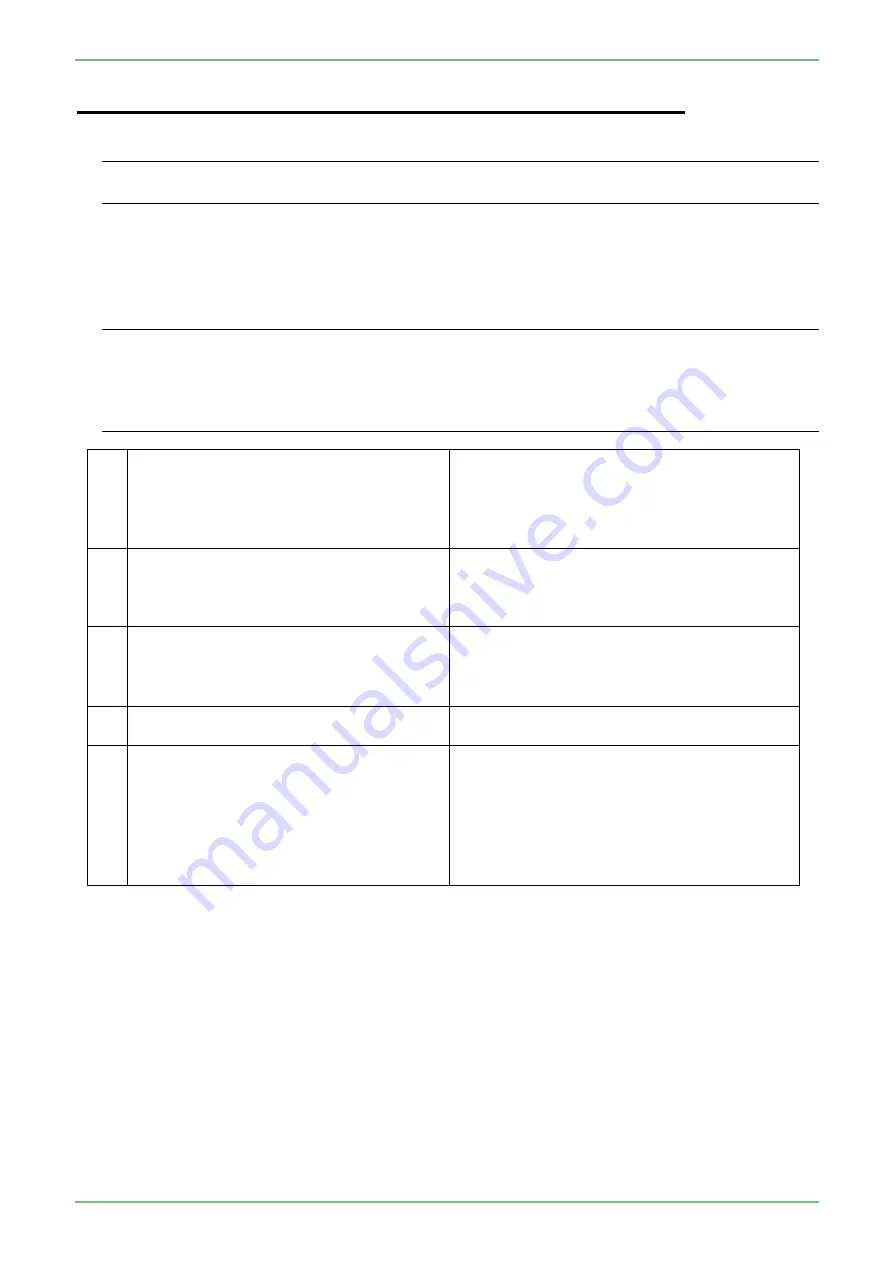
SS1807-N002
Installation
-
25/68
2. Initial Settings at the Time of Installation
This section explains the initial settings of the system.
◆
Note
◆
・
During the observation, the observation screen is displayed in the sub-screen at the lower right side
of the setup screen.
2.1 Flowchart of System Settings at the Time of Installation
The flowchart of system settings at the time of installation is described below. Refer to each section by
following this flowchart.
◆
Note
◆
・
Perform the settings by following the basic operation procedure of system settings.
→“2.2 Basic System Setup Operations”
・
The date and time were set in default at the shipment from the factory. Change them if necessary.
・
For the items in the System Setup menu other than those described in this flowchart, perform the
settings if necessary.
1
Set the items on the “Function” tab.
・
Selecting the mask type of the observation
screen
・
Assigning a function to the Multi button
・
Assigning a function to the Multi key
“2.3 Function Tab“
2
Set the items on the “Display” tab.
・
Selecting the exam data to be displayed
on the observation screen
・
Assigning a function to the Space key
“2.4 Display Tab“
3
Set the items on the “Basic setting” tab.
・
Date and time
・
Screen resolution
・
Speaker volume
“2.5 Basic Setting Tab”
4
Set the items on the “Endoscope” tab.
・
Assigning a function to the scope switch
2.7 Endoscope Tab”
5
et other functions if necessary.
・
Assigning a function to the foot switch
*1
・
Switching the shutter speed
*1
・
Registering doctor names in the doctor list
・
Registering procedure names in the
procedure list
・
Registering messages in the message list
“2.8 Setting Foot Switch (FS1)”
“2.9 Setup for Switching the Shutter Speed
During Optical Zoom”
“2.10 Setting the Doctor's Name”
“2.11 Setting the Procedure Name”
“2.12 Setting the Message”
*1
:
This setting is performed only by service personnel.
Содержание EP-6000
Страница 1: ...Processor EP 6000 FV693A Service Manual SR1807 N002 Ver 1 Oct 2018 ...
Страница 5: ...SS1807 N002 General Table of Contents 1 1 General Table of Contents ...
Страница 13: ...SS1807 N002 Caution in Safety 1 12 Caution in Safety ...
Страница 18: ...SS1807 N002 Caution in Safety 6 12 2 Label 2 1 EP 6000 Labeling Layout FV693A 2 1 1 Labeling chart D B A C ...
Страница 25: ...SS1807 N002 Product Specifications 1 11 Product Specifications ...
Страница 36: ...SS1807 N002 Instruction of System 1 106 Instruction of System ...
Страница 52: ...SS1807 N002 Instruction of System 17 106 In the case of Normal mode In the case of BLI BLI bright or LCI ...
Страница 131: ...SS1807 N002 Instruction of System 96 106 9 EP 6000 Description of Configuration 9 1 Block Diagram ...
Страница 133: ...SS1807 N002 Instruction of System 98 106 ELC PCB Patient PCB APC PCB APC PCB APC PCB DC Pump ...
Страница 139: ...SS1807 N002 Instruction of System 104 106 9 4 Outline of PCB roles ...
Страница 142: ...SS1807 N002 Failure Analysis 1 64 Failure Analysis ...
Страница 206: ...SS1807 N002 Checkup Replacement and Adjustment 1 137 Checkup Replacement and Adjustment ...
Страница 343: ...SS1807 N002 Service Parts List 1 19 Service Parts List ...
Страница 348: ...SS1807 N002 Service Parts List 6 19 6 13 13 16 18 17 17 6 18 14 15 6 9 10 6 12 7 6 11 8 6 5 1 4 3 2 ...
Страница 350: ...SS1807 N002 Service Parts List 8 19 13 12 14 11 14 17 7 7 2 6 15 7 2 3 4 1 5 2 10 9 17 7 7 8 18 12 13 16 ...
Страница 352: ...SS1807 N002 Service Parts List 10 19 2 2 2 4 1 3 3 2 3 3 6 5 ...
Страница 356: ...SS1807 N002 Service Parts List 14 19 1 3 3 4 1 2 1 3 X 4 1 3 3 4 3 3 ...
Страница 358: ...SS1807 N002 Service Parts List 16 19 3 1 2 1 ...
Страница 360: ...SS1807 N002 Service Parts List 18 19 Fig 09 5 4 2 3 1 ...
Страница 362: ...SS1807 N002 Periodical Maintenance 1 15 Periodical Maintenance ...
Страница 377: ...SS1807 N002 Installation 1 68 Installation ...
Страница 381: ...SS1807 N002 Installation 5 68 1 2 Installation onto the Cart Standard System Installation Example ...
Страница 445: ...SS1807 N002 ...