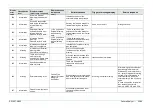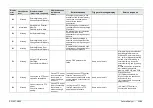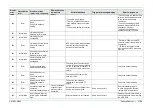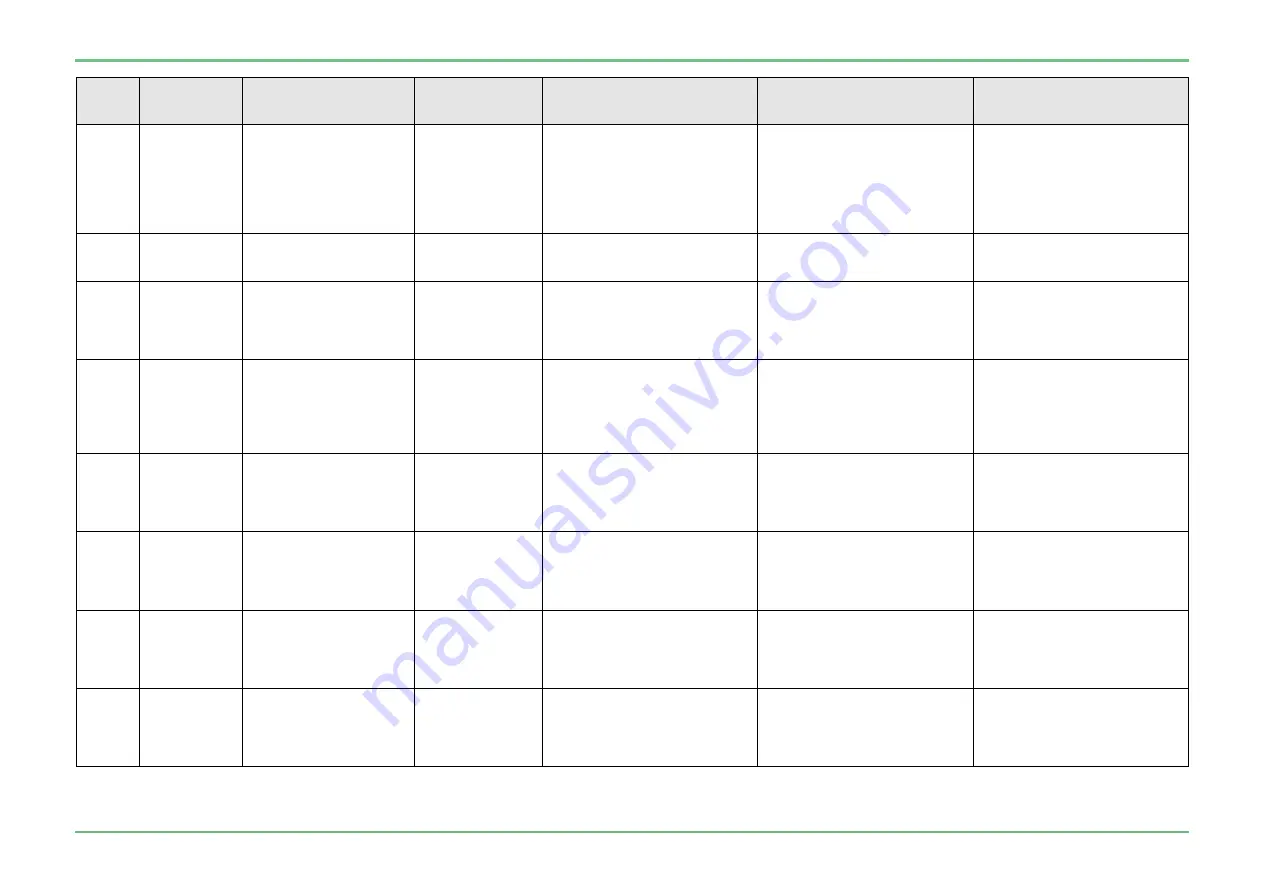
SS1807-N002
Failure Analysi
-
31/64
Display
error
code
Classification
level
Display message
(occurrence, response)
Display message
(guidance to
error)
Estimated cause
Trigger of message display
Service response
8002
Information
Patient information could
not be obtained from the
server.
The patient information
read from the magnetic
card/barcode will be
displayed.
Abnormality in network occurs, or
the patient information
corresponding to that in server is
not registered.
Patient information could not be
obtained from server by the
patient information linkage
function
8003
Information
Cleaning of scope is
being checked.
Please wait for a while.
Scope information was read from
barcode/RFID
8004
Information
Scope information has not
been registered in the
server.
Please check if the scope
has been cleaned.
Scope information is not
registered in server
The result of checking the state
of cleanliness was not registered
8005
Information
The scope has not been
cleaned.
Please use a cleaned
scope because of the
possible spread of
infections.
The information for scope that
was not cleaned was read
The result of checking the state
of cleanliness was judged as not
cleaned
8006
Warning
A failure occurred while
checking the cleaning of
scope.
Please check if the
network is in normal state.
A communication error occurred
The result of checking the state
of cleanliness was judged as
error
8007
Information
Cleaning hasn't been
checked yet.
Please check if the scope
has been cleaned before
starting the exam.
Inspection was started without
checking the state of cleanliness
8008
Information
An uncleaned scope may
be attached.
Please check if the scope
has been cleaned before
starting the exam.
Inspection was started with the
result of checking the state of
cleanliness not registered
8009
Information
An uncleaned scope is
attached.
Please check if the scope
has been cleaned before
starting the exam.
Inspection was started without
cleaning
Содержание EP-6000
Страница 1: ...Processor EP 6000 FV693A Service Manual SR1807 N002 Ver 1 Oct 2018 ...
Страница 5: ...SS1807 N002 General Table of Contents 1 1 General Table of Contents ...
Страница 13: ...SS1807 N002 Caution in Safety 1 12 Caution in Safety ...
Страница 18: ...SS1807 N002 Caution in Safety 6 12 2 Label 2 1 EP 6000 Labeling Layout FV693A 2 1 1 Labeling chart D B A C ...
Страница 25: ...SS1807 N002 Product Specifications 1 11 Product Specifications ...
Страница 36: ...SS1807 N002 Instruction of System 1 106 Instruction of System ...
Страница 52: ...SS1807 N002 Instruction of System 17 106 In the case of Normal mode In the case of BLI BLI bright or LCI ...
Страница 131: ...SS1807 N002 Instruction of System 96 106 9 EP 6000 Description of Configuration 9 1 Block Diagram ...
Страница 133: ...SS1807 N002 Instruction of System 98 106 ELC PCB Patient PCB APC PCB APC PCB APC PCB DC Pump ...
Страница 139: ...SS1807 N002 Instruction of System 104 106 9 4 Outline of PCB roles ...
Страница 142: ...SS1807 N002 Failure Analysis 1 64 Failure Analysis ...
Страница 206: ...SS1807 N002 Checkup Replacement and Adjustment 1 137 Checkup Replacement and Adjustment ...
Страница 343: ...SS1807 N002 Service Parts List 1 19 Service Parts List ...
Страница 348: ...SS1807 N002 Service Parts List 6 19 6 13 13 16 18 17 17 6 18 14 15 6 9 10 6 12 7 6 11 8 6 5 1 4 3 2 ...
Страница 350: ...SS1807 N002 Service Parts List 8 19 13 12 14 11 14 17 7 7 2 6 15 7 2 3 4 1 5 2 10 9 17 7 7 8 18 12 13 16 ...
Страница 352: ...SS1807 N002 Service Parts List 10 19 2 2 2 4 1 3 3 2 3 3 6 5 ...
Страница 356: ...SS1807 N002 Service Parts List 14 19 1 3 3 4 1 2 1 3 X 4 1 3 3 4 3 3 ...
Страница 358: ...SS1807 N002 Service Parts List 16 19 3 1 2 1 ...
Страница 360: ...SS1807 N002 Service Parts List 18 19 Fig 09 5 4 2 3 1 ...
Страница 362: ...SS1807 N002 Periodical Maintenance 1 15 Periodical Maintenance ...
Страница 377: ...SS1807 N002 Installation 1 68 Installation ...
Страница 381: ...SS1807 N002 Installation 5 68 1 2 Installation onto the Cart Standard System Installation Example ...
Страница 445: ...SS1807 N002 ...