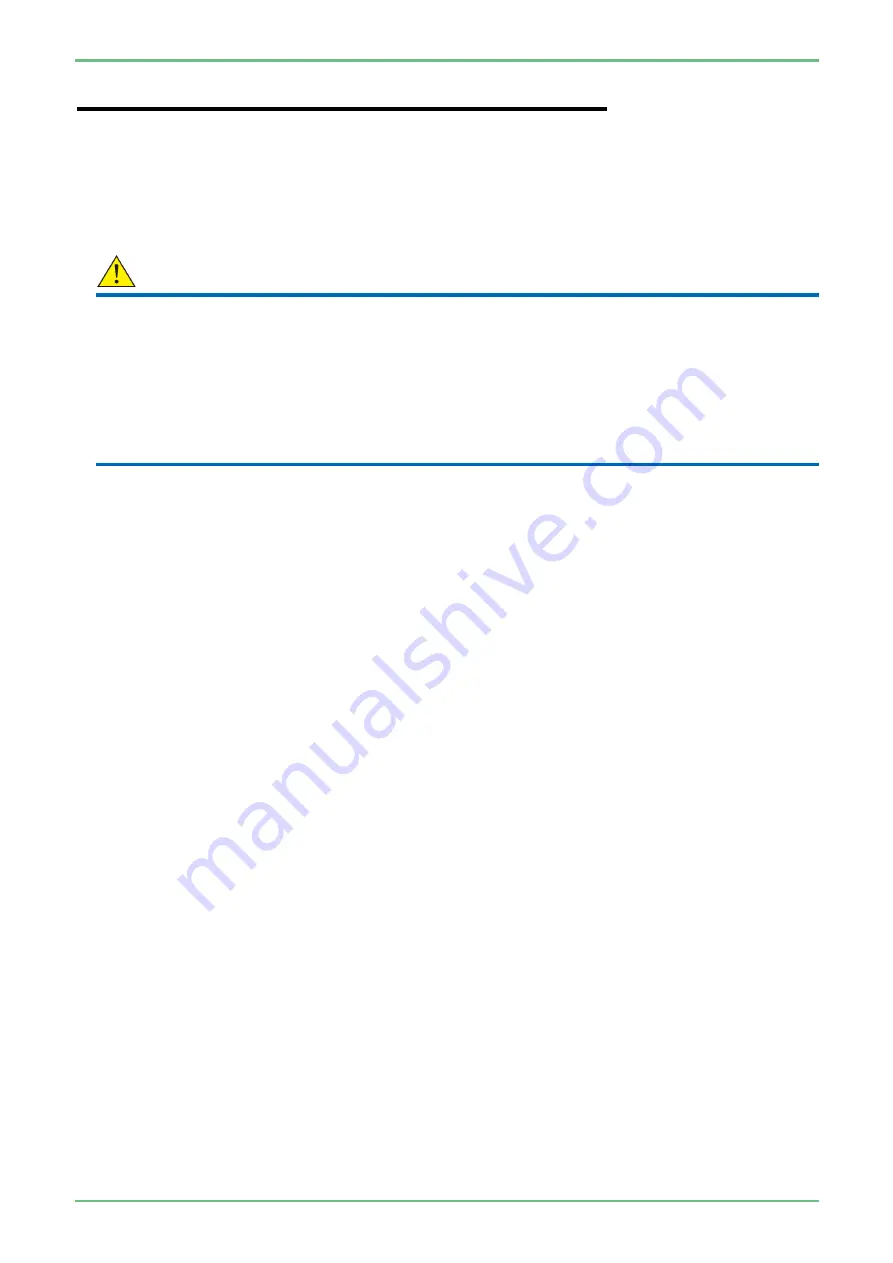
SS1807-N002
Checkup, Replacement and Adjustment
-
108/137
2. Operation confirmation after repair
2.1 Precautions
2.1.1 Qualification for performing the Electrical Safety Test
A person performing the Electrical Safety Test needs to obtain the qualification for general repair
techniques of the applicable light source and processor and has an understanding of “description of
electrical safety”
2.1.2 Dielectric Strength Test
Caution
High load of voltage resulting in electrical shock or injury can be generated in the processor
during withstand voltage test if wrong safety test procedure is taken.
1) Do not touch any test equipment, processor or cables during the test
2) Turn off the power of tester immediately when abnormal sound or smell is detected
during the test.
3) Do not allow alligator connects of test equipment touch each other during the dielectric
strength test.
4) Wear rubber globes for electrical work during the test.
5) Basically, use the right hand to operate equipments.
2.1.3 Handling of tester
Follow the operation manual of each tester.
2.1.4 Connection with other equipments
Do not connect EP-6000 and other equipments during the Electrical Safety Test.
2.2 Preparation for Test
2.2.1 Checking the testers prior to the Test
1) Check condition of each tester prior to the start of test.
- Follow instruction in the operation manual of tester.
- If the tester does not function correctly, follow an appropriate instruction and fix the problem prior
to starting the test.
2) Keep the record of test result.
2.2.2 Checking the testers already checked prior to the Test
1. Screw connection on the top cover.
- Check if all screws on the top cover are tightened firmly by touching with a hand.
2. Operation performance of power switch.
- Check if the power switch is turned on smoothly.
- Check 5 times if the power supply switch is locked once the switch is turned on.
(Make sure that power supply cable is not connected to the power supply or tester.)
3. Connection of power plug.
- Check if the power plug is firmly plugged into the power supply inlet.
Содержание EP-6000
Страница 1: ...Processor EP 6000 FV693A Service Manual SR1807 N002 Ver 1 Oct 2018 ...
Страница 5: ...SS1807 N002 General Table of Contents 1 1 General Table of Contents ...
Страница 13: ...SS1807 N002 Caution in Safety 1 12 Caution in Safety ...
Страница 18: ...SS1807 N002 Caution in Safety 6 12 2 Label 2 1 EP 6000 Labeling Layout FV693A 2 1 1 Labeling chart D B A C ...
Страница 25: ...SS1807 N002 Product Specifications 1 11 Product Specifications ...
Страница 36: ...SS1807 N002 Instruction of System 1 106 Instruction of System ...
Страница 52: ...SS1807 N002 Instruction of System 17 106 In the case of Normal mode In the case of BLI BLI bright or LCI ...
Страница 131: ...SS1807 N002 Instruction of System 96 106 9 EP 6000 Description of Configuration 9 1 Block Diagram ...
Страница 133: ...SS1807 N002 Instruction of System 98 106 ELC PCB Patient PCB APC PCB APC PCB APC PCB DC Pump ...
Страница 139: ...SS1807 N002 Instruction of System 104 106 9 4 Outline of PCB roles ...
Страница 142: ...SS1807 N002 Failure Analysis 1 64 Failure Analysis ...
Страница 206: ...SS1807 N002 Checkup Replacement and Adjustment 1 137 Checkup Replacement and Adjustment ...
Страница 343: ...SS1807 N002 Service Parts List 1 19 Service Parts List ...
Страница 348: ...SS1807 N002 Service Parts List 6 19 6 13 13 16 18 17 17 6 18 14 15 6 9 10 6 12 7 6 11 8 6 5 1 4 3 2 ...
Страница 350: ...SS1807 N002 Service Parts List 8 19 13 12 14 11 14 17 7 7 2 6 15 7 2 3 4 1 5 2 10 9 17 7 7 8 18 12 13 16 ...
Страница 352: ...SS1807 N002 Service Parts List 10 19 2 2 2 4 1 3 3 2 3 3 6 5 ...
Страница 356: ...SS1807 N002 Service Parts List 14 19 1 3 3 4 1 2 1 3 X 4 1 3 3 4 3 3 ...
Страница 358: ...SS1807 N002 Service Parts List 16 19 3 1 2 1 ...
Страница 360: ...SS1807 N002 Service Parts List 18 19 Fig 09 5 4 2 3 1 ...
Страница 362: ...SS1807 N002 Periodical Maintenance 1 15 Periodical Maintenance ...
Страница 377: ...SS1807 N002 Installation 1 68 Installation ...
Страница 381: ...SS1807 N002 Installation 5 68 1 2 Installation onto the Cart Standard System Installation Example ...
Страница 445: ...SS1807 N002 ...
















































