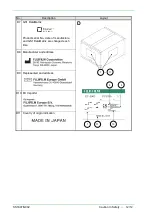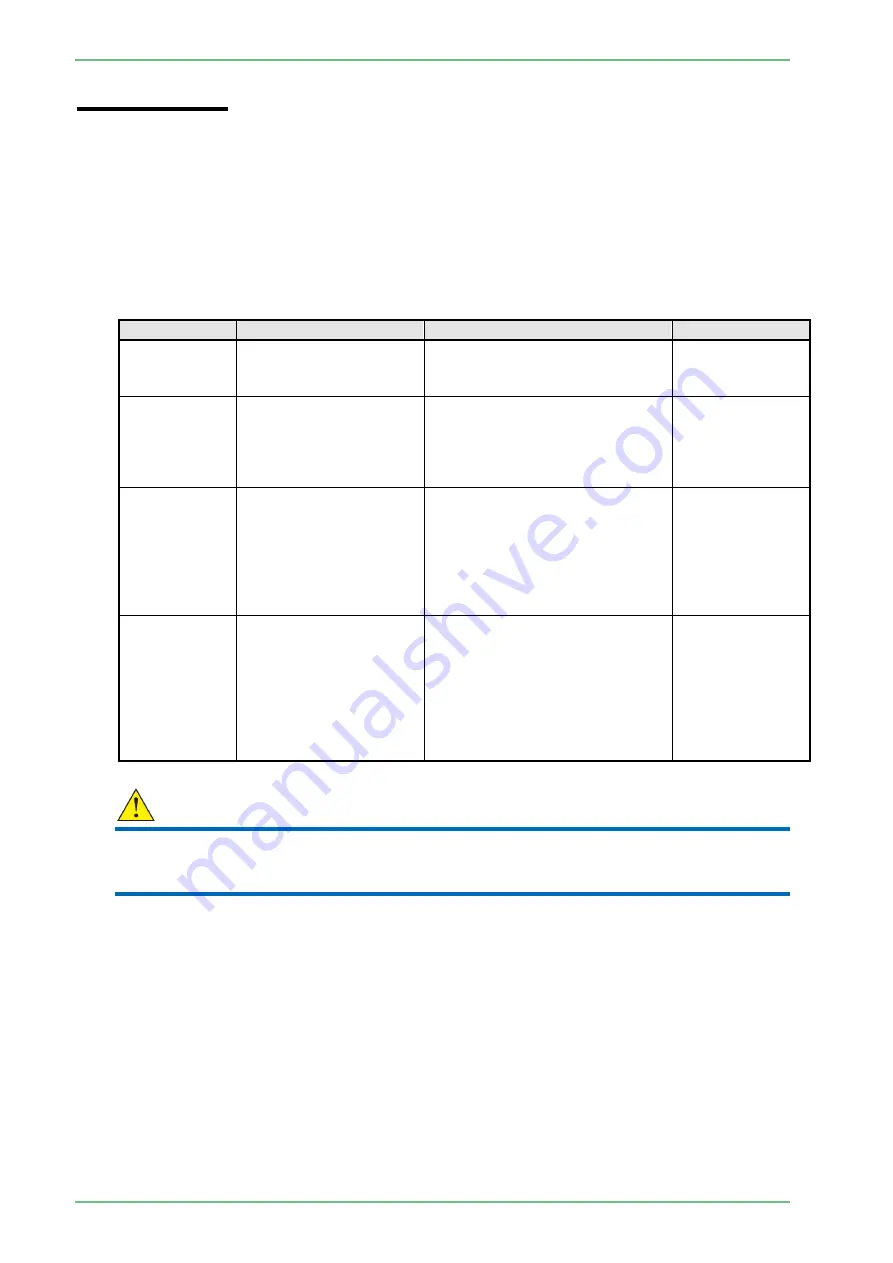
SS1807-N002
Instruction of System
-
2/106
1. Security
This system provides a security function which prevents information leaks to any third party by
displaying a login authentication screen prompting for password at the time of accessing personal
information of patients and system configuration information.
1.1 Category
The following three types of passwords can be used: “User”; “Administrator”; and “Service”.
“Administrator” sets security functions for “User”.
“Service” is dedicated to service persons and must be undisclosed to “User” and
“Administrator”.
Authorities and initial passwords are as follows:
Category
Expected user
Authority
Initial password
User
Doctors;
health professionals
who prepare for a study
Access to the user menu
Setup of password for User
user
Administrator
System administrator in
a hospital
Access to the user menu
Setting of access to the user
menu
Setup of password for User
Setup of password for Admin
user1
Service2
Sales persons; persons
in charge of installation;
local subsidiaries;
distributors; local
service centers; persons
in charge of repair
Access to the user menu
Setting of access to the user
menu
Access to the service menu
Setup of password for User
Setup of password for Admin
Setup of password for Service2
2service
Service
Sales persons; persons
in charge of installation;
local subsidiaries;
distributors; local
service centers; persons
in charge of repair
Access to the user menu
Setting of access to the user
menu
Access to the service menu
Setup of password for User
Setup of password for Admin
Setup of password for Service2
Setup of password for Service
serv1ce
Caution
・
Once you log in, all information is accessible until you log off or the power is off.
Make sure to log off or turn off the power when you leave the system.
・
Service password must not be disclosed to any users and administrators.
Содержание EP-6000
Страница 1: ...Processor EP 6000 FV693A Service Manual SR1807 N002 Ver 1 Oct 2018 ...
Страница 5: ...SS1807 N002 General Table of Contents 1 1 General Table of Contents ...
Страница 13: ...SS1807 N002 Caution in Safety 1 12 Caution in Safety ...
Страница 18: ...SS1807 N002 Caution in Safety 6 12 2 Label 2 1 EP 6000 Labeling Layout FV693A 2 1 1 Labeling chart D B A C ...
Страница 25: ...SS1807 N002 Product Specifications 1 11 Product Specifications ...
Страница 36: ...SS1807 N002 Instruction of System 1 106 Instruction of System ...
Страница 52: ...SS1807 N002 Instruction of System 17 106 In the case of Normal mode In the case of BLI BLI bright or LCI ...
Страница 131: ...SS1807 N002 Instruction of System 96 106 9 EP 6000 Description of Configuration 9 1 Block Diagram ...
Страница 133: ...SS1807 N002 Instruction of System 98 106 ELC PCB Patient PCB APC PCB APC PCB APC PCB DC Pump ...
Страница 139: ...SS1807 N002 Instruction of System 104 106 9 4 Outline of PCB roles ...
Страница 142: ...SS1807 N002 Failure Analysis 1 64 Failure Analysis ...
Страница 206: ...SS1807 N002 Checkup Replacement and Adjustment 1 137 Checkup Replacement and Adjustment ...
Страница 343: ...SS1807 N002 Service Parts List 1 19 Service Parts List ...
Страница 348: ...SS1807 N002 Service Parts List 6 19 6 13 13 16 18 17 17 6 18 14 15 6 9 10 6 12 7 6 11 8 6 5 1 4 3 2 ...
Страница 350: ...SS1807 N002 Service Parts List 8 19 13 12 14 11 14 17 7 7 2 6 15 7 2 3 4 1 5 2 10 9 17 7 7 8 18 12 13 16 ...
Страница 352: ...SS1807 N002 Service Parts List 10 19 2 2 2 4 1 3 3 2 3 3 6 5 ...
Страница 356: ...SS1807 N002 Service Parts List 14 19 1 3 3 4 1 2 1 3 X 4 1 3 3 4 3 3 ...
Страница 358: ...SS1807 N002 Service Parts List 16 19 3 1 2 1 ...
Страница 360: ...SS1807 N002 Service Parts List 18 19 Fig 09 5 4 2 3 1 ...
Страница 362: ...SS1807 N002 Periodical Maintenance 1 15 Periodical Maintenance ...
Страница 377: ...SS1807 N002 Installation 1 68 Installation ...
Страница 381: ...SS1807 N002 Installation 5 68 1 2 Installation onto the Cart Standard System Installation Example ...
Страница 445: ...SS1807 N002 ...