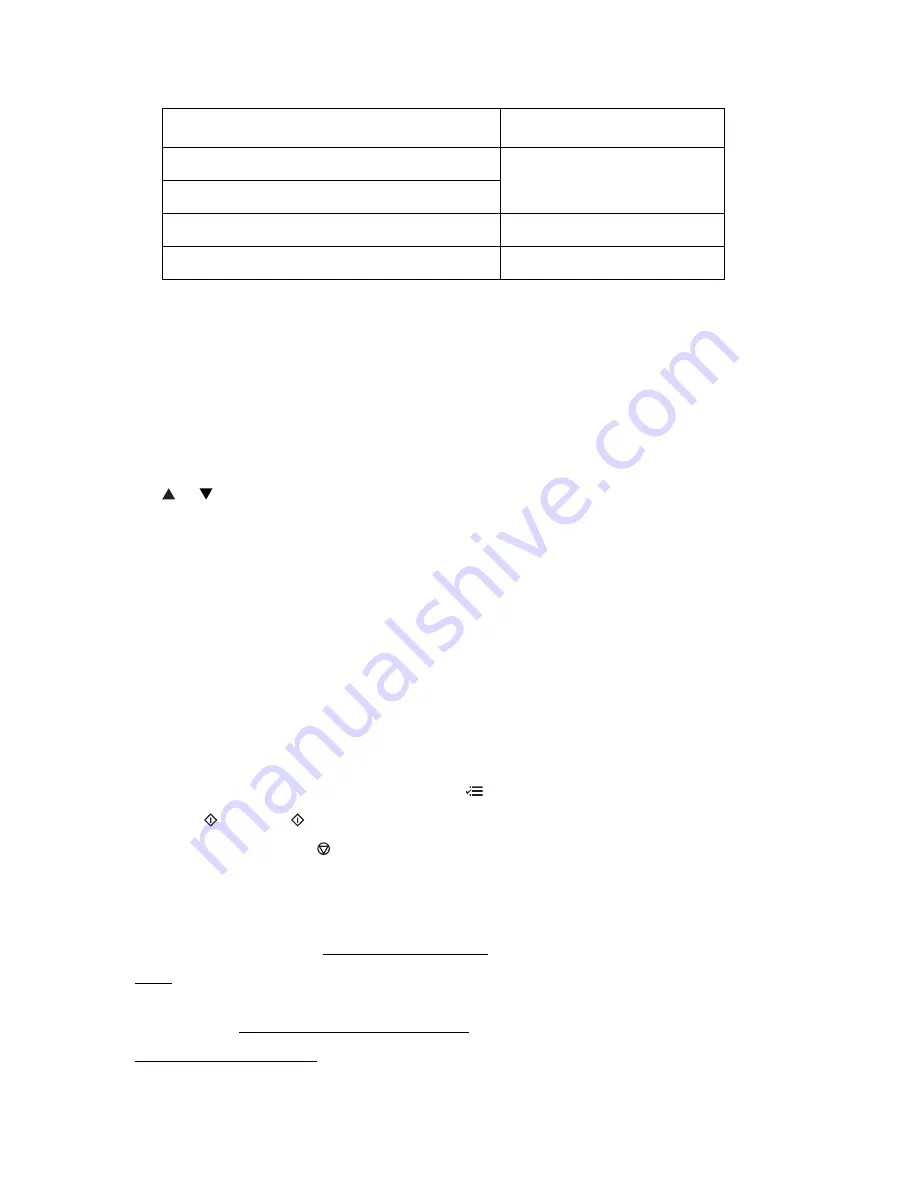
28
•
To change the paper size, select
Paper Size
and choose the size of paper you loaded.
•
To change the layout, select
Layout
and choose
With Border
to leave a small margin
around the image, or
Borderless
to expand the image all the way to the edge of the paper
(slight cropping may occur).
Note:
You cannot select
Borderless
when copying on plain paper.
•
To adjust the copy size, select
Reduce/Enlarge
and choose either
Actual
,
Auto Fit Page
(to automatically size the image to fit your paper), or
Custom
(to select a percentage using
or , or enter it on the numeric keypad).
Note:
If you placed legal-size originals in the ADF, select
Legal->Letter
to copy a legal-size
document on letter-size paper.
•
If you chose Plain Paper as your Paper Type setting, you can change the copy quality.
Select
Quality
and choose
Standard Quality
,
Best
, or
Draft
.
•
To adjust the darkness or lightness of the copy, select
Copy Density
and choose a higher
(darker) or lower (lighter) setting.
•
To adjust the amount of image expansion when printing borderless photos, select
Expansion
and choose
Standard
,
Medium
, or
Minimum
.
Note:
You may see white borders on your printed photo if you use the
Minimum
setting.
After you finish selecting your settings, press
Menu
.
6. Press the
B&W
or
Color
button to begin copying.
To cancel copying, press
Stop/Clear Settings
.
Copy Photos
You can copy photos onto 4 × 6-inch (102 × 152 mm), 5 × 7-inch (127 × 178 mm), letter-size, or
A4-size Epson special paper (various types available) for instant photo reprints.
1. Load Epson special paper in the sheet feeder.
Note:
Load only the recommended number of sheets.
2. Place your original photo on the scanner glass.
Epson Premium Photo Paper Glossy
Prem. Glossy
Epson Premium Photo Paper Semi-gloss
Epson Ultra Premium Photo Paper Glossy
Ultra Glossy
Epson Photo Paper Glossy
Glossy
Paper type
Paper Type setting
Содержание WorkForce 435
Страница 1: ...5 Home Welcome to the Epson WorkForce 435 User s Guide ...
Страница 2: ...6 ...
Страница 12: ...12 ...
Страница 21: ...21 Envelopes Envelope For this paper Select this paper Type or Media Type setting ...
Страница 22: ...22 ...
Страница 26: ...26 ...
Страница 54: ...54 ...
Страница 96: ...96 Normal preview Click the auto locate icon to create a marquee Marquee ...
Страница 105: ...105 Normal preview Click the auto locate icon to create a marquee Marquee ...
Страница 130: ...130 ...
Страница 138: ...138 ...
Страница 174: ...174 ...






























