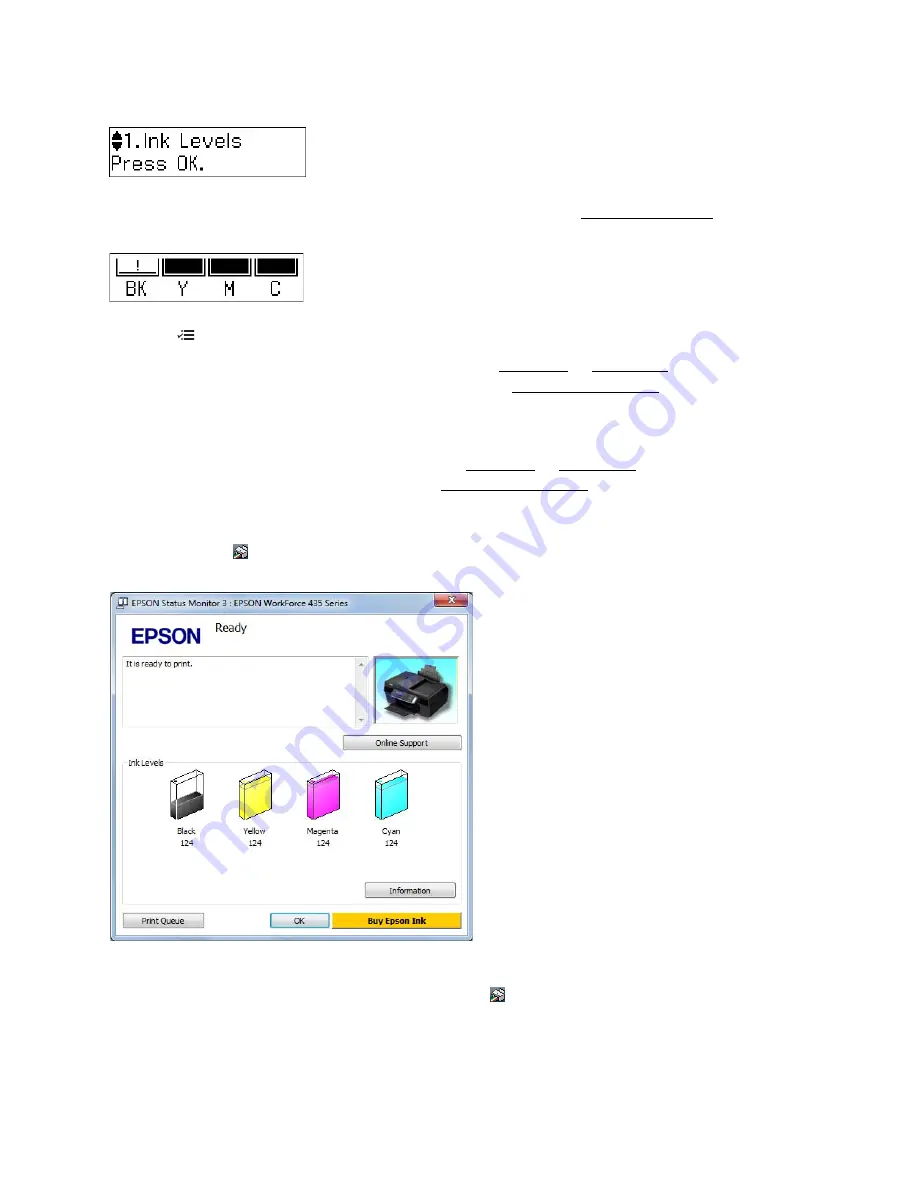
122
4. The ink cartridge status is displayed. Check the ink levels and replace a cartridge, if necessary.
5. Press
Menu
to exit.
You can also check the ink cartridge status using your Windows or Mac OS X software. If one of
the screens shown indicate that a cartridge is expended, replace the cartridge.
Check Ink Status From Your Computer
You can check the ink cartridge status using your Windows or Mac OS X software. If one of the
screens indicates that a cartridge is expended, replace the cartridge.
Windows
Double-click the
product icon in the Windows taskbar.
A window may also appear on your computer screen when you try to print when ink is low. To
disable the low ink reminder window, right-click the
printer icon in the bottom-right corner of
your screen and select
Monitoring Preferences
. Then uncheck the
Enable Low Ink Reminder
checkbox.
Содержание WorkForce 435
Страница 1: ...5 Home Welcome to the Epson WorkForce 435 User s Guide ...
Страница 2: ...6 ...
Страница 12: ...12 ...
Страница 21: ...21 Envelopes Envelope For this paper Select this paper Type or Media Type setting ...
Страница 22: ...22 ...
Страница 26: ...26 ...
Страница 54: ...54 ...
Страница 96: ...96 Normal preview Click the auto locate icon to create a marquee Marquee ...
Страница 105: ...105 Normal preview Click the auto locate icon to create a marquee Marquee ...
Страница 130: ...130 ...
Страница 138: ...138 ...
Страница 174: ...174 ...






























