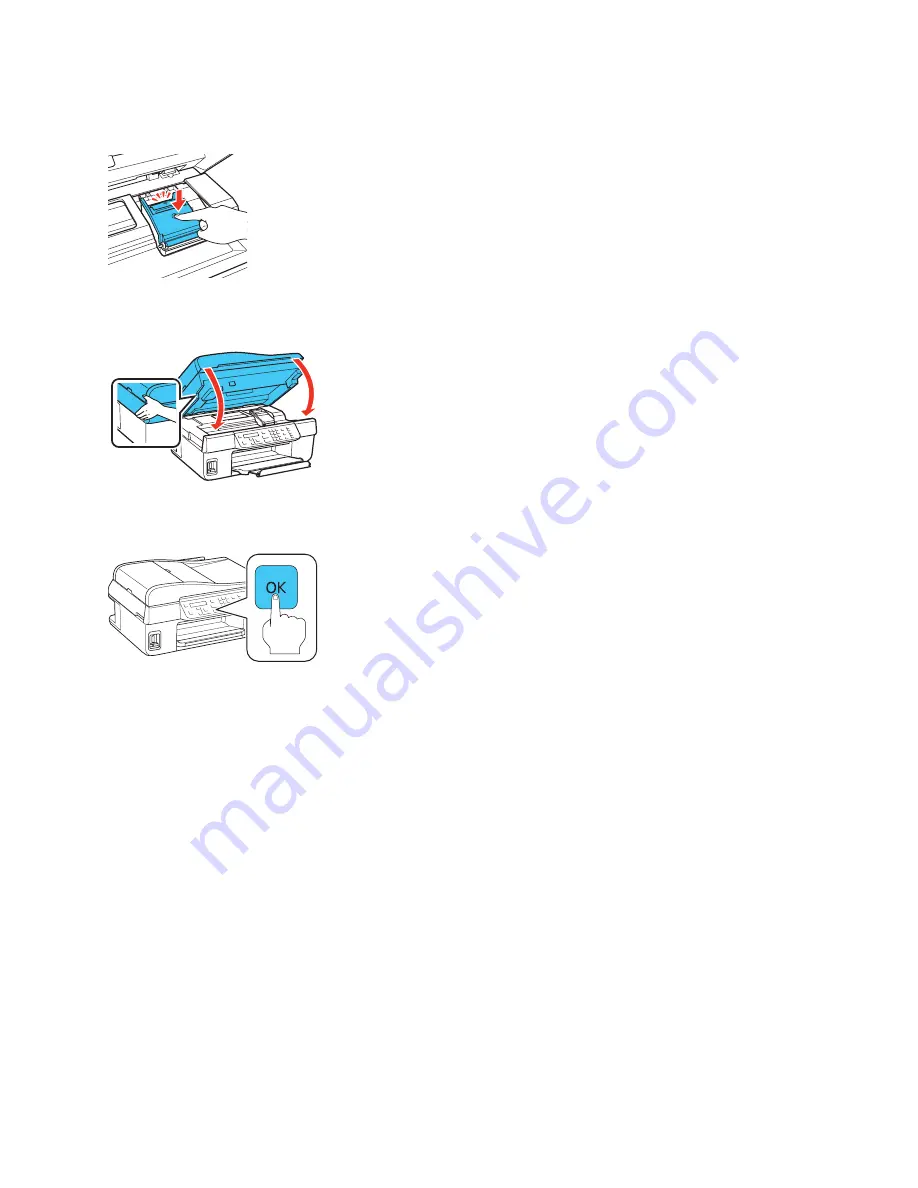
129
9. Close the cartridge cover and push it down until it clicks into place.
10. Lower the scanner unit.
11. Press
OK
to begin priming the ink. This takes about 2 1/2 minutes.
When you see a completion message on the LCD screen, ink priming is finished.
Note:
If you replaced a cartridge while copying a document or photo, cancel printing and make sure
your original is still placed correctly on the scanner glass. Then copy your original again.
Caution:
Never turn off your Epson product while ink is priming or you’ll waste ink.
If you remove an ink cartridge for later use, protect the ink supply area from dirt and dust and
store it in the same environment as your product with the label facing upward. Note that there
is a valve in the ink supply port, making covers or plugs unnecessary, but care is needed to
prevent the ink from staining items that the cartridge touches. Do not touch the ink cartridge
ink supply port or surrounding area, and do not store the cartridge upside down.
If you remove a low or expended ink cartridge, you cannot reinstall and use the cartridge.
Содержание WorkForce 435
Страница 1: ...5 Home Welcome to the Epson WorkForce 435 User s Guide ...
Страница 2: ...6 ...
Страница 12: ...12 ...
Страница 21: ...21 Envelopes Envelope For this paper Select this paper Type or Media Type setting ...
Страница 22: ...22 ...
Страница 26: ...26 ...
Страница 54: ...54 ...
Страница 96: ...96 Normal preview Click the auto locate icon to create a marquee Marquee ...
Страница 105: ...105 Normal preview Click the auto locate icon to create a marquee Marquee ...
Страница 130: ...130 ...
Страница 138: ...138 ...
Страница 174: ...174 ...






























