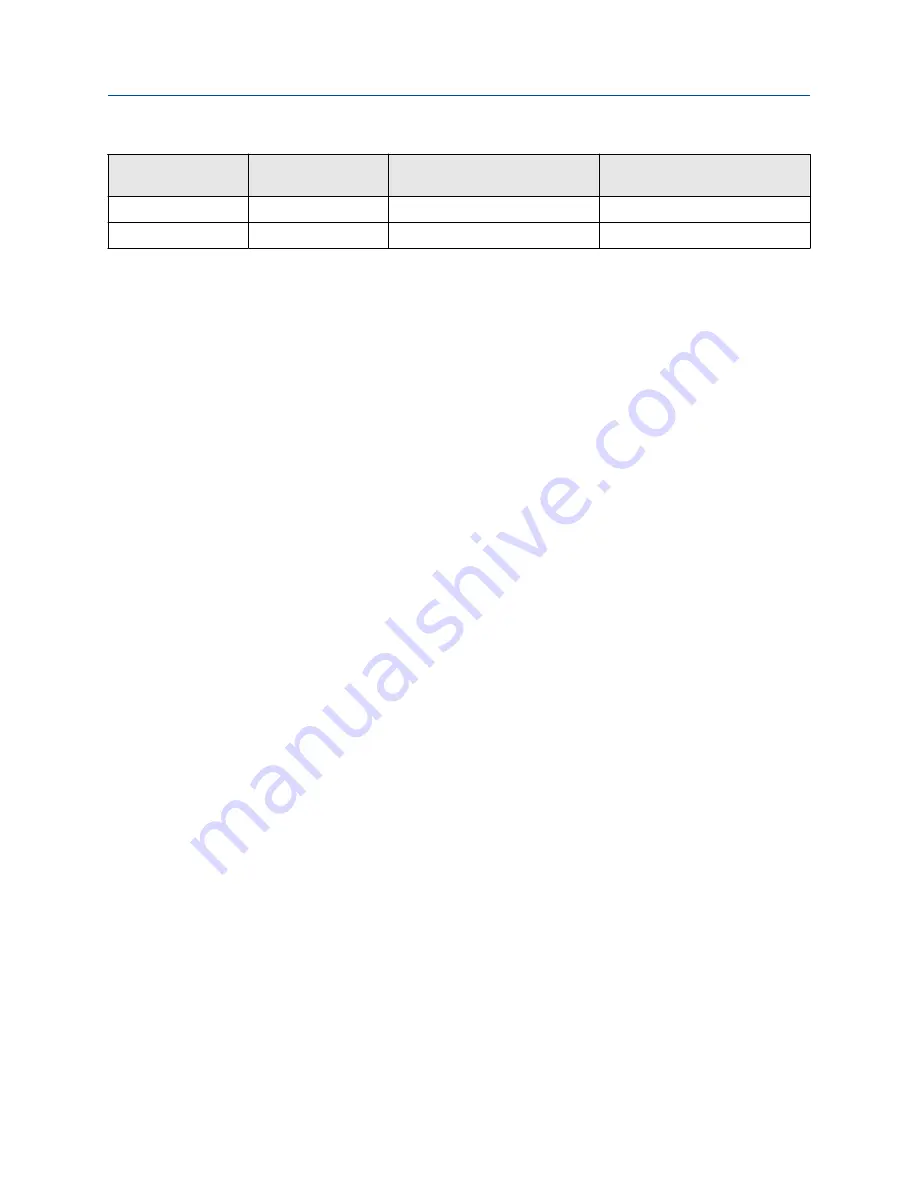
Terminal pair
(transmitter)
Terminal pair (core
processor)
Function
Expected resistance
Black – white
2–3
VDC– and RS-485/A
29 kΩ to 33 kΩ
Black – green
2–4
VDC– and RS-485/B
16 kΩ to 18 kΩ
6. If any resistance measurements are lower than specified, contact customer service.
7. If the resistance measurements fall within the expected ranges, return the transmitter to normal
operation and check the wiring between the transmitter and the core processor. If that does not
resolve the problem, contact customer service.
Postrequisites
To return to normal operation:
1. Reconnect the 4-wire cable from the sensor to the core processor terminals.
2. Replace the junction box cover.
3. Restore power to the transmitter.
17.15 Check batch total against scale reading
You can determine the accuracy of the batch process by comparing batch total as measured by the
transmitter to the batch total as measured by a scale.
Prerequisites
You mut be able to measure the delivered batch, using a highly accurate scale.
Procedure
1. Run a batch in the normal manner, using your current configuration.
2. Record the batch total as measured by the transmitter.
3. Measure the delivered batch on the scale and compare the two measurements.
4. If the transmitter's total does not match the scale reading:
a) Verify the zero, and perform a zero calibration if the zero verification does not succeed.
b) Check for two-phase flow.
c) Reduce the turndown across the sensor.
d) Set
Mass Flow Cutoff
(if you are batching by mass) or
Volume Flow Cutoff
(if you are batching
by volume) to a lower value.
5. If the problem is not resolved:
a) Decrease the flow rate and repeat the test.
b) Set the batch target to a higher value and repeat the test.
c) Perform the test on water.
If the results match when the process fluid is water, examine your process for sources of
inconsistency and instability.
Configuration and Use Manual
Troubleshooting
MMI-20025166
March 2019
Configuration and Use Manual
285
















































