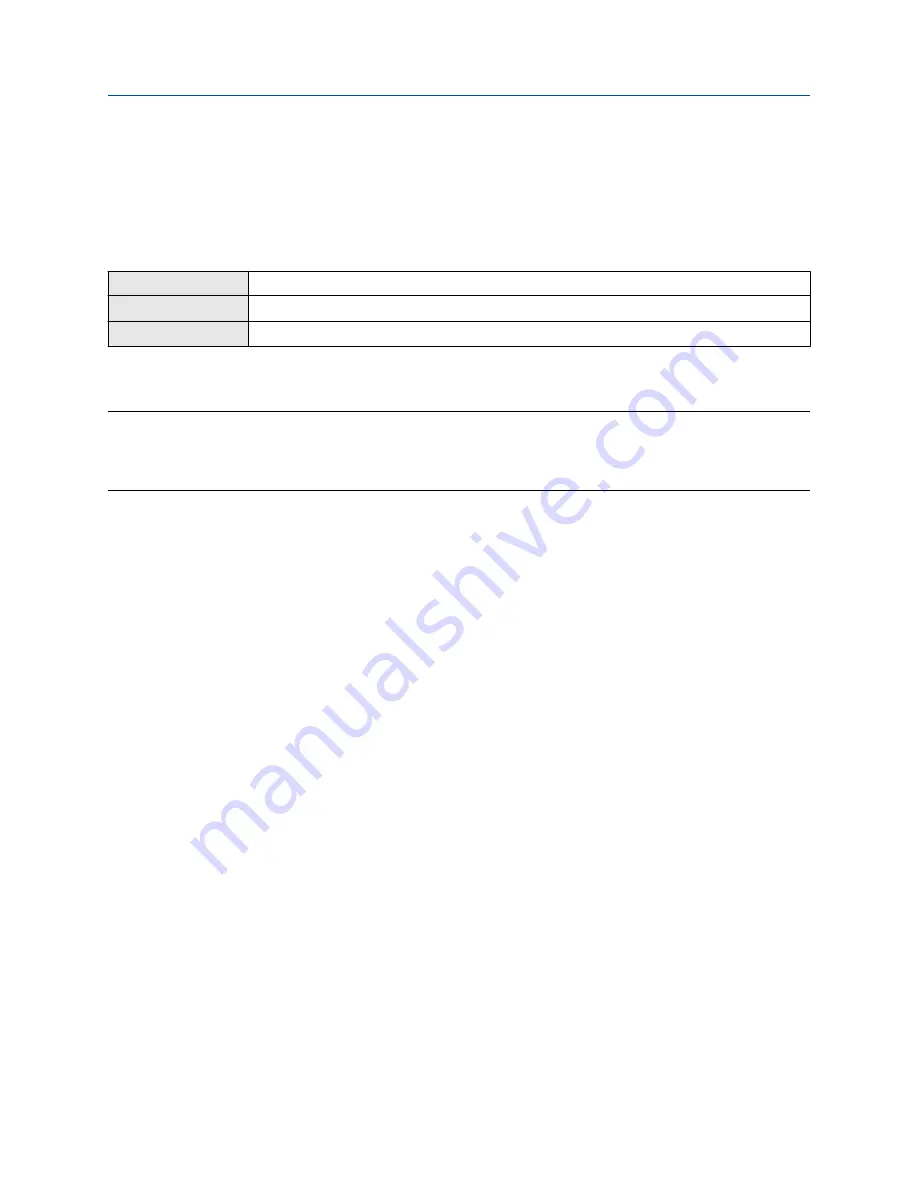
11.2 Save the transmitter configuration to a backup file
A backup file allows you to return the transmitter to a known state.
11.3 Enable or disable software write-protection
Display
Use a mechanical switch on the display.
ProLink III
Device Tools
>
Configuration
>
Write-Protection
Field Communicator
Configure
>
Manual Setup
>
Security
>
Lock/Unlock Device
When enabled,
Write-Protection
prevents changes to the transmitter configuration. You can perform all
other functions, and you can view the transmitter configuration parameters.
Note
The write protection setting via software methods (such as ProLink III) is only available on transmitters
without a display.
For transmitters with a display, write protection is only available using the lock switch on the display.
Write-protecting the transmitter primarily prevents accidental changes to configuration, not intentional
changes. Any user who can make changes to the configuration can disable write protection.
Configuration and Use Manual
Complete the configuration
MMI-20025166
March 2019
Configuration and Use Manual
187






























