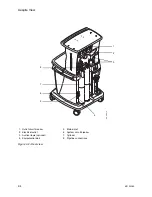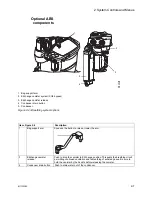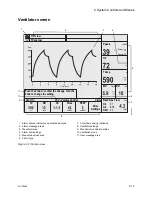Aespire View
3-2
M1132382
1. Plug the power cord into an electrical outlet. Make sure the
system circuit breaker is on.
•
The mains indicator comes on when AC power is connected.
•
The battery is charging if not already fully charged.
2. Check that the breathing system is properly connected.
CAUTION
Do not turn on the system with the right-hand (inspiratory)
port plugged.
3. Turn the System switch to On.
•
The display shows the power-up screen.
•
The system does a series of automated self tests.
•
A status bar is provided to show progress.
Start mechanical ventilation
WARNING
Make sure that the patient circuit is correctly assembled
and that the ventilator settings are clinically appropriate
before starting ventilation.
1. Set the ACGO switch to the circle system position.
2. Set the Bag/Vent switch.
•
If Bag/Vent switch is set to Vent, move Bag/Vent switch to
Bag and then back to Vent to start mechanical ventilation.
•
If Bag/Vent switch is set to Bag, move Bag/Vent switch to
Vent to start mechanical ventilation.
3. Push the O2 flush button to inflate the bellows if needed.
Start manual ventilation
1. Connect a manual breathing circuit.
2. Make sure that the APL valve is set to a clinically appropriate
setting.
3. Set the Bag/Vent switch to Bag.
Содержание Aespire View
Страница 1: ...Aespire View User s Reference Manual Software Revision 6 X...
Страница 16: ...Aespire View 1 8 M1132382...
Страница 46: ...Aespire View 3 16 M1132382...
Страница 50: ...Aespire View 4 4 M1132382...
Страница 88: ...Aespire View 7 8 M1132382...
Страница 112: ...Aespire View 9 10 M1132382...
Страница 114: ...Aespire View 10 2 M1132382 System pneumatic circuits Figure 10 1 Pneumatic circuit diagram AC 20 001...
Страница 118: ...Aespire View 10 6 M1132382 Electrical block diagram Figure 10 2 Electrical block diagram AC 20 008...
Страница 137: ...10 Specifications and Theory of Operation M1132382 10 25 Figure 10 9 Gas composition related errors AB 74 027...
Страница 148: ...Aespire View I 4 M1132382...