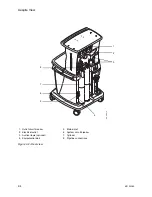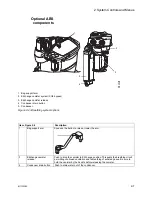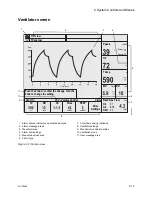Aespire View
2-12
M1132382
Ventilator controls
The ventilator controls include touch keys, menu screens, and a
control knob (ComWheel). The System switch provides power
functions to the ventilator display. The Bag/Vent switch starts and
stops mechanical ventilation.
Figure 2-6 • Ventilator controls
1. High priority alarm indicator
8. PEEP quick key
2. Low or medium priority alarm indicator
9. Pmax or Psupport quick key
3. Alarm silence key
10. I:E or Tinsp quick key
4. Menu key
11. Respiratory rate (RR) quick key
5. End case key
12. Tidal volume (TV) or Pinsp quick key
6. ComWheel
13. Mains power indicator
7. More settings quick key
14. Volume alarms On/Off key
2
3
4
5
6
7
8
9
10
11
12
13
14
AC.
2
0.
0
03
1
Содержание Aespire View
Страница 1: ...Aespire View User s Reference Manual Software Revision 6 X...
Страница 16: ...Aespire View 1 8 M1132382...
Страница 46: ...Aespire View 3 16 M1132382...
Страница 50: ...Aespire View 4 4 M1132382...
Страница 88: ...Aespire View 7 8 M1132382...
Страница 112: ...Aespire View 9 10 M1132382...
Страница 114: ...Aespire View 10 2 M1132382 System pneumatic circuits Figure 10 1 Pneumatic circuit diagram AC 20 001...
Страница 118: ...Aespire View 10 6 M1132382 Electrical block diagram Figure 10 2 Electrical block diagram AC 20 008...
Страница 137: ...10 Specifications and Theory of Operation M1132382 10 25 Figure 10 9 Gas composition related errors AB 74 027...
Страница 148: ...Aespire View I 4 M1132382...