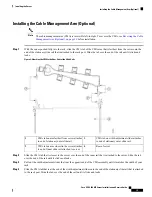Right bay module, supports either:
• Drive bays 17 - 24 (shown)
• Bays 17, 18, 23, 24 support SAS/SATA
or NVMe drives.
Front NVMe drives are not supported in
a single-CPU module system.
• Bays 19, 20, 21, 22 support SAS/SATA
drives only.
• Optional DVD drive module
17
Internal USB 2.0 socket on motherboard
7
I/O module
The I/O module is not field replaceable,
nor can you move an I/O module from
one chassis to another. This module
contains a security chip that requires it to
stay with the PCIe module in the same
chassis, as shipped from the factory.
Note
18
PCIe slots 1 – 12
For PCIe slot specifications, see
PCIe Slot
Specifications and Restrictions, on page 89
.
PCIe slot 12 is not available when the auxiliary
internal drive cage is used because of internal
clearance.
8
Power supplies 1 – 4 (hot-swappable, redundant as
2+2 (default) or 3+1)
All power supplies in the system must be identical
(no mixing).
19
PCIe slot 11: Default slot for rear RAID controller
whenthe rear drive module is used with SAS/SATA
drives.
In systems with only one CPU module,
slot 11 is not supported. In this case, the
rear RAID controller must be installed
in slot 10 and a blanking panel must be
installed in slot 11.
Note
9
-
PCIe slot 10: Required slot for NVMe switch card
when the rear drive module is used with NVMe
SSDs.
This slot must also be used for the rear RAID
controller in systems with only one CPU module.
10
Cisco UCS C480 M5 Server Installation and Service Guide
7
Overview
Serviceable Component Locations
Содержание UCS C480 M5
Страница 30: ...Cisco UCS C480 M5 Server Installation and Service Guide 28 Installing the Server Accessing the System BIOS ...
Страница 134: ...Cisco UCS C480 M5 Server Installation and Service Guide 132 Server Specifications Server Specifications ...
Страница 162: ...Cisco UCS C480 M5 Server Installation and Service Guide 160 GPU Card Installation GPU Card Installation ...