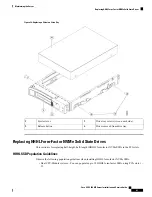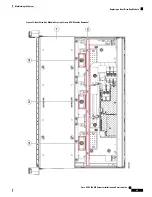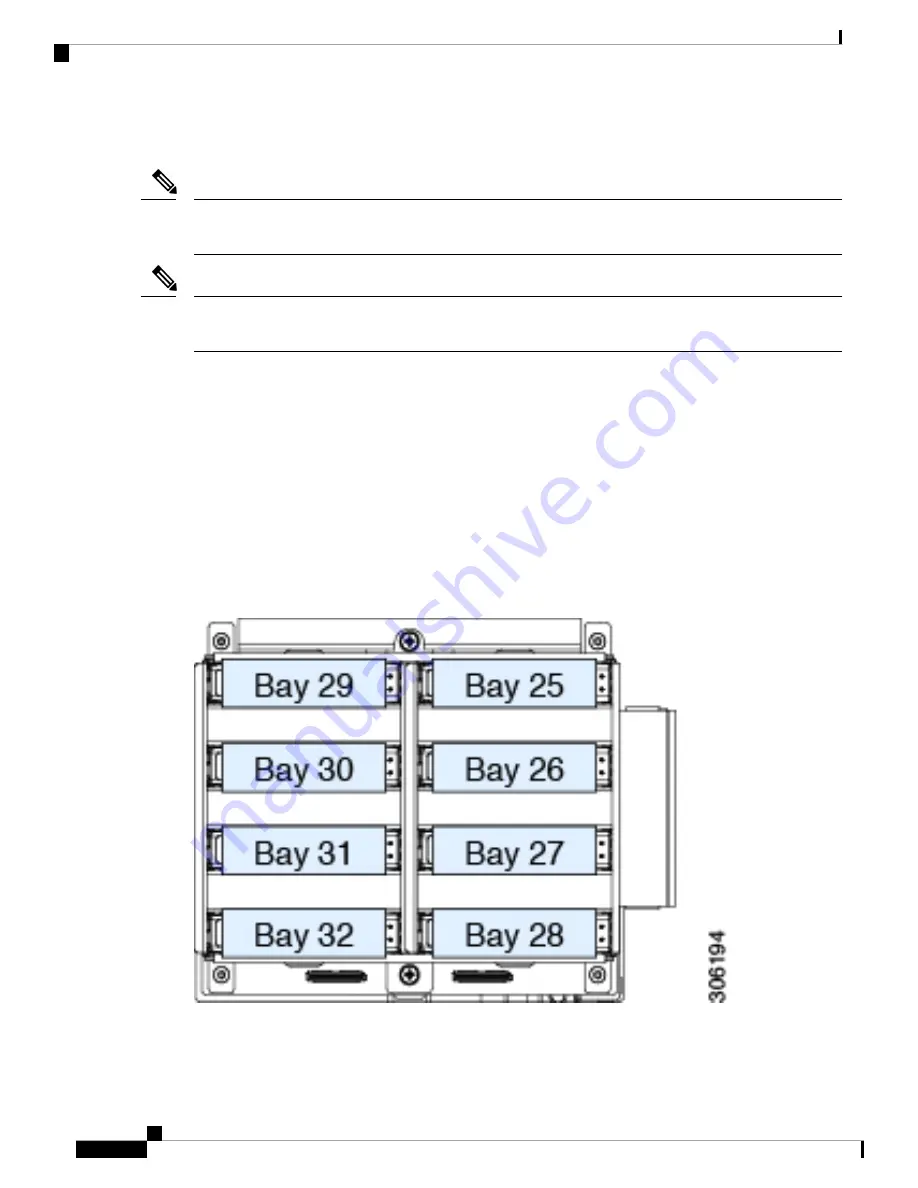
Replacing Rear NVMe SSDs
OS-surprise removal is not supported. OS-informed hot-insertion and hot-removal are supported on all
supported operating systems except VMware ESXi.
Note
OS-informed hot-insertion and hot-removal must be enabled in the system BIOS. See
Enabling Hot-Plug
Support in the System BIOS, on page 55
.
Note
This section is for replacing 2.5-inch form-factor NVMe solid-state drives (SSDs) in the internal, rear drive-bay
module.
Rear NVMe SSD Population Guidelines
The server supports an rear, internal drive-bay module that holds up to eight 2.5-inch drives.
• When using NVMe drives, the eight drives must be all NVMe; no mixing with SAS/SATA drives is
allowed.
• When populating drives, add drives to the lowest-numbered bays first.
• Keep an empty drive blanking tray in any unused bays to ensure proper airflow.
Figure 25: Internal Drive Module Bays (Top View)
Cisco UCS C480 M5 Server Installation and Service Guide
58
Maintaining the Server
Replacing Rear NVMe SSDs
Содержание UCS C480 M5
Страница 30: ...Cisco UCS C480 M5 Server Installation and Service Guide 28 Installing the Server Accessing the System BIOS ...
Страница 134: ...Cisco UCS C480 M5 Server Installation and Service Guide 132 Server Specifications Server Specifications ...
Страница 162: ...Cisco UCS C480 M5 Server Installation and Service Guide 160 GPU Card Installation GPU Card Installation ...