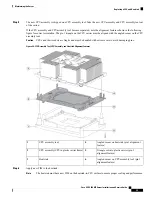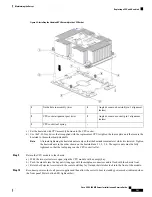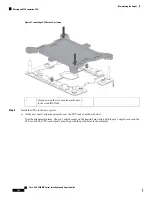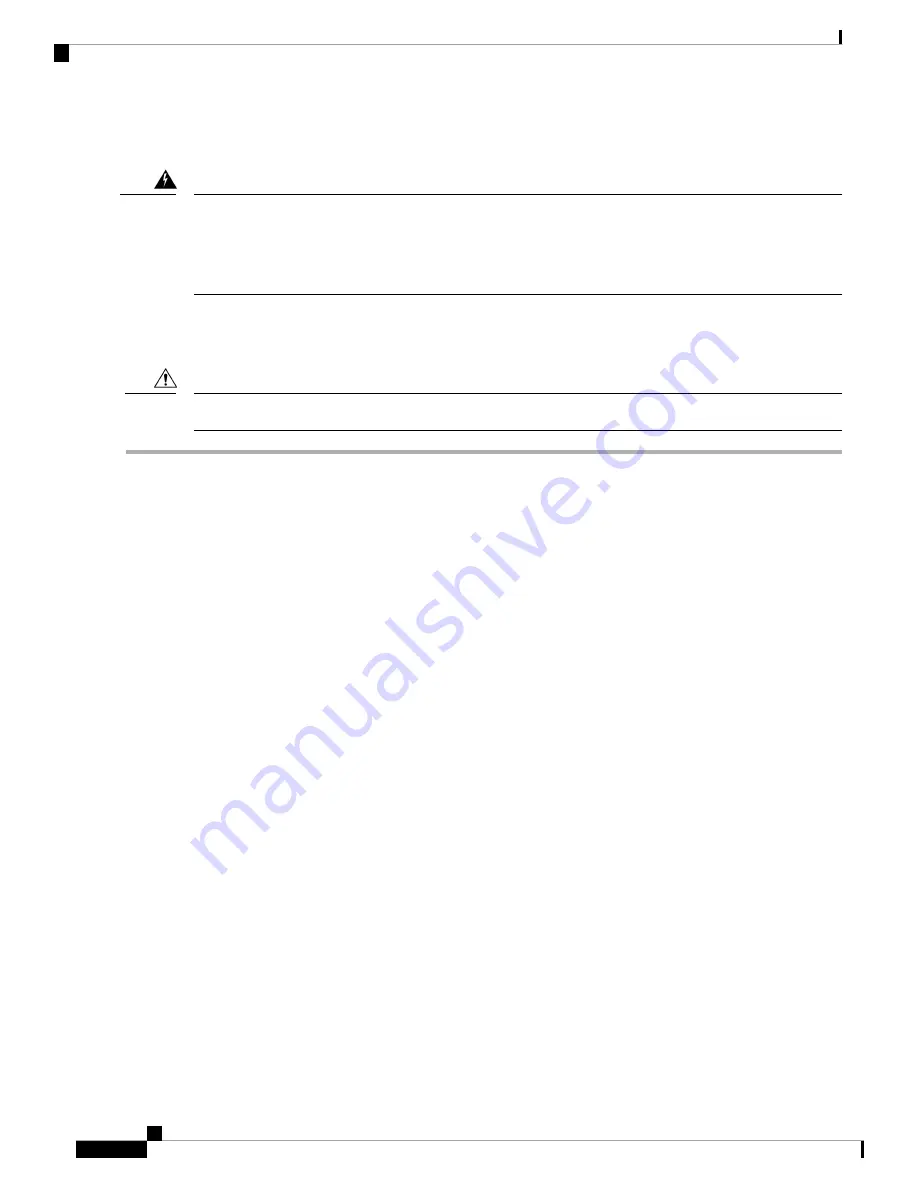
Replacing the RTC Battery
There is danger of explosion if the battery is replaced incorrectly. Replace the battery only with the same or
equivalent type recommended by the manufacturer. Dispose of used batteries according to the manufacturer’s
instructions.
[Statement 1015]
Warning
The real-time clock (RTC) battery retains system settings when the server is disconnected from power. The
battery type is CR2032. Cisco supports the industry-standard CR2032 battery, which can be ordered from
Cisco (PID N20-MBLIBATT) or purchased from most electronic stores.
Never remove an I/O module without shutting down and removing power from the server.
Caution
Step 1
Prepare the server for component removal:
a) Shut down and remove power from the server as described in
Shutting Down and Removing Power From the Server,
on page 35
.
You do not have to pull the server out of the rack or remove the server cover because the I/O module is
accessible from the rear of the server.
Note
Step 2
Remove an I/O module from the chassis:
a) Disconnect any cables from the ports on the I/O module.
b) Push down on the locking clip on the I/O module's ejector-handle, and then hinge the handle upward to disengage
the module's connector from the chassis midplane.
c) Pull the module straight out from the chassis and then set it on an antistatic surface.
Step 3
Remove the RTC battery:
a) Locate the vertical RTC battery socket on the I/O module board.
b) Remove the battery from the socket. Gently pry the securing clip to the side to provide clearance, then lift up on the
battery.
Step 4
Install a new RTC battery:
a) Insert the battery into its socket and press down until it clicks in place under the clip.
The flat, positive side of the battery marked “3V+” should face the clip on the socket (toward the module
rear).
Note
Cisco UCS C480 M5 Server Installation and Service Guide
112
Maintaining the Server
Replacing the RTC Battery
Содержание UCS C480 M5
Страница 30: ...Cisco UCS C480 M5 Server Installation and Service Guide 28 Installing the Server Accessing the System BIOS ...
Страница 134: ...Cisco UCS C480 M5 Server Installation and Service Guide 132 Server Specifications Server Specifications ...
Страница 162: ...Cisco UCS C480 M5 Server Installation and Service Guide 160 GPU Card Installation GPU Card Installation ...