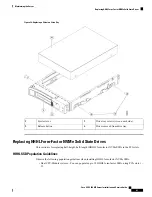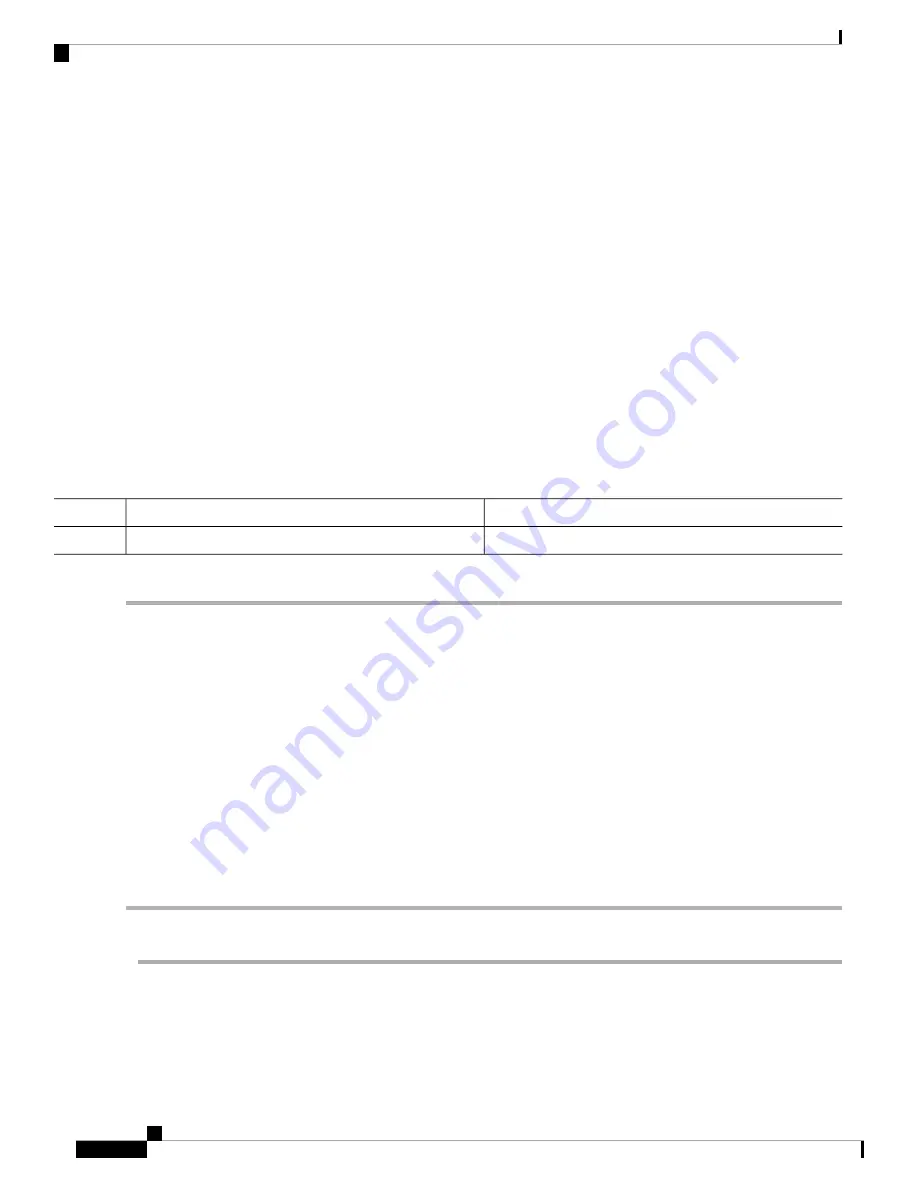
Observe these drive population guidelines for optimum performance:
• When populating drives, add drives to the lowest-numbered bays first.
• Keep an empty drive blanking tray in any unused bays to ensure proper airflow.
• You can mix SAS/SATA hard drives and SAS/SATA SSDs in the same server. However, you cannot
configure a logical volume (virtual drive) that contains a mix of hard drives and SSDs. That is, when
you create a logical volume, it must contain all SAS/SATA hard drives or all SAS/SATA SSDs.
4K Sector Format SAS/SATA Drives Considerations
• You must boot 4K sector format drives in UEFI mode, not legacy mode. See the procedures in this
section.
• Do not configure 4K sector format and 512-byte sector format drives as part of the same RAID volume.
• Operating system support on 4K sector drives is as follows: Windows: Win2012 and Win2012R2; Linux:
RHEL 6.5, 6.6, 6.7, 7.0, 7.2; SLES 11 SP3, and SLES 12. ESXi/Vmware is not supported.
Procedure
Purpose
Command or Action
Step 1
Setting Up UEFI Mode Booting in the BIOS Setup Utility
Step 1
Enter the BIOS setup utility by pressing the
F2
key when prompted during bootup.
Step 2
Go to the
Boot Options
tab.
Step 3
Set
UEFI Boot Options
to
Enabled
.
Step 4
Under
Boot Option Priorities
, set your OS installation media (such as a virtual DVD) as your
Boot Option #1
.
Step 5
Go to the
Advanced
tab.
Step 6
Select
LOM
and
PCIe Slot Configuration
.
Step 7
Set the
PCIe Slot ID: HBA Option ROM
to
UEFI Only
.
Step 8
Press
F10
to save changes and exit the BIOS setup utility. Allow the server to reboot.
Step 9
After the OS installs, verify the installation:
a) Enter the BIOS setup utility by pressing the
F2
key when prompted during bootup.
b) Go to the Boot Options tab.
c) Under
Boot Option Priorities
, verify that the OS you installed is listed as your
Boot Option #1
.
Setting Up UEFI Mode Booting in the Cisco IMC GUI
Step 1
Use a web browser and the IP address of the server to log into the Cisco IMC GUI management interface.
Step 2
Navigate to
Server > BIOS
.
Step 3
Under Actions, click
Configure BIOS
.
Cisco UCS C480 M5 Server Installation and Service Guide
48
Maintaining the Server
4K Sector Format SAS/SATA Drives Considerations
Содержание UCS C480 M5
Страница 30: ...Cisco UCS C480 M5 Server Installation and Service Guide 28 Installing the Server Accessing the System BIOS ...
Страница 134: ...Cisco UCS C480 M5 Server Installation and Service Guide 132 Server Specifications Server Specifications ...
Страница 162: ...Cisco UCS C480 M5 Server Installation and Service Guide 160 GPU Card Installation GPU Card Installation ...