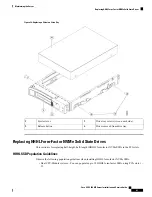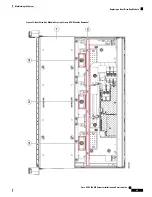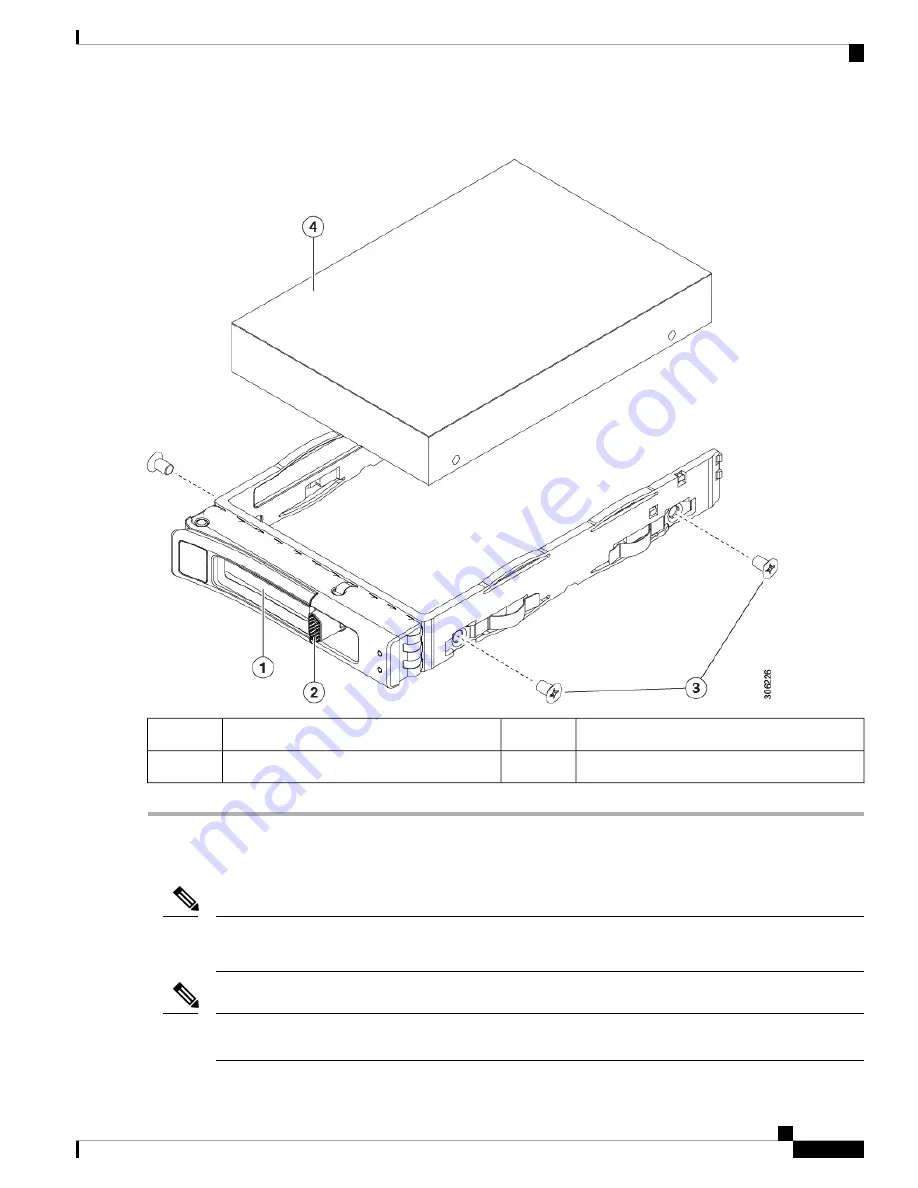
Figure 22: Replacing a Drive in a Drive Tray
Drive tray screws (two on each side)
3
Ejector lever
1
Drive removed from drive tray
4
Release button
2
Replacing Front-Loading NVMe SSDs
OS-informed hot-insertion and hot-removal must be enabled in the system BIOS. See
Enabling Hot-Plug
Support in the System BIOS, on page 55
.
Note
OS-surprise removal is not supported. OS-informed hot-insertion and hot-removal are supported on all
supported operating systems except VMware ESXi.
Note
Cisco UCS C480 M5 Server Installation and Service Guide
53
Maintaining the Server
Replacing Front-Loading NVMe SSDs
Содержание UCS C480 M5
Страница 30: ...Cisco UCS C480 M5 Server Installation and Service Guide 28 Installing the Server Accessing the System BIOS ...
Страница 134: ...Cisco UCS C480 M5 Server Installation and Service Guide 132 Server Specifications Server Specifications ...
Страница 162: ...Cisco UCS C480 M5 Server Installation and Service Guide 160 GPU Card Installation GPU Card Installation ...