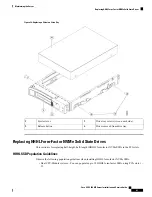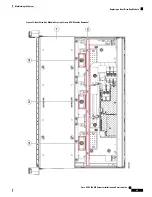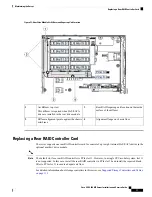Card connectors A1-A2 connect to SAS drive bay 1; card connectors B1-B2 connect to SAS drive bay 2; card
connectors C1-C2 connect to SAS drive bay 3.
Step 5
Reinstall the CPU modules to the chassis:
a) With the two ejector levers open, align the new CPU module with an empty bay.
b) Push the module into the bay until it engages with the midplane connectors and is flush with the chassis front.
c) Rotate both ejector levers toward the center until they lay flat and their latches lock into the front of the module.
Step 6
Replace the top cover to the server.
Step 7
Reconnect power cords to all power supplies and then allow the server to boot to standby power mode (indicated when
the front panel Power button LED lights amber).
Step 8
Fully power on the server by pressing the Power button.
Step 9
If your server is running in standalone mode, use the Cisco UCS Host Upgrade Utility to update the controller firmware
and program the correct suboem-id for the controller.
For servers running in standalone mode only:
After you replace front controller hardware
(UCSC-RAID-M5HD), you must run the Cisco UCS Host Upgrade Utility (HUU) to update the controller
firmware, even if the firmware Current Version is the same as the Update Version. This is necessary to program
the controller's suboem-id to the correct value for the server SKU. If you do not do this, drive enumeration
might not display correctly in the software. This issue does not affect servers controlled in UCSM mode.
See the HUU guide for your Cisco IMC release for instructions on downloading and using the utility to bring
server components to compatible levels:
HUU Guides
.
Note
Cisco UCS C480 M5 Server Installation and Service Guide
67
Maintaining the Server
Replacing a Front RAID Controller Card
Содержание UCS C480 M5
Страница 30: ...Cisco UCS C480 M5 Server Installation and Service Guide 28 Installing the Server Accessing the System BIOS ...
Страница 134: ...Cisco UCS C480 M5 Server Installation and Service Guide 132 Server Specifications Server Specifications ...
Страница 162: ...Cisco UCS C480 M5 Server Installation and Service Guide 160 GPU Card Installation GPU Card Installation ...