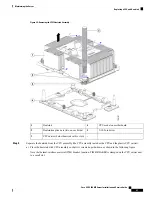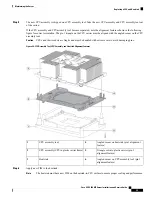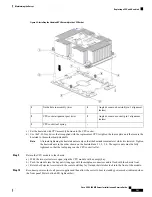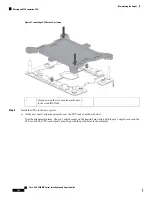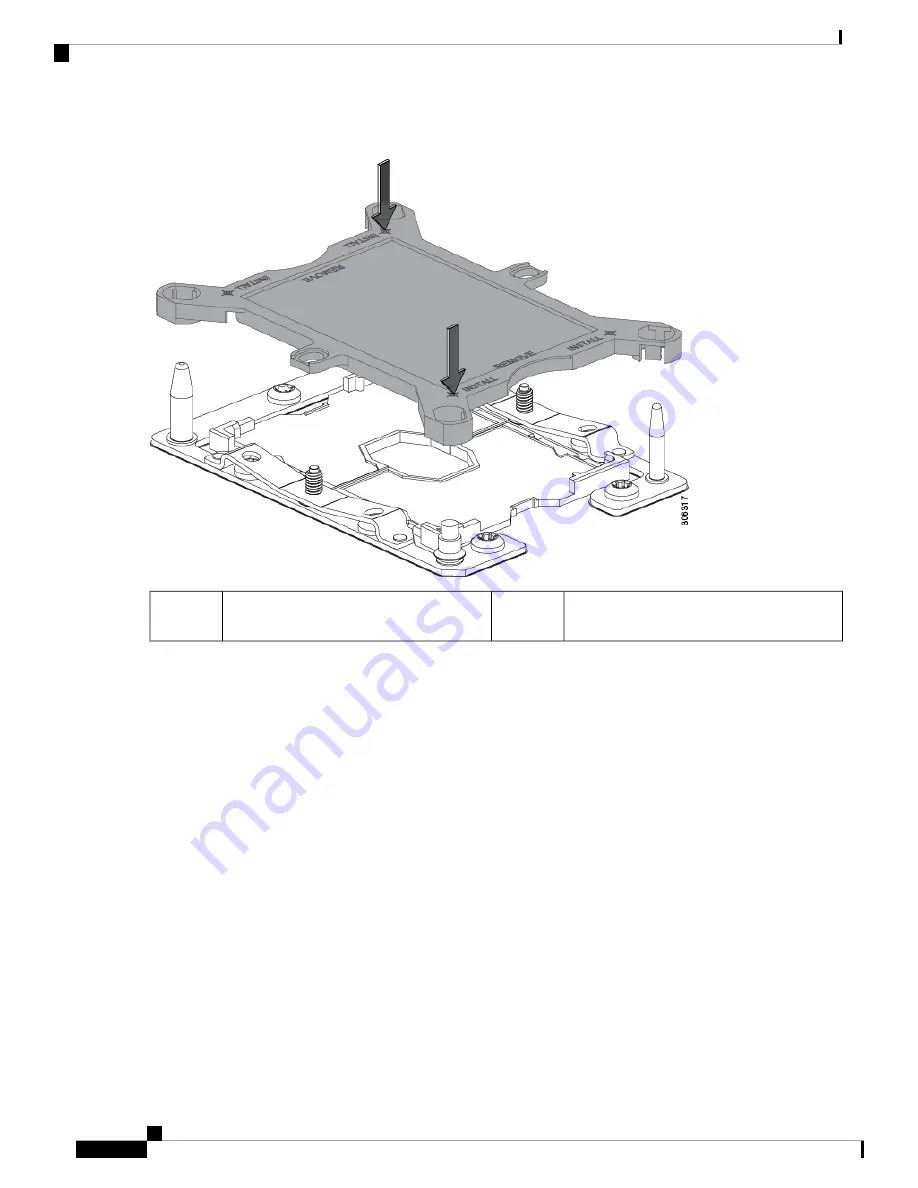
Figure 51: Installing a CPU Socket Dust Cover
-
Press down on the two circular marks next
to the word INSTALL.
-
Step 3
Install the CPUs to the new system:
a) On the new board, align the assembly over the CPU socket, as shown below.
Note the alignment features. The pin 1 angled corner on the heatsink must align with the pin 1 angled corner on the
CPU socket. The CPU-socket posts must align with the guide-holes in the assembly.
Cisco UCS C480 M5 Server Installation and Service Guide
106
Maintaining the Server
Moving an M5 Generation CPU
Содержание UCS C480 M5
Страница 30: ...Cisco UCS C480 M5 Server Installation and Service Guide 28 Installing the Server Accessing the System BIOS ...
Страница 134: ...Cisco UCS C480 M5 Server Installation and Service Guide 132 Server Specifications Server Specifications ...
Страница 162: ...Cisco UCS C480 M5 Server Installation and Service Guide 160 GPU Card Installation GPU Card Installation ...