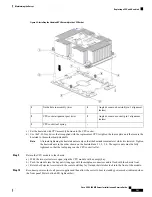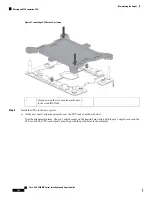Replacing a Mini-Storage Module Carrier
This topic describes how to remove and replace a mini-storage module carrier. The carrier has one media
socket on its top and one socket on its underside. Use the following procedure for any type of mini-storage
module carrier (SD card or M.2 SSD).
Never remove an I/O module without shutting down and removing power from the server.
Caution
Step 1
Prepare the server for component removal:
a) Shut down and remove power from the server as described in
Shutting Down and Removing Power From the Server,
on page 35
.
You do not have to pull the server out of the rack or remove the server cover because the I/O module is
accessible from the rear of the server.
Note
Step 2
Remove an I/O module from the chassis:
a) Disconnect any cables from the ports on the I/O module.
b) Push down on the locking clip on the I/O module's ejector-handle, and then hinge the handle upward to disengage
the module's connector from the chassis midplane.
c) Pull the module straight out from the chassis and then set it on an antistatic surface.
Step 3
Remove a carrier from its socket:
a) Locate the mini-storage module carrier.
b) Push outward on the securing clips that holds each end of the carrier.
c) Lift both ends of the carrier to disengage it from the socket on the motherboard.
d) Set the carrier on an anti-static surface.
Step 4
Install a new carrier to its socket:
a) Position the carrier over the socket, with the carrier's connector facing down and at the same end as the motherboard
socket. Two alignment pegs must match with two holes on the carrier.
b) Set the end of the carrier opposite the socket under the clip on that end.
c) Gently push down the socket end of the carrier so that the two pegs go through the two holes on the carrier.
d) Push down on the carrier so that the securing clips click over it at both ends.
Cisco UCS C480 M5 Server Installation and Service Guide
115
Maintaining the Server
Replacing a Mini-Storage Module Carrier
Содержание UCS C480 M5
Страница 30: ...Cisco UCS C480 M5 Server Installation and Service Guide 28 Installing the Server Accessing the System BIOS ...
Страница 134: ...Cisco UCS C480 M5 Server Installation and Service Guide 132 Server Specifications Server Specifications ...
Страница 162: ...Cisco UCS C480 M5 Server Installation and Service Guide 160 GPU Card Installation GPU Card Installation ...