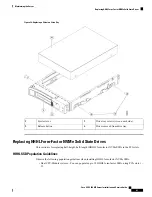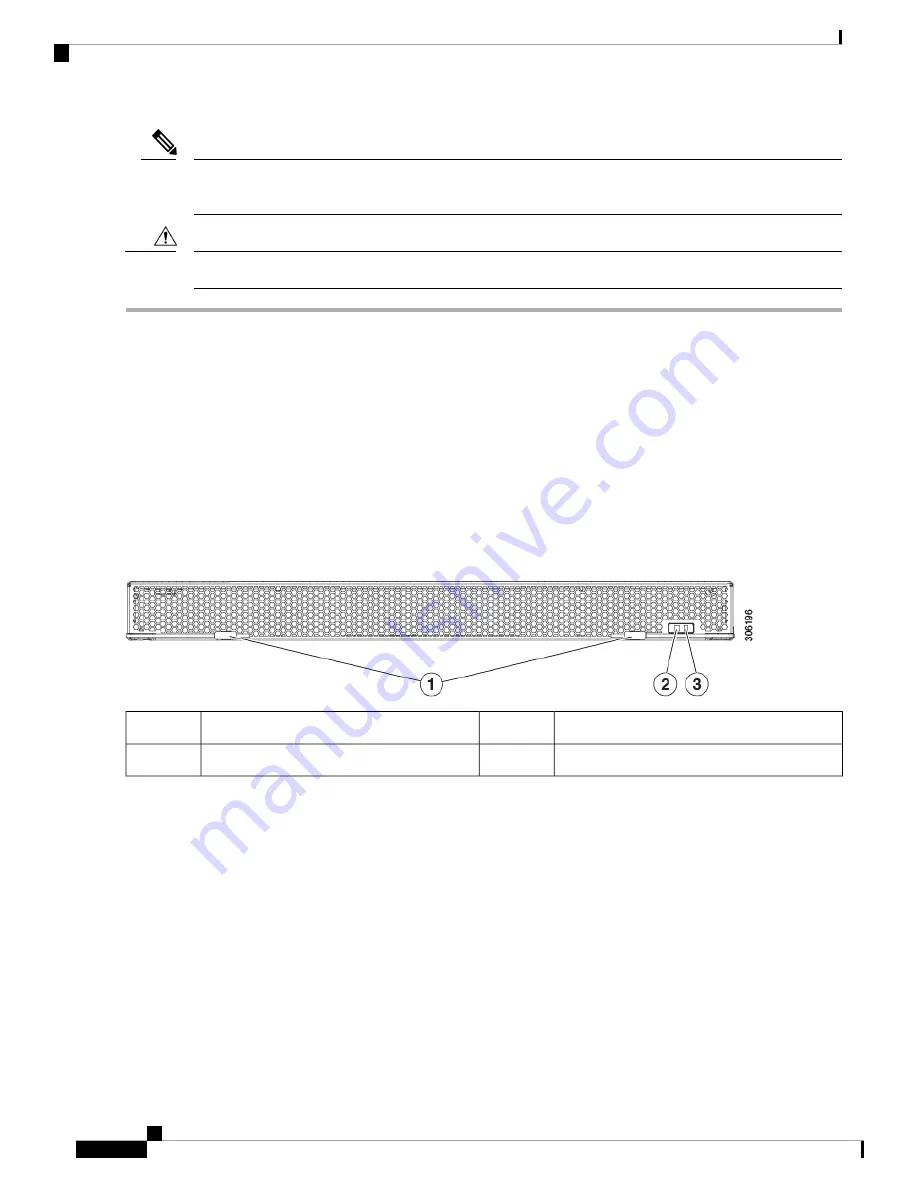
Each CPU module has a fault LED on its front that turns amber to help to identify which CPU module has a
fault.
Note
Never remove a CPU module without shutting down and removing power from the server.
Caution
Step 1
Shut down and remove power from the server as described in
Shutting Down and Removing Power From the Server, on
page 35
.
You do not have to pull the server out from the rack or remove the cover because the CPU modules are accessed from
the front of the chassis.
Step 2
Remove an existing CPU module:
Verify that the power LED on the front of the CPU module is off before removing the module.
Note
a) Grasp the two ejector levers on the module and pinch their latches to release the levers.
b) Rotate both levers to the outside at the same time to evenly disengage the module from the midplane connectors.
c) Pull the module straight out from the chassis and then set it on an antistatic surface.
Figure 18: CPU Module Front
CPU module fault LED
3
Ejector levers (two each CPU module)
1
-
CPU module power status LED
2
Step 3
If you are moving CPUs from the old CPU module to the new CPU module, see
Moving an M5 Generation CPU, on
page 103
.
Step 4
If you are moving DIMMs from the old CPU module to the new CPU module, perform the following steps:
a) Open the ejector lever at each end of the DIMM slot and pick the DIMM straight up from the old CPU module board.
b) On the new CPU module board, align the new DIMM with an empty slot. Use the alignment feature in the DIMM
slot to correctly orient the DIMM.
c) Push down evenly on the top corners of the DIMM until it is fully seated and the ejector levers on both ends lock
into place.
Step 5
Install a new CPU module to the chassis:
a) With the two ejector levers open, align the new CPU module with an empty bay.
b) Push the module into the bay until it engages with the midplane connectors and is flush with the chassis front.
c) Rotate both ejector levers toward the center until they lay flat and their latches lock into the front of the module.
Cisco UCS C480 M5 Server Installation and Service Guide
46
Maintaining the Server
Replacing a CPU Module
Содержание UCS C480 M5
Страница 30: ...Cisco UCS C480 M5 Server Installation and Service Guide 28 Installing the Server Accessing the System BIOS ...
Страница 134: ...Cisco UCS C480 M5 Server Installation and Service Guide 132 Server Specifications Server Specifications ...
Страница 162: ...Cisco UCS C480 M5 Server Installation and Service Guide 160 GPU Card Installation GPU Card Installation ...