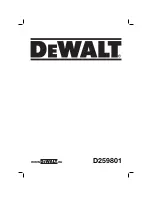STEERING 9-9
Fig. 14— Removing W iring Harness Protector
end of the column, aligning the wide tab of the
adapter with the open slot in the column.
2. Place the lower bearing reinforcement over the end
of the column (open position of reinforcement to open
slot in column) and install the reinforcement clip.
Make sure all three tabs of the clip are fully engaged
with the slots in the reinforcement and column.
3. Reinstall the intermediate steering shaft assembly as
outlined under "Intermediate Steering Shaft with Pot
Joint Coupling - Installation".
DIRECTIONAL SIGNAL SW IT C H -A LL CO LU M N S
If the directional signal switch must be replaced, the
steering columm does not have to be removed from the
vehicle.
Removal
1. Remove the steering wheel as outlined under "Steer
ing Wheel - Removal".
2. Remove the directional signal switch cancelling cam
and spring.
3. Remove the column to instrument panel trim plate
(if so equipped).
4. Disconnect the directional signal switch wiring har
ness at the half-moon connector.
5. Pry the wiring harness protector out of the column
retaining slots as shown in Figure 14.
6. Mark the location of each wire in the half-moon
connector and then remove each individual wire from
the connector using Tool J-22727 (fig. 15). Insert
the tool into the lower end of the connector and push
in until the tool bottoms on the connector. Remove
the tool and then pull the wire from the connector.
7. Remove the directional signal lever screw and re
move the lever.
8. Push in on the hazard warning light knob and then
unscrew and remove the knob.
9.
Tilt Colum ns O n ly —
a. Automatic Transmission Models - Remove the
PRNDL dial screws and remove the dial and in
dicator needle. Remove the cap and dial illum
ination bulb from the housing cover.
b. Unscrew and remove the tilt release lever.
c. Assemble Tool J-22708 inside the directional
signal housing cover; push in until the tangs lock
inside the cover flange (fig. 16). Turn the tool
center screw clockwise to pull the cover from the
housing.
10. Remove the three directional signal switch mounting
screws and then carefully remove the switch assem
bly from the column while guiding the wiring harness
through the opening in the shift lever housing.
Installation
1. Wrap the ends of the directional signal switch wires
with tape and then guide them through the opening at
the lower left hand side of the bearing housing (tilt
columns) out the lower end of the shift lever housing
and under the dash seal.
2. Place the directional signal switch in position and
install the three mounting screws; torque to 25 in.
lbs. after screw head has been firmly seated.
Fig. 15— Removing W ires from Connector
Fig. 16— Removing Directional Signal Housing Cover
10-30 CHEVROLET TRUCK SERVICE MANUAL
Содержание 10 1971 Series
Страница 1: ......
Страница 96: ......
Страница 100: ...10 30 CHEVROLET TRUCK SERVICE MANUAL Fig 4 10 30 Series Truck Frame FRAME 2 4 ...
Страница 120: ......
Страница 203: ...ENGINE 6 25 Fig 22L Engine Mounts 10 30 CHEVROLET TRUCK SERVICE MANUAL ...
Страница 215: ...ENGINE 6 37 REAR M O U NT Fig 21V Engine Mounts 10 30 CHEVROLET TRUCK SERVICE MANUAL ...
Страница 218: ......
Страница 249: ......
Страница 250: ...EMISSION CONTROL SYSTEMS 6T 4 Fig 3 Combination Emission Control System Routing V8 10 30 CHEVROLET TRUCK SERVICE MANUAL ...
Страница 324: ......
Страница 339: ...FUEL TANK AND EXHAUST SYSTEMS 8 15 SPECIAL TOOLS Fig 22 Special Tools 1 J 23346 Fuel Tank Gauge Remover and Installer ...
Страница 340: ......
Страница 365: ...10 30 CHEVROLET TRUCK SERVICE MANUAL Fig 43 Power Steering Pump M ounting STEERING 9 25 ...
Страница 368: ......
Страница 386: ......
Страница 390: ...ELECTRICAL BODY AND CHASSIS 12 4 10 30 CHEVROLET TRUCK SERVICE MANUAL ...
Страница 391: ......
Страница 392: ...ELECTRICAL BODY AND CHASSIS 12 6 Fig 5 Rear Lighting Composite 10 30 CHEVROLET TRUCK SERVICE MANUAL ...
Страница 409: ...ELECTRICAL BODY AND CHASSIS 12 23 Fig 27 Engine Compartment CA30 02 10 30 CHEVROLET TRUCK SERVICE MANUAL ...
Страница 410: ...ELECTRICAL BODY AND CHASSIS 12 24 18DK GRN 19 Fig 28 Instrument Panel CA30 02 10 30 CHEVROLET TRUCK SERVICE MANUAL ...
Страница 411: ...ELECTRICAL BODY AND CHASSIS 12 25 Fig 29 Instrument Panel CA30 02 10 30 CHEVROLET TRUCK SERVICE MANUAL ...
Страница 412: ...ELECTRICAL BODY AND CHASSIS 12 26 fh Ar r kk 4 Fig 30 Engine Compartment C A K A 10 20 CA30 03 z _ ...
Страница 416: ...ELECTRICAL BODY AND CHASSIS 12 30 Fig 34 Engine Compartment CA KA10 20 CA30 04 10 30 CHEVROLET TRUCK SERVICE MANUAL ...
Страница 420: ...ELECTRICAL BODY AND CHASSIS 12 34 Fig 38 Engine Compartment C A K A 1 0 20 06 16 10 30 CHEVROLET TRUCK SERVICE MANUAL ...
Страница 422: ...ELECTRICAL BODY AND CHASSIS 12 36 Fig 40 Instrument Panel C A K A 10 20 06 16 10 30 CHEVROLET TRUCK SERVICE MANUAL ...
Страница 423: ...ELECTRICAL BODY AND CHASSIS 12 37 Fig 41 R ear Lamps C A K A 1 0 20 06 16 10 30 CHEVROLET TRUCK SERVICE MANUAL ...
Страница 424: ...ELECTRICAL BODY AND CHASSIS 12 38 Fig 42 Engine Compartment CA KA10 20 CAl30 14 34 10 30 CHEVROLET TRUCK SERVICE MANUAL ...
Страница 426: ...ELECTRICAL BODY AND CHASSIS 12 40 Fig 44 Instrument Panel CA KA10 20 CA30 14 34 10 30 CHEVROLET TRUCK SERVICE MANUAL ...
Страница 428: ......
Страница 432: ......
Страница 449: ...SPECIFICATIONS 9 10 30 CHEVROLET TRUCK SERVICE MANUAL ...
Страница 463: ......
Страница 464: ......
Страница 465: ......
Страница 466: ......