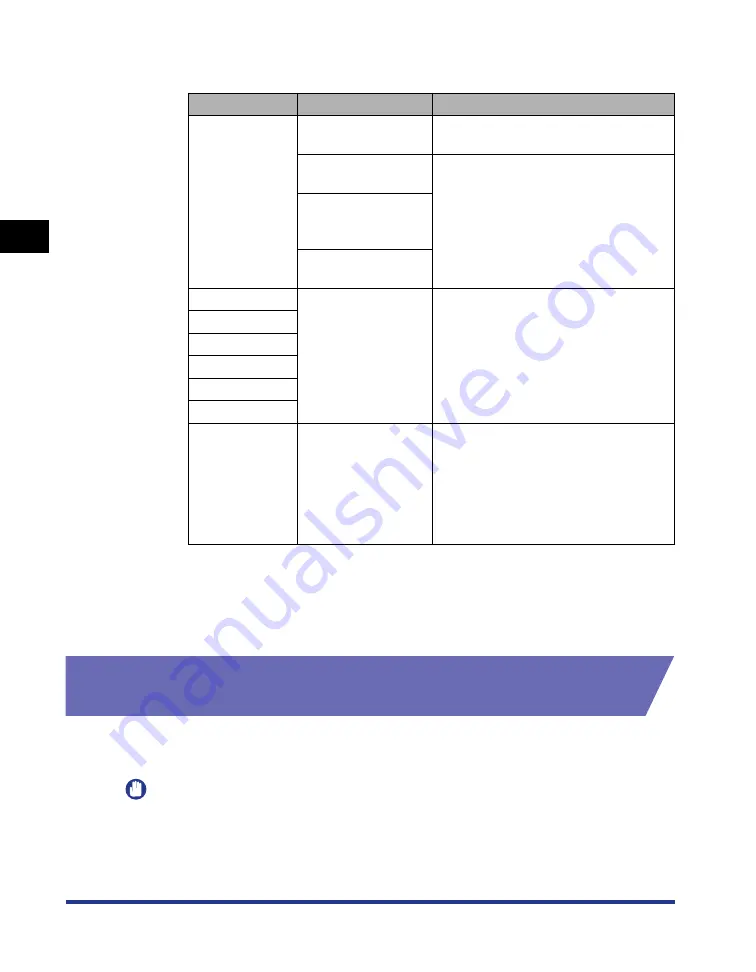
Paper Source
2-12
Loading and Outputting P
aper
2
2
Specify the following options as needed.
*
1
This option can be specified only when [Print Style] is set to [Booklet Printing] in the [Finishing] sheet.
*
2
This option can be specified only when the optional paper feeder is installed.
3
Confirm the settings, then click [OK].
Precautions for Handling the Manual Feed Slot or Paper
Cassette
Be careful of the following points when handling the manual feed slot or paper
cassette.
IMPORTANT
•
Be sure to turn the printer ON once when loading paper in the paper cassette for the first
time after installing the paper feeder.
•
When any paper is in the manual feed slot, you cannot feed paper from the paper
cassette. If you are printing from the paper cassette, remove any paper loaded in the
manual feed slot.
Setting
Setting Value
Description
[Paper
Selection]
[Same Paper for All
Pages]
Feeds all the pages from the same
paper source.
[Different for First,
Others, and Last]
Paper can be selected for each page,
such as for printing the front cover on a
different type of paper.
[Different for First,
Second, Others, and
Last]
[Different for Cover
and Others]*
1
[Paper Source]
[Auto]
[Manual Feed Slot]
[Cassette 1]
[Cassette 2]*
2
Select a paper source. Options to be
specified differ depending on the
setting for [Paper Selection].
[First Page]
[Second Page]
[Cover Page]*
1
[Other Pages]
[Last Page]
[Paper Type]
[Plain Paper]
[Plain Paper L]
[Heavy Paper 1]
[Heavy Paper 2]
[Heavy Paper H]
[Transparency]
[Label]
Specify the type of paper. (See p. 2-3)
Содержание laser Shot LBP 3300
Страница 2: ...LBP3300 Laser Printer User s Guide ...
Страница 25: ...xxii ...
Страница 45: ...1 20 Before You Start 1 Connecting to a Computer ...
Страница 90: ...2 45 Loading and Outputting Paper 2 Setting Up the Printer Driver and Printing 7 Click OK to start printing ...
Страница 99: ...2 sided Printing 2 54 Loading and Outputting Paper 2 12 Click OK to start printing ...
Страница 105: ...2 sided Printing 2 60 Loading and Outputting Paper 2 ...
Страница 305: ...5 32 Routine Maintenance 5 Handling the Printer ...
Страница 391: ...7 52 Troubleshooting 7 Confirming the Printer Features ...
Страница 397: ...8 6 Appendix 8 Dimensions of Each Part Paper Feeder Unit PF 35 117 4 116 6 369 7 421 1 mm ...
Страница 411: ...8 20 Index Appendix 8 V Ventilation Slots 1 4 W Watermark 4 28 4 51 When Nothing is Printed 7 37 Windows Firewall 8 10 ...
Страница 413: ...8 22 Appendix 8 Location of the Serial Number ...
Страница 414: ...R IE 700AC CANON INC 2005 ...
















































