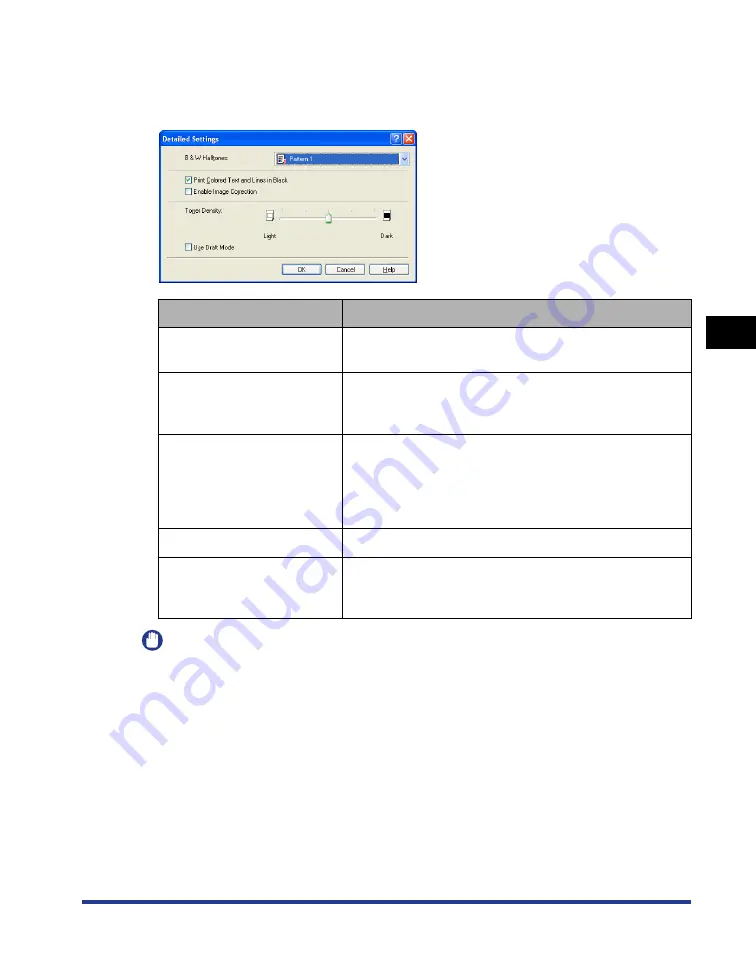
4-39
Pr
inting a Document
4
Using the Various Printing Functions
■
[Detailed Settings] Dialog Box
The following dialog box is displayed by clicking [Details].
This dialog box allows you to change the printing preferences.
IMPORTANT
Using the draft mode may decrease print density, making printed text look patchy.
Setting/Button
Contents
[B & W Halftones]
Allows you to select a dither pattern to use when printing
data in monochrome halftones.
[Print Colored Text and Lines
in Black]
Select this check box when colored text or thin lines of
CAD data etc. drop out or appear broken in the printed
paper. You may be able to print thin lines finely.
[Enable Image Correction]
(See p. 4-60)
When image data such as photographic images are
enlarged in size in an application and printed, the printed
images can look rough or jagged. Specify this option
when printing by smoothing out this kind of low-resolution
image data.
Adjusts the toner density for the print data.
[Use Draft Mode]
The draft mode is used to print a test page. By using the
draft mode, you can reduce the toner consumption of the
printer by thinning out the print data.
Содержание laser Shot LBP 3300
Страница 2: ...LBP3300 Laser Printer User s Guide ...
Страница 25: ...xxii ...
Страница 45: ...1 20 Before You Start 1 Connecting to a Computer ...
Страница 90: ...2 45 Loading and Outputting Paper 2 Setting Up the Printer Driver and Printing 7 Click OK to start printing ...
Страница 99: ...2 sided Printing 2 54 Loading and Outputting Paper 2 12 Click OK to start printing ...
Страница 105: ...2 sided Printing 2 60 Loading and Outputting Paper 2 ...
Страница 305: ...5 32 Routine Maintenance 5 Handling the Printer ...
Страница 391: ...7 52 Troubleshooting 7 Confirming the Printer Features ...
Страница 397: ...8 6 Appendix 8 Dimensions of Each Part Paper Feeder Unit PF 35 117 4 116 6 369 7 421 1 mm ...
Страница 411: ...8 20 Index Appendix 8 V Ventilation Slots 1 4 W Watermark 4 28 4 51 When Nothing is Printed 7 37 Windows Firewall 8 10 ...
Страница 413: ...8 22 Appendix 8 Location of the Serial Number ...
Страница 414: ...R IE 700AC CANON INC 2005 ...
















































