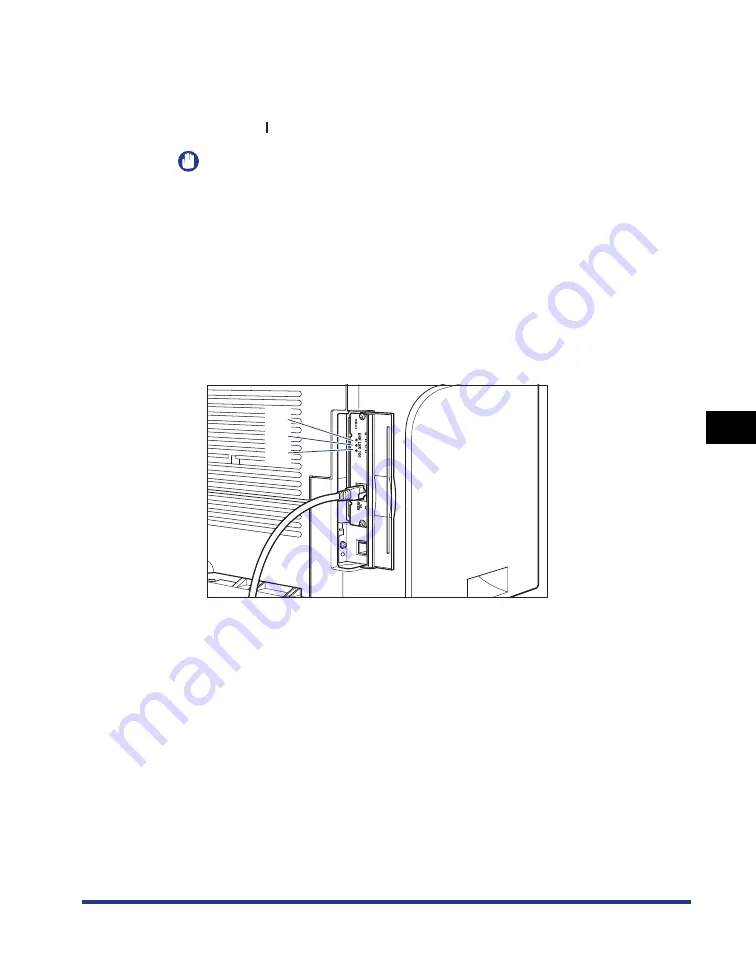
6-25
Optional Accessor
ies
6
Network Board
11
Connect the USB cable as needed.
12
Press " " of the power switch to turn the printer ON.
IMPORTANT
If the printer does not operate properly, or an error message appears in the Printer
Status Window, see "Troubleshooting," on p. 7-1.
13
Make sure that the LNK indicator (green) on the network
board is on.
If the network board is connected by 10BASE-T, the board is working properly
when the LNK indicator is on.
If the network board is connected by 100BASE-TX, the board is working properly
when the LNK indicator and 100 indicator are on.
((A): ERR Indicator (B): LNK Indicator (C): 100 Indicator)
If the network board is not working properly, turn the printer OFF, and then check
the LAN cable connection, hub performance, and network board installation.
(A)
(B)
(C)
Содержание laser Shot LBP 3300
Страница 2: ...LBP3300 Laser Printer User s Guide ...
Страница 25: ...xxii ...
Страница 45: ...1 20 Before You Start 1 Connecting to a Computer ...
Страница 90: ...2 45 Loading and Outputting Paper 2 Setting Up the Printer Driver and Printing 7 Click OK to start printing ...
Страница 99: ...2 sided Printing 2 54 Loading and Outputting Paper 2 12 Click OK to start printing ...
Страница 105: ...2 sided Printing 2 60 Loading and Outputting Paper 2 ...
Страница 305: ...5 32 Routine Maintenance 5 Handling the Printer ...
Страница 391: ...7 52 Troubleshooting 7 Confirming the Printer Features ...
Страница 397: ...8 6 Appendix 8 Dimensions of Each Part Paper Feeder Unit PF 35 117 4 116 6 369 7 421 1 mm ...
Страница 411: ...8 20 Index Appendix 8 V Ventilation Slots 1 4 W Watermark 4 28 4 51 When Nothing is Printed 7 37 Windows Firewall 8 10 ...
Страница 413: ...8 22 Appendix 8 Location of the Serial Number ...
Страница 414: ...R IE 700AC CANON INC 2005 ...






























