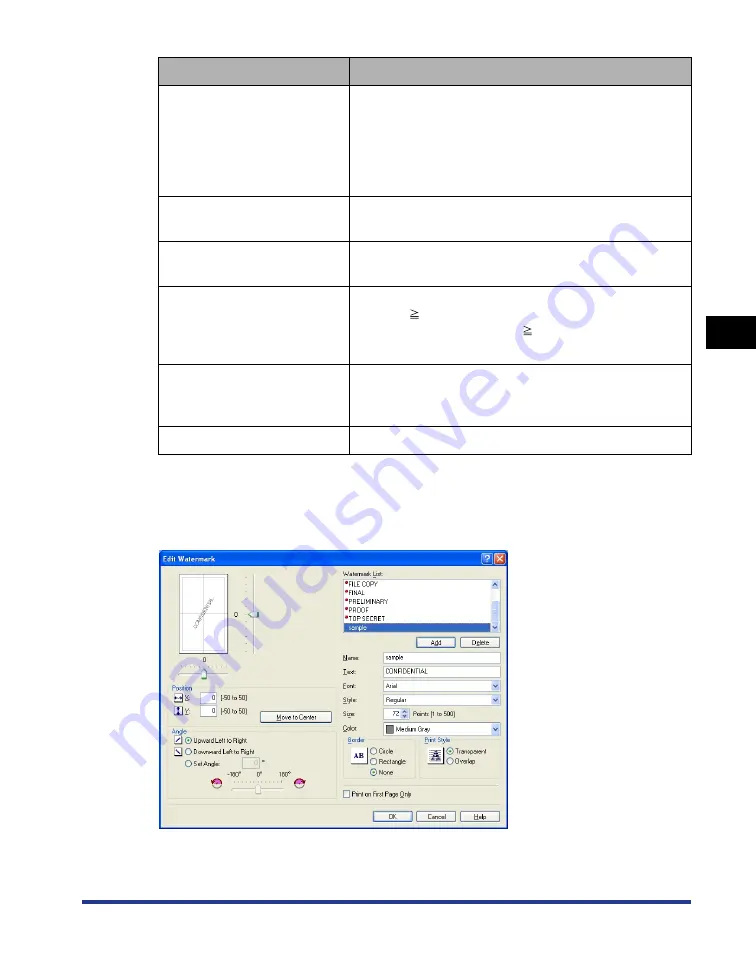
4-29
Pr
inting a Document
4
Using the Various Printing Functions
■
[Edit Watermark] Dialog Box (See p. 4-52)
The following dialog box is displayed by clicking [Edit Watermark].
This dialog box allows you to add new watermarks and edit the added watermarks.
Setting/Button
Contents
[Paper List]
Displays [Name] and [Size] of standard paper sizes and
added custom paper sizes. The paper sizes with a small
red mark placed at the left side of the name are
standard paper sizes and [Custom [Name Fixed]].
These standard paper sizes and [Custom [Name Fixed]]
cannot be deleted.
[Name of Custom Paper Size]
You can enter the name of the custom paper size to be
added.
[Unit]
Specify the unit ([Millimeter] or [Inch]) to be used when
setting the custom paper size.
[Paper Size]
Specify the height and width of the custom paper size
([Height]
[Width]). Specify the custom paper size in
portrait orientation ([Height]
[Width]) within user-
definable sizes.
[Delete]
Deletes the custom paper size selected in [Paper List].
However, you cannot delete the default standard paper
sizes and [Custom [Name Fixed]].
[Register]
Registers custom paper sizes.
Содержание laser Shot LBP 3300
Страница 2: ...LBP3300 Laser Printer User s Guide ...
Страница 25: ...xxii ...
Страница 45: ...1 20 Before You Start 1 Connecting to a Computer ...
Страница 90: ...2 45 Loading and Outputting Paper 2 Setting Up the Printer Driver and Printing 7 Click OK to start printing ...
Страница 99: ...2 sided Printing 2 54 Loading and Outputting Paper 2 12 Click OK to start printing ...
Страница 105: ...2 sided Printing 2 60 Loading and Outputting Paper 2 ...
Страница 305: ...5 32 Routine Maintenance 5 Handling the Printer ...
Страница 391: ...7 52 Troubleshooting 7 Confirming the Printer Features ...
Страница 397: ...8 6 Appendix 8 Dimensions of Each Part Paper Feeder Unit PF 35 117 4 116 6 369 7 421 1 mm ...
Страница 411: ...8 20 Index Appendix 8 V Ventilation Slots 1 4 W Watermark 4 28 4 51 When Nothing is Printed 7 37 Windows Firewall 8 10 ...
Страница 413: ...8 22 Appendix 8 Location of the Serial Number ...
Страница 414: ...R IE 700AC CANON INC 2005 ...
















































