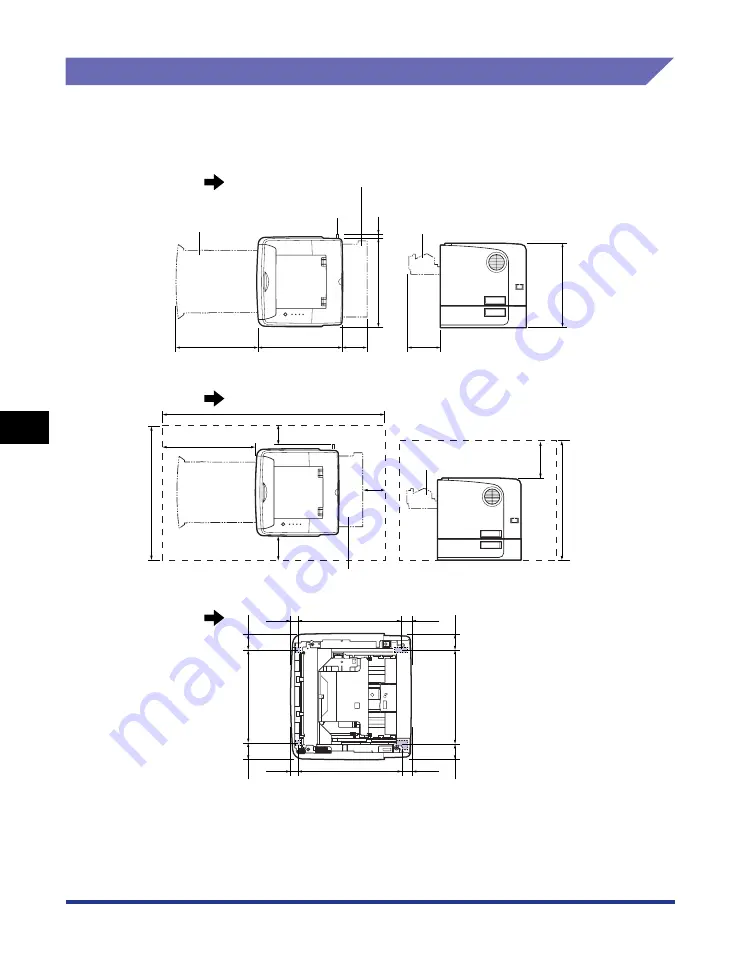
6-6
Optional Accessor
ies
6
Paper Feeder
Installation Space
The dimensions of each part, foot positions, and the space required for using the
printer with the paper feeder installed are indicated in the following figures:
•
Required Peripheral Space
•
Foot Positions of the Paper Feeder
•
Dimensions of the Printer
The front feet are 7.8 mm high and their top surface is 12 mm square.
The rear feet are 7.8 mm high, the left top surface has a rectangular shape of
21.7 mm x 40 mm, and the right top surface is 31.7 mm x 40 mm and is L-shaped.
Front Surface
Front Surface
Front Surface
26.7
294
40.3
26.7
293.8
40.5
41.9
276
51.8
42.7
282.4
44.6
(mm)
(mm)
100
100
100
1063.7
500
569.7
200
Paper cassette
546.5
Output selection cover
Front cover
383.5
375.7
88
114.2
369.7
23.4
346.5
(mm)
Paper cassette
Front cover
Expansion
slot cover
Output selection cover
Содержание laser Shot LBP 3300
Страница 2: ...LBP3300 Laser Printer User s Guide ...
Страница 25: ...xxii ...
Страница 45: ...1 20 Before You Start 1 Connecting to a Computer ...
Страница 90: ...2 45 Loading and Outputting Paper 2 Setting Up the Printer Driver and Printing 7 Click OK to start printing ...
Страница 99: ...2 sided Printing 2 54 Loading and Outputting Paper 2 12 Click OK to start printing ...
Страница 105: ...2 sided Printing 2 60 Loading and Outputting Paper 2 ...
Страница 305: ...5 32 Routine Maintenance 5 Handling the Printer ...
Страница 391: ...7 52 Troubleshooting 7 Confirming the Printer Features ...
Страница 397: ...8 6 Appendix 8 Dimensions of Each Part Paper Feeder Unit PF 35 117 4 116 6 369 7 421 1 mm ...
Страница 411: ...8 20 Index Appendix 8 V Ventilation Slots 1 4 W Watermark 4 28 4 51 When Nothing is Printed 7 37 Windows Firewall 8 10 ...
Страница 413: ...8 22 Appendix 8 Location of the Serial Number ...
Страница 414: ...R IE 700AC CANON INC 2005 ...
















































