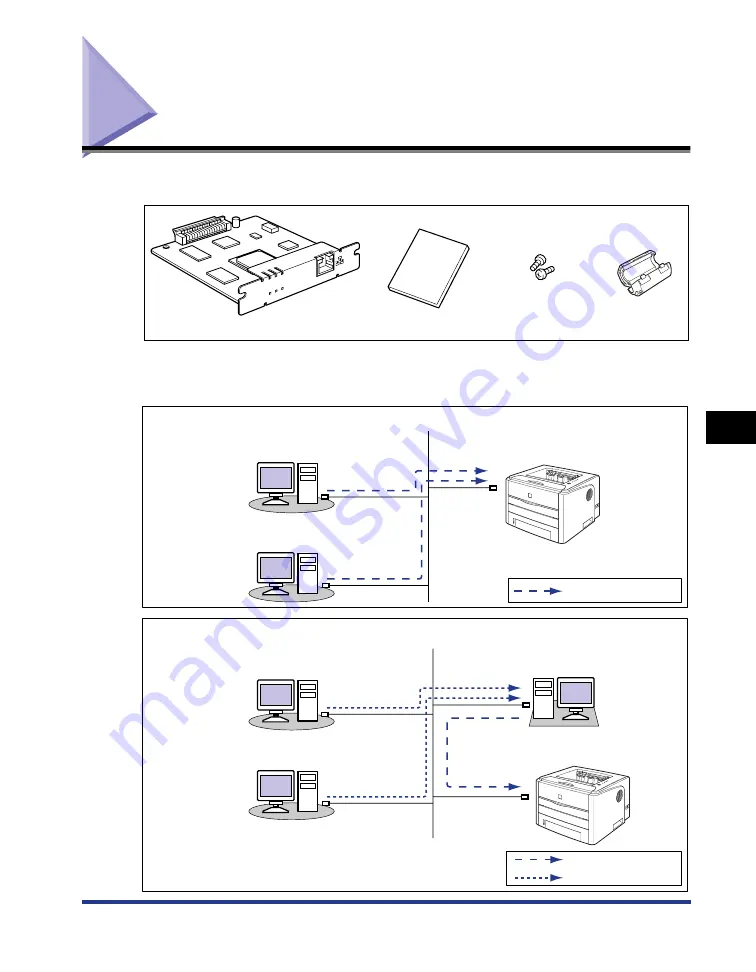
6-19
Network Board
6
Optional Accessor
ies
Network Board
Install the network board in the expansion slot located on the rear of the printer.
By installing the optional network board, you can use LBP3300 directly connected
to a network.
ERR LNK 100
NB-C1
Network board (NB-C1)
Screws (2 pieces)
Guide booklet
Ferrite core
Print server
(Windows 98/Me/2000/XP/Server 2003)
Client
(Windows 98/Me/2000/XP/Server 2003)
Client
(Windows 98/Me/2000/XP/Server 2003)
Client
(Windows 98/Me/2000/XP/Server 2003)
Client
(Windows 98/Me/2000/XP/Server 2003)
•
Connecting the network board on the printer directly to the computer
•
Connecting the printer to the computer via a print server
LBP3300
(Network board installed)
LBP3300
(Network board installed)
* If your print server is Windows 98/Me, you cannot download
and install the driver on Windows 2000/XP/Server 2003.
: TCP/IP
: TCP/IP
: Usable Protocols
Содержание laser Shot LBP 3300
Страница 2: ...LBP3300 Laser Printer User s Guide ...
Страница 25: ...xxii ...
Страница 45: ...1 20 Before You Start 1 Connecting to a Computer ...
Страница 90: ...2 45 Loading and Outputting Paper 2 Setting Up the Printer Driver and Printing 7 Click OK to start printing ...
Страница 99: ...2 sided Printing 2 54 Loading and Outputting Paper 2 12 Click OK to start printing ...
Страница 105: ...2 sided Printing 2 60 Loading and Outputting Paper 2 ...
Страница 305: ...5 32 Routine Maintenance 5 Handling the Printer ...
Страница 391: ...7 52 Troubleshooting 7 Confirming the Printer Features ...
Страница 397: ...8 6 Appendix 8 Dimensions of Each Part Paper Feeder Unit PF 35 117 4 116 6 369 7 421 1 mm ...
Страница 411: ...8 20 Index Appendix 8 V Ventilation Slots 1 4 W Watermark 4 28 4 51 When Nothing is Printed 7 37 Windows Firewall 8 10 ...
Страница 413: ...8 22 Appendix 8 Location of the Serial Number ...
Страница 414: ...R IE 700AC CANON INC 2005 ...
















































