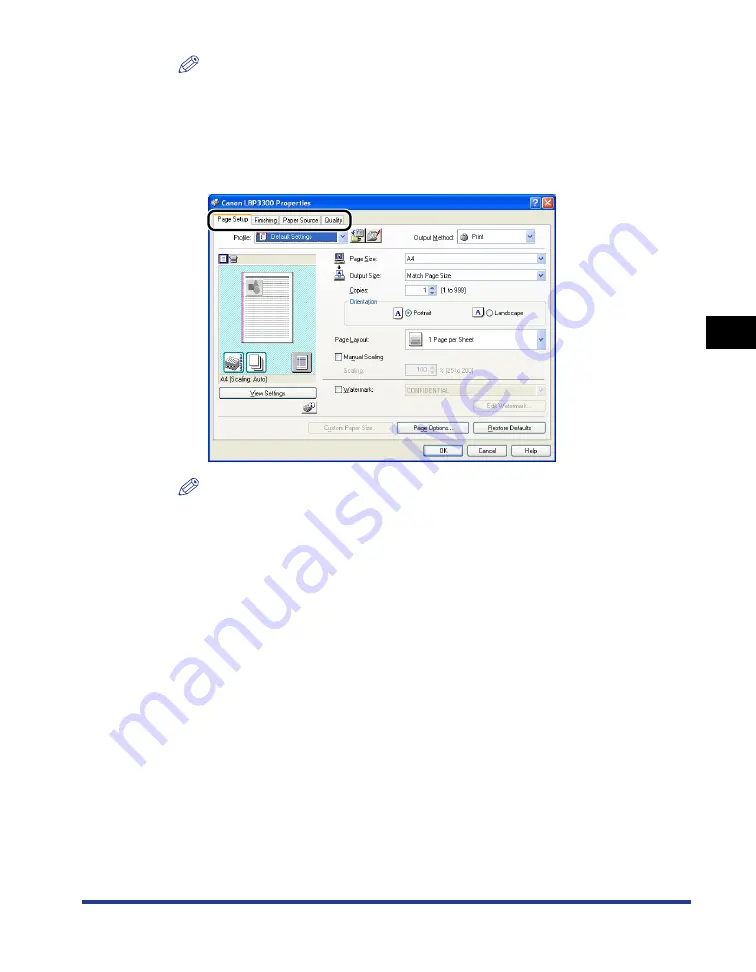
4-7
Pr
inting a Document
4
Printing from an Application
NOTE
The procedure for displaying the [Document Properties] dialog box may differ
depending on the application you are using.
7
Specify the printing preferences in the [Page Setup],
[Finishing], [Paper Source], and [Quality] sheets.
NOTE
•
For more details on the settings, see Windows online Help. For details on methods
for displaying Online Help, see "How to Use Online Help," on p. 4-72.
•
The settings that are specified here only apply to the currently opened file. Check
the contents of the [Document Properties] dialog each time you print. In particular,
it is recommended that you confirm the contents of the [Page Setup] sheet and the
[Paper Source] sheet.
•
The default settings for all files can be configured using the following dialog box.
- For Windows 98/Me: Open the [Printer Properties] dialog box from the [Printers]
folder. (See "Displaying the [Printer Properties] Dialog Box from the [Printers]
Folder," on p. 4-11)
- For Windows 2000/XP/Server 2003: Open the [Document Properties] dialog box
from the [Printers and Faxes] folder or the [Printers] folder. (See "Displaying the
[Document Properties] Dialog Box from the [Printers and Faxes] Folder or the
[Printers] Folder," on p. 4-14)
8
Click [OK].
The [Print] dialog box reappears.
Содержание laser Shot LBP 3300
Страница 2: ...LBP3300 Laser Printer User s Guide ...
Страница 25: ...xxii ...
Страница 45: ...1 20 Before You Start 1 Connecting to a Computer ...
Страница 90: ...2 45 Loading and Outputting Paper 2 Setting Up the Printer Driver and Printing 7 Click OK to start printing ...
Страница 99: ...2 sided Printing 2 54 Loading and Outputting Paper 2 12 Click OK to start printing ...
Страница 105: ...2 sided Printing 2 60 Loading and Outputting Paper 2 ...
Страница 305: ...5 32 Routine Maintenance 5 Handling the Printer ...
Страница 391: ...7 52 Troubleshooting 7 Confirming the Printer Features ...
Страница 397: ...8 6 Appendix 8 Dimensions of Each Part Paper Feeder Unit PF 35 117 4 116 6 369 7 421 1 mm ...
Страница 411: ...8 20 Index Appendix 8 V Ventilation Slots 1 4 W Watermark 4 28 4 51 When Nothing is Printed 7 37 Windows Firewall 8 10 ...
Страница 413: ...8 22 Appendix 8 Location of the Serial Number ...
Страница 414: ...R IE 700AC CANON INC 2005 ...






























