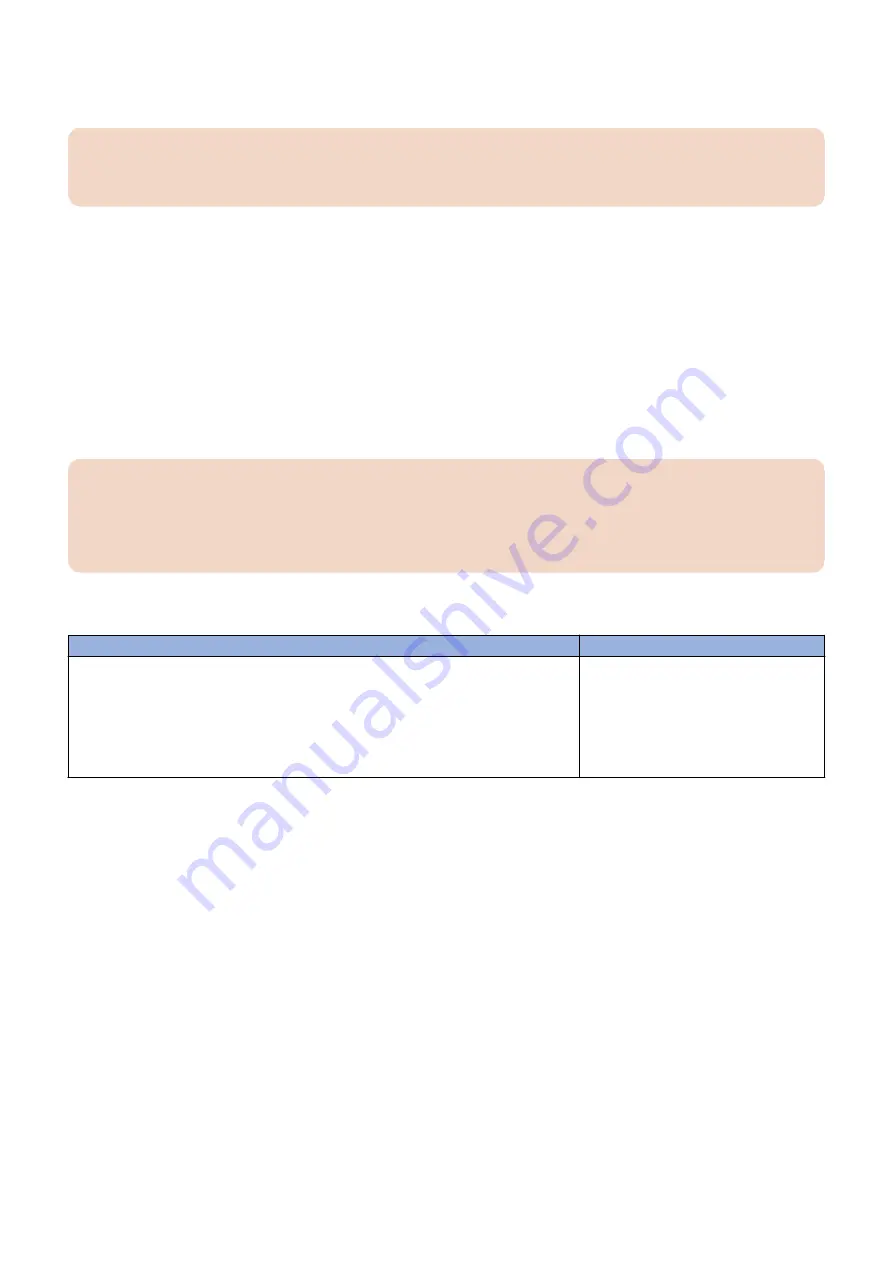
● To check internal components
1. Shut down, and then open the
imagePRESS Server
. (see
“Opening the imagePRESS Server” on page 34
)
IMPORTANT:
Before you touch any components inside the
imagePRESS Server
, attach a grounding strap to your wrist and discharge
any static electricity on your body by touching a metal part of the
imagePRESS Server
.
2. Inspect the inside of the
imagePRESS Server
• Make sure that no foreign materials have been dropped into the chassis.
• Make sure that the DVD and hard disk drive data cables are connected to the correct SATA connectors on the
motherboard.
• Look for obviously loose boards and reseat each board securely in its connector on the motherboard.
• Look for obviously loose cables and reseat each cable connector firmly.
• Make sure that each connector is properly aligned with its mating connector. If the pins are offset from each other, the
affected board will not function properly.
3. Reassemble the
imagePRESS Server
and verify its functionality. (see
“To reassemble the imagePRESS Server and verify
)
■ Inspecting the system
IMPORTANT:
If your initial checks of the cable and board connections do not fix the problem, you may need to inspect the system on a
component-by-component basis, as described in “Inspecting the system”. A comprehensive inspection allows you to verify
that each hardware component is properly installed and configured, and helps you avoid replacing expensive components
unnecessarily.
If the system you are servicing does not meet a condition, and it is not obvious what action(s) you should take to fix the problem
(for example, if the system hangs before reaching Idle), identify the symptom and perform the suggested action(s) for the condition.
Conditions to verify
Part and additional page references
When the problem occurs, verify the following:
• Power cable is connected properly to the
imagePRESS Server
and to the power outlet.
• The
imagePRESS Server
is powered on.
• Rear fan is operating.
• At least one LED on the network connector is lit.
• All external cables required are present, in correct connectors, and well-seated.
• Cables, cable connectors, and mating connectors appear undamaged.
External connectors, Rear fan, and power
button,
“Checking external connections” on
.
7. TROUBLESHOOTING
86
Содержание ImagePRESS Server H350 V2
Страница 8: ...Introduction 1 Introduction 2 Specifications 7 ...
Страница 17: ...INSTALLING HARDWARE 2 Installing Hardware 11 ...
Страница 26: ...USING THE IMAGEPRESS SERVER 3 Using the imagePRESS Server 20 ...
Страница 35: ...REPLACING PARTS 4 Replacing parts 29 ...
Страница 38: ...1 2 Figure 19 Inside the front panel No Item 1 DVD drive 2 DVD eject button 4 REPLACING PARTS 31 ...
Страница 86: ...INSTALLING SYSTEM SOFTWARE 6 Installing System Software 80 ...
Страница 91: ...TROUBLESHOOTI NG 7 Troubleshooting 85 ...
Страница 104: ...INSTALLATION PROCEDURE 8 Installation 98 Removable HDD Kit B5 108 ...
















































