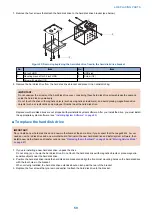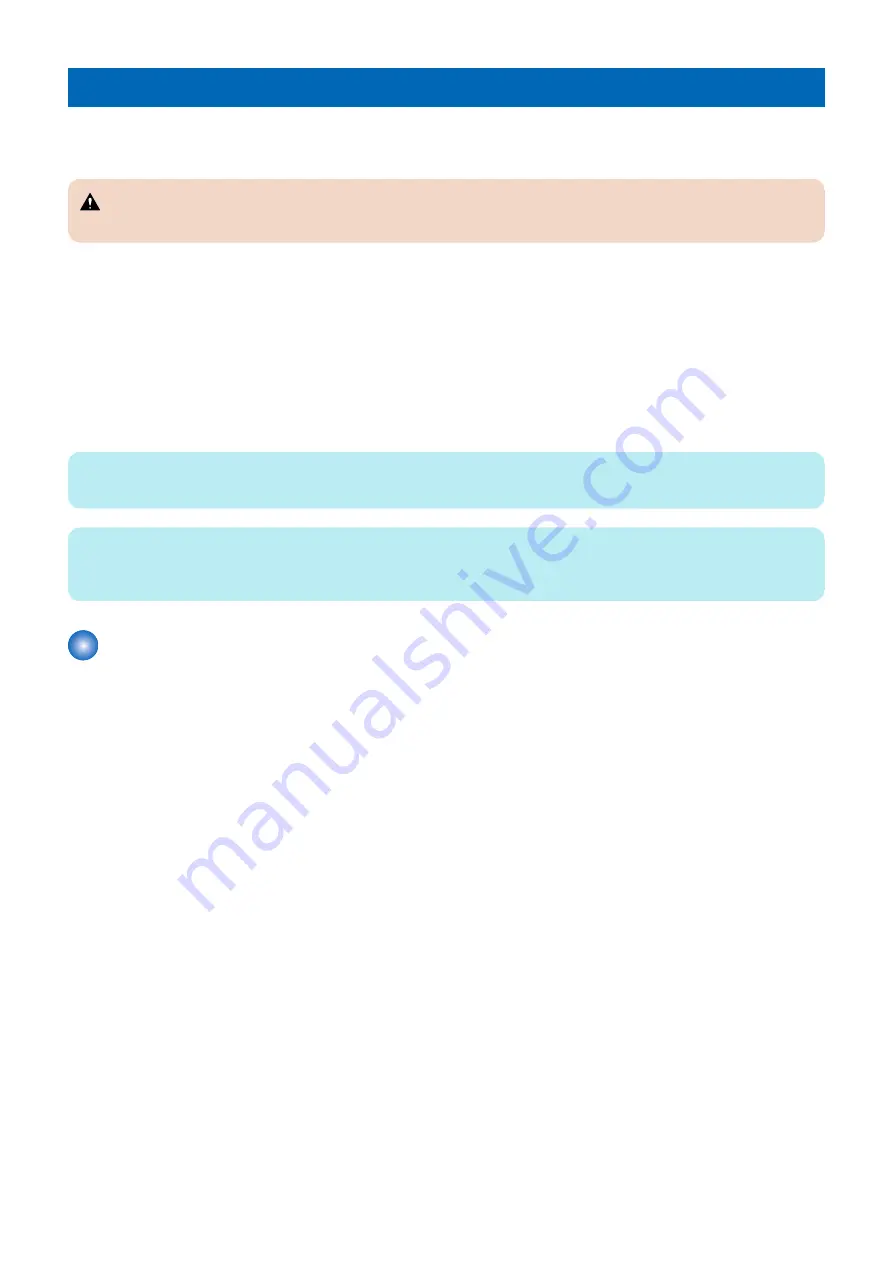
Using Fiery System Installer
You can create the system backup or restore from the backup using Fiery System Installer provided with the System Software
DVD 1.
CAUTION:
It is recommended that you create system backups periodically.
You can perform the following tasks from Fiery System Installer;
•
New Installation:
Installs the system software from the media shipped with the
imagePRESS Server
. Use thisoption only
when the system backup is not available. See also
“Installing System Software” on page 80
•
Restore using a backup image or the recovery partition:
You can restore the system by selecting the backups that you
created before. If there is no backup available in the system or in any attached devices, you can only perform the restore
from the recovery partition.
•
Back up hard disk drive(s):
Use this option when you create the system backups. You can specify the location of the backup,
file name, and other attributes of the backups.
•
Platform Utilities:
You can perform the backup management tasks from this option such as erasing hard disks or using
Windows Task Manager to explore the system.
NOTE:
The Platform Utilities is available only on the monitor.
NOTE:
You can use the
imagePRESS Server
Fiery QuickTouch to operate Fiery System Installer. You can also use a monitor, mouse,
and keyboard attached if available.
Backup with Fiery System Installer
You must back up your system and create a backup image to recover from any unexpected system crashes and the hard disk
drive failure.
5. PERFORMING BACKUP AND RESTORE
73
Содержание ImagePRESS Server H350 V2
Страница 8: ...Introduction 1 Introduction 2 Specifications 7 ...
Страница 17: ...INSTALLING HARDWARE 2 Installing Hardware 11 ...
Страница 26: ...USING THE IMAGEPRESS SERVER 3 Using the imagePRESS Server 20 ...
Страница 35: ...REPLACING PARTS 4 Replacing parts 29 ...
Страница 38: ...1 2 Figure 19 Inside the front panel No Item 1 DVD drive 2 DVD eject button 4 REPLACING PARTS 31 ...
Страница 86: ...INSTALLING SYSTEM SOFTWARE 6 Installing System Software 80 ...
Страница 91: ...TROUBLESHOOTI NG 7 Troubleshooting 85 ...
Страница 104: ...INSTALLATION PROCEDURE 8 Installation 98 Removable HDD Kit B5 108 ...