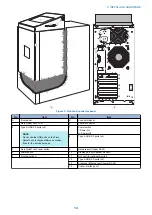No.
Item
No.
Item
4
File name of the active print job
9
Quick Launch
The Quick Launch displays additional applications.
5
Time left to complete the active print job
10
Shows consumables
11
Quick Options and current local time
The Queue job list shows queued jobs and detailed information about each job.
Figure 11: Queue job window
The Printed jobs list provides job status and details about the jobs that have been printed.
,QHLWKHUWKH4XHXHMREVRU3ULQWHGMREVVFUHHQ\RXFDQWDS
Back
WRJREDRPHVFUHHQ
Figure 12: Printed jobs window
In either the Queue jobs or Printed jobs screen, you can press Back to go back to the Home screen.
3. USING THE IMAGEPRESS SERVER
23
Содержание ImagePRESS Server H350 V2
Страница 8: ...Introduction 1 Introduction 2 Specifications 7 ...
Страница 17: ...INSTALLING HARDWARE 2 Installing Hardware 11 ...
Страница 26: ...USING THE IMAGEPRESS SERVER 3 Using the imagePRESS Server 20 ...
Страница 35: ...REPLACING PARTS 4 Replacing parts 29 ...
Страница 38: ...1 2 Figure 19 Inside the front panel No Item 1 DVD drive 2 DVD eject button 4 REPLACING PARTS 31 ...
Страница 86: ...INSTALLING SYSTEM SOFTWARE 6 Installing System Software 80 ...
Страница 91: ...TROUBLESHOOTI NG 7 Troubleshooting 85 ...
Страница 104: ...INSTALLATION PROCEDURE 8 Installation 98 Removable HDD Kit B5 108 ...