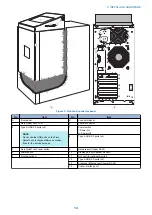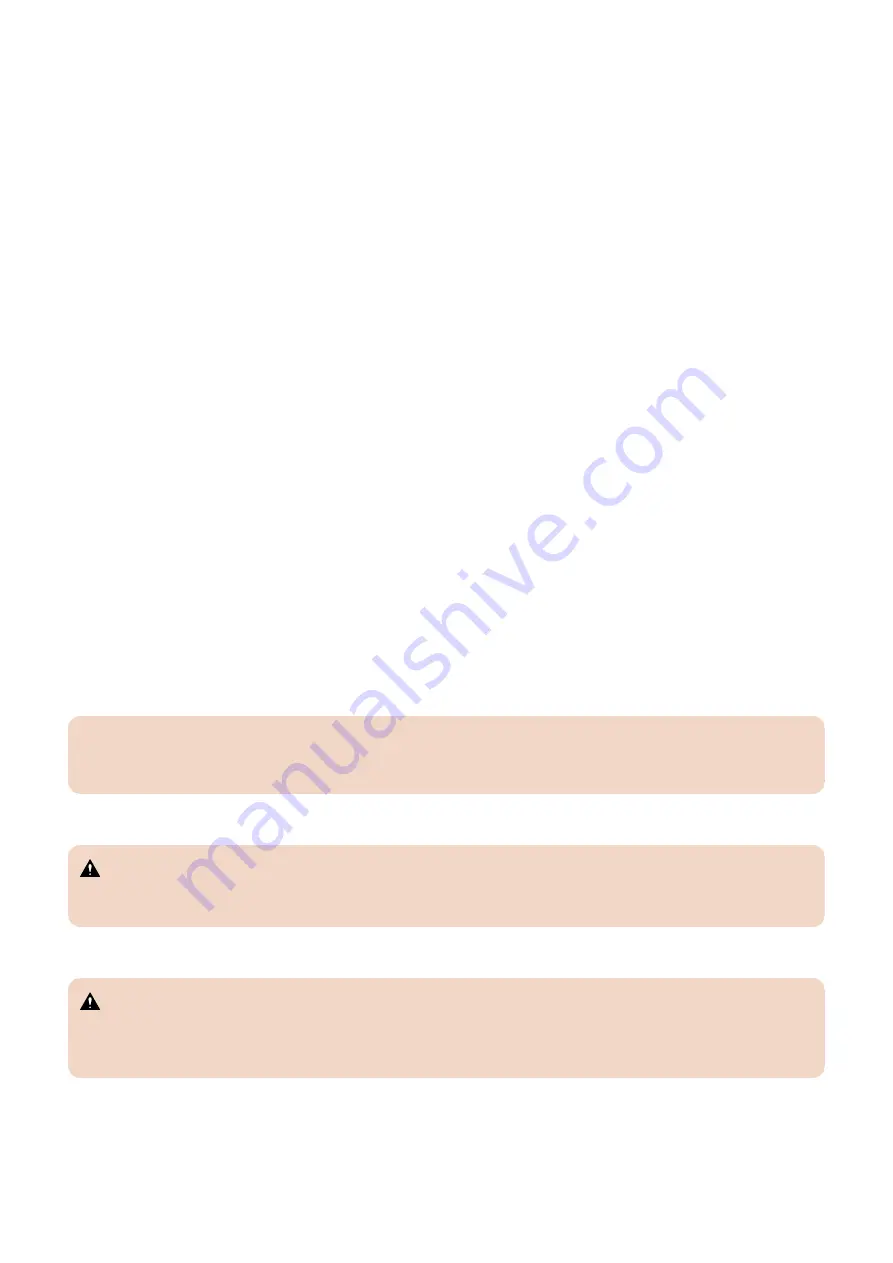
• Before you remove an electronic component from the shipping box, touch a metal area of the printer to discharge static from
your body.
• After you remove an electronic component from the shipping box, place it face up on a grounded antistatic surface.
• Leave electronic components in antistatic bags until you are ready to use them.
• Do not walk on carpet or vinyl while carrying an electronic component, unless it is in an antistatic bag.
• If you remove an electronic component from the printer, immediately place it in an antistatic bag.
The power cable
Observe the following guidelines:
• Only use the power cable that shipped with the
imagePRESS Server
or an appropriate replacement power cable. For
replacement parts, see your authorized service support center.
• Before you open the
imagePRESS Server
, unplug the
imagePRESS Server
.
• Keep the power cable away from foot traffic.
• Do not place objects on the power cable.
• Do not plug the
imagePRESS Server
into a 2-hole, ungrounded power outlet by means of a 3-prong adapter.
• Do not plug the
imagePRESS Server
into a circuit connected to heating or refrigeration equipment (including a water
dispenser).
• Do not plug the
imagePRESS Server
into a switchable power outlet.
• Do not pull the cable to unplug the
imagePRESS Server
. Instead, pull the plug.
• Do not tamper with or disable the power cable grounding plug.
• Do not use an extension cord.
Do not have liquids near the
imagePRESS Server
If liquid spills on the
imagePRESS Server
, immediately unplug the
imagePRESS Server
.
Do not open the power supply
For more information about the power supply, see “Power supply” on (See
Do not open the hard disk drive
For more information about the hard disk drive, see “Hard disk drive (HDD)” on (See
)
Use caution with sharp edges
The edges of some
imagePRESS Server
components are sharp.
Power supply cord notice
IMPORTANT:
The power supply cord is used as the main disconnect device. Ensure that the power outlet is located/installed near the
equipment and is easily accessible.
Lithium battery notice
CAUTION:
There is a danger of explosion if the battery is replaced with an incorrect type. Replace a battery only with the same type
recommended by the manufacturer. Dispose of used batteries according to local regulations.
Short circuit protection
WARNING:
This product relies on the building’s installation for short-circuit (overcurrent) protection. Ensure that a fuse or circuit breaker
no larger than 120 VAC, 15A U.S. (240 VAC, 10A international) is used on the phase conductors (all current-carrying
conductors).
1. Introduction
5
Содержание ImagePRESS Server H350 V2
Страница 8: ...Introduction 1 Introduction 2 Specifications 7 ...
Страница 17: ...INSTALLING HARDWARE 2 Installing Hardware 11 ...
Страница 26: ...USING THE IMAGEPRESS SERVER 3 Using the imagePRESS Server 20 ...
Страница 35: ...REPLACING PARTS 4 Replacing parts 29 ...
Страница 38: ...1 2 Figure 19 Inside the front panel No Item 1 DVD drive 2 DVD eject button 4 REPLACING PARTS 31 ...
Страница 86: ...INSTALLING SYSTEM SOFTWARE 6 Installing System Software 80 ...
Страница 91: ...TROUBLESHOOTI NG 7 Troubleshooting 85 ...
Страница 104: ...INSTALLATION PROCEDURE 8 Installation 98 Removable HDD Kit B5 108 ...