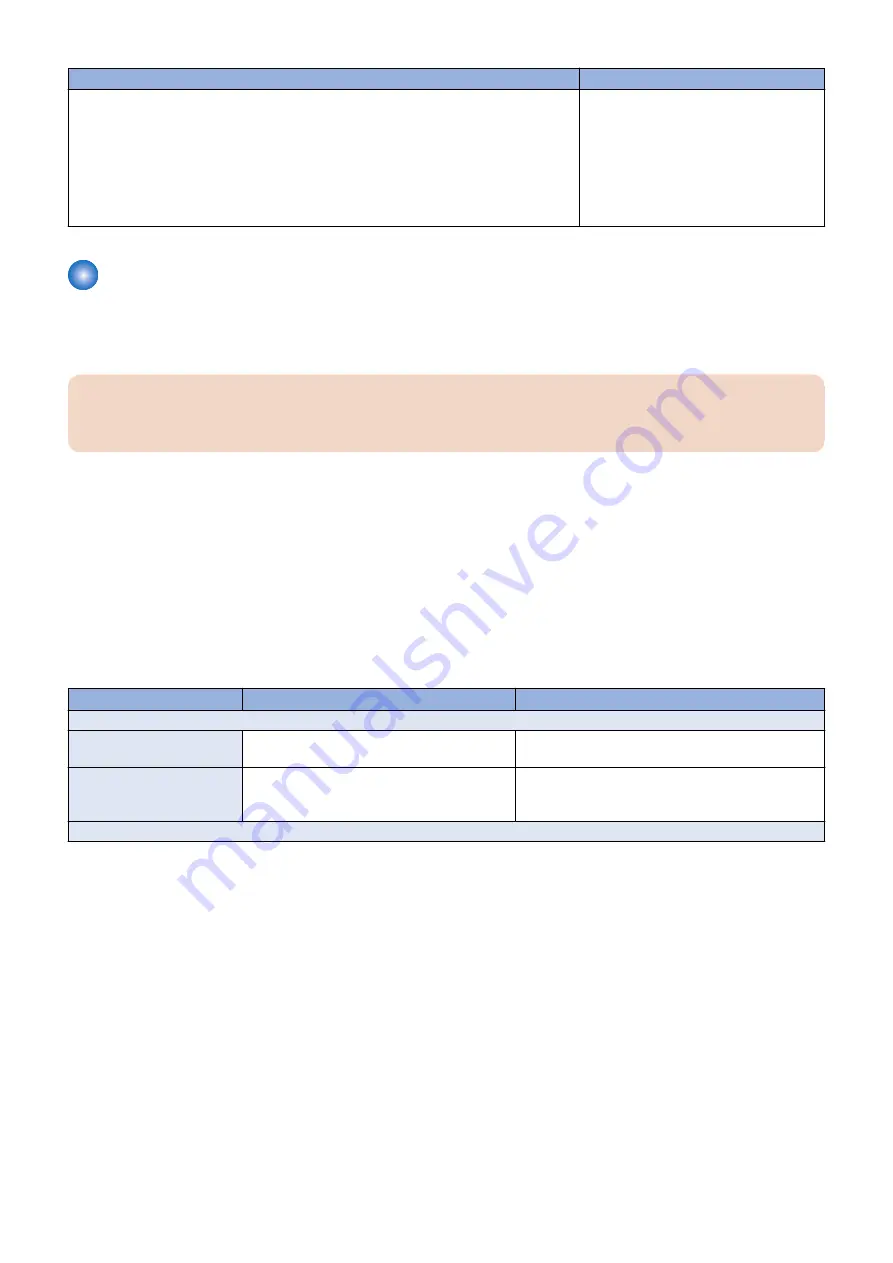
Conditions to verify
Part and additional page references
If included in the system, the required mouse, monitor, and keyboard are present and ap-
pear undamaged. The mouse and keyboard are connected to the correct ports on the
imagePRESS Server
connector panel.
The cables required are:
• Present
• Installed in the correct connector
• Well-seated
• Not visibly damaged (including connectors)
• Mouse (if applicable)
• Monitor (if applicable)
• Keyboard (if applicable)
• Monitor power cord (if applicable)
Error messages and conditions
To address specific error messages or conditions, see "Table 4:
imagePRESS Server
error messages and condition" . Use the
table to locate the problem or symptom that you want to fix, read about the possible causes, and then perform the suggested
actions to solve the problem.
IMPORTANT:
Do not replace the hard disk drive and the motherboard at the same time. Doing so in the wrong order, without transferring
options to the new motherboard, will cause the system to malfunction.
If troubleshooting strategies (checking cables and connections, reinstalling system software, and so forth) do not solve the
problem and you suspect that the hard disk drive or motherboard is faulty, note that it is highly unlikely that the hard disk drive
and the motherboard are both defective; therefore, avoid replacing both to solve one problem. Always troubleshoot in the following
order.
1.
Replace the hard disk drive and install system software.
Always replace a faulty hard disk drive with a new hard disk drive. Transferring a hard disk drive from one
imagePRESS
Server
to another is incorrect and strongly discouraged.
2.
If the problem persists, reinstall the original hard disk drive in the system, and then replace the motherboard.
If replacing a component does not correct the problem, make sure that you reinstall the old component back in the
imagePRESS
Server
.
Table 4:
imagePRESS Server
error messages and condition
Symptom
Possible cause
Suggested action
Beep codes during Startup
1 beep
No error. The
imagePRESS Server
is starting up
normally.
None
1 beep, followed by 3 beeps,
followed by 3 beeps, followed
by 1 beep
Missing, unmatched, incorrect, or faulty DIMMs Check for missing, unmatched, incorrect or faulty
DIMMs and reseat the DIMMs to remove any oxidation
on the connector (see
Startup
7. TROUBLESHOOTING
89
Содержание ImagePRESS Server H350 V2
Страница 8: ...Introduction 1 Introduction 2 Specifications 7 ...
Страница 17: ...INSTALLING HARDWARE 2 Installing Hardware 11 ...
Страница 26: ...USING THE IMAGEPRESS SERVER 3 Using the imagePRESS Server 20 ...
Страница 35: ...REPLACING PARTS 4 Replacing parts 29 ...
Страница 38: ...1 2 Figure 19 Inside the front panel No Item 1 DVD drive 2 DVD eject button 4 REPLACING PARTS 31 ...
Страница 86: ...INSTALLING SYSTEM SOFTWARE 6 Installing System Software 80 ...
Страница 91: ...TROUBLESHOOTI NG 7 Troubleshooting 85 ...
Страница 104: ...INSTALLATION PROCEDURE 8 Installation 98 Removable HDD Kit B5 108 ...
















































