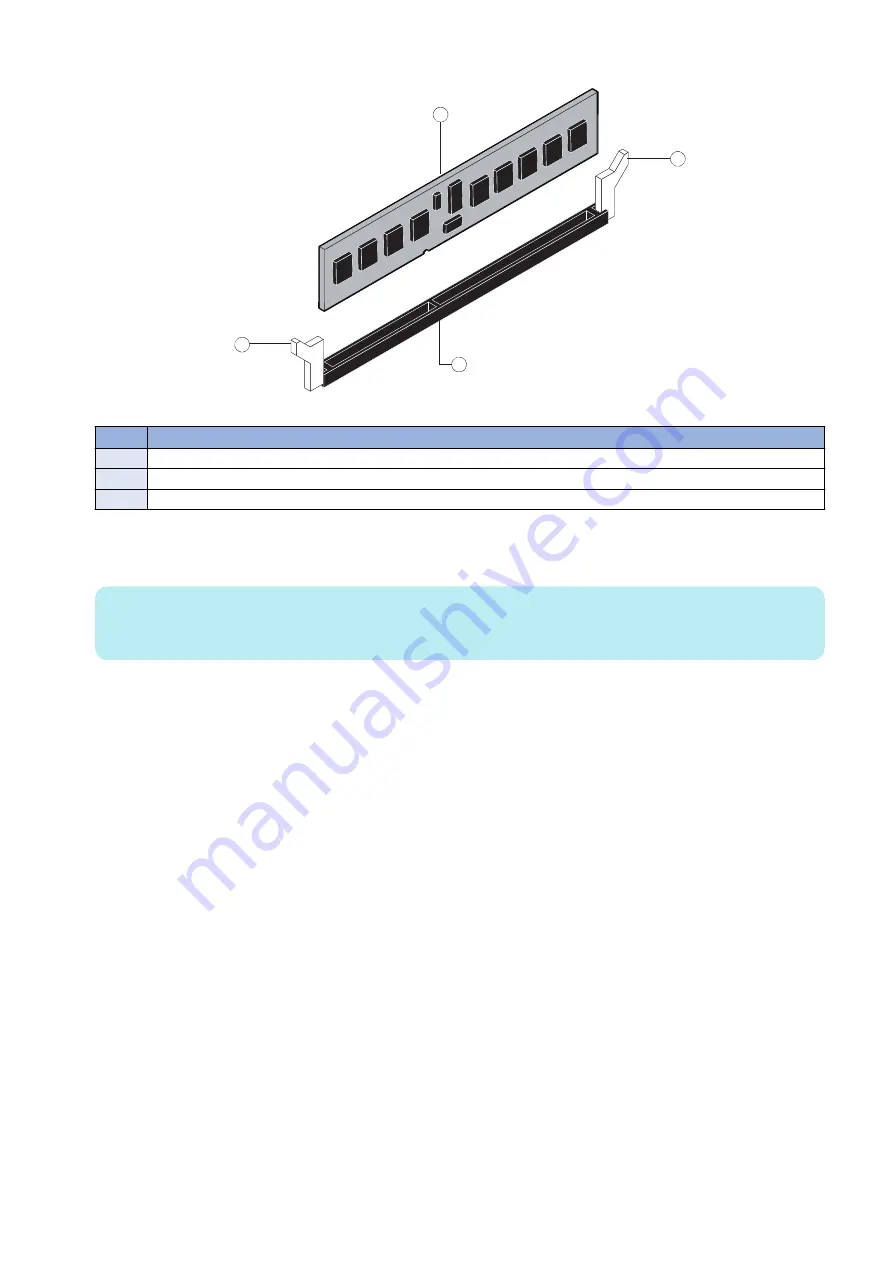
2. To release a DIMM, push outward on the levers on each side of the DIMM (see below figure).
1
2
3
1
Figure 11: Releasing a DIMM
No.
Item
1
Lever
2
DIMM
3
Slot notch
3. Lift the DIMM straight out of the slot.
4. To replace a DIMM, position the DIMM in the DIMM-A0 slot and press the DIMM straight down into the slot, so that the levers
lock the DIMM into place (see above figure).
NOTE:
DIMM fits in the slot only one way. The notch on the bottom of the DIMM should line up with the notch in the slot.
Make sure that the levers close securely around the ends of the DIMM and that the DIMM is fully seated in its slot.
5. Reassemble the imagePASS and verify its functionality(see
“Restoring imagePASS functionality after service” on page
.)
■ Motherboard
This section describes the battery and default jumper settings on the imagePASS motherboard, as well as procedures for
removing and replacing the motherboard.
● Battery
The battery is located on the motherboard. Spare batteries are not provided by your authorized service/support center. If you
must replace the battery, use a 3V manganese dioxide lithium coin cell battery (Panasonic CR2032 or equivalent).
3. REPLACING PARTS
21
Содержание imagePASS-P2
Страница 1: ...Revision 1 1 imagePASS P2 Service Manual ...
Страница 6: ...Introduction 1 Introduction 2 Specifications 6 ...
Страница 13: ...Using the imagePASS 2 Using the imagePASS 9 ...
Страница 16: ...Figure 3b The imagePASS Tools menu 2 Using the imagePASS 11 ...
Страница 17: ...REPLACING PARTS 3 Replacing Parts 13 ...
Страница 44: ...INSTALLING SYSTEM SOFTWARE 4 Installing System Software 40 ...
Страница 64: ...TROUBLESHOOTI NG 5 Troubleshooting 60 ...
Страница 84: ...2 Stepped Screw M4 2x 3 4x Screw with Toothed Washer M4x8 Stepped Screw M4 4 4x 8x 6 INSTALLATION PROCEDURE 79 ...
Страница 87: ...2 2x Stepped Screw M4 3 Screw with Toothed Washer M4x8 Stepped Screw M4 6x 4 4x 8x 6 INSTALLATION PROCEDURE 82 ...
Страница 88: ...5 4x Screw with Toothed Washer M4x8 6 Crossover Ethernet Cable 1x 2x 7 2x 8 2x 6 INSTALLATION PROCEDURE 83 ...















































