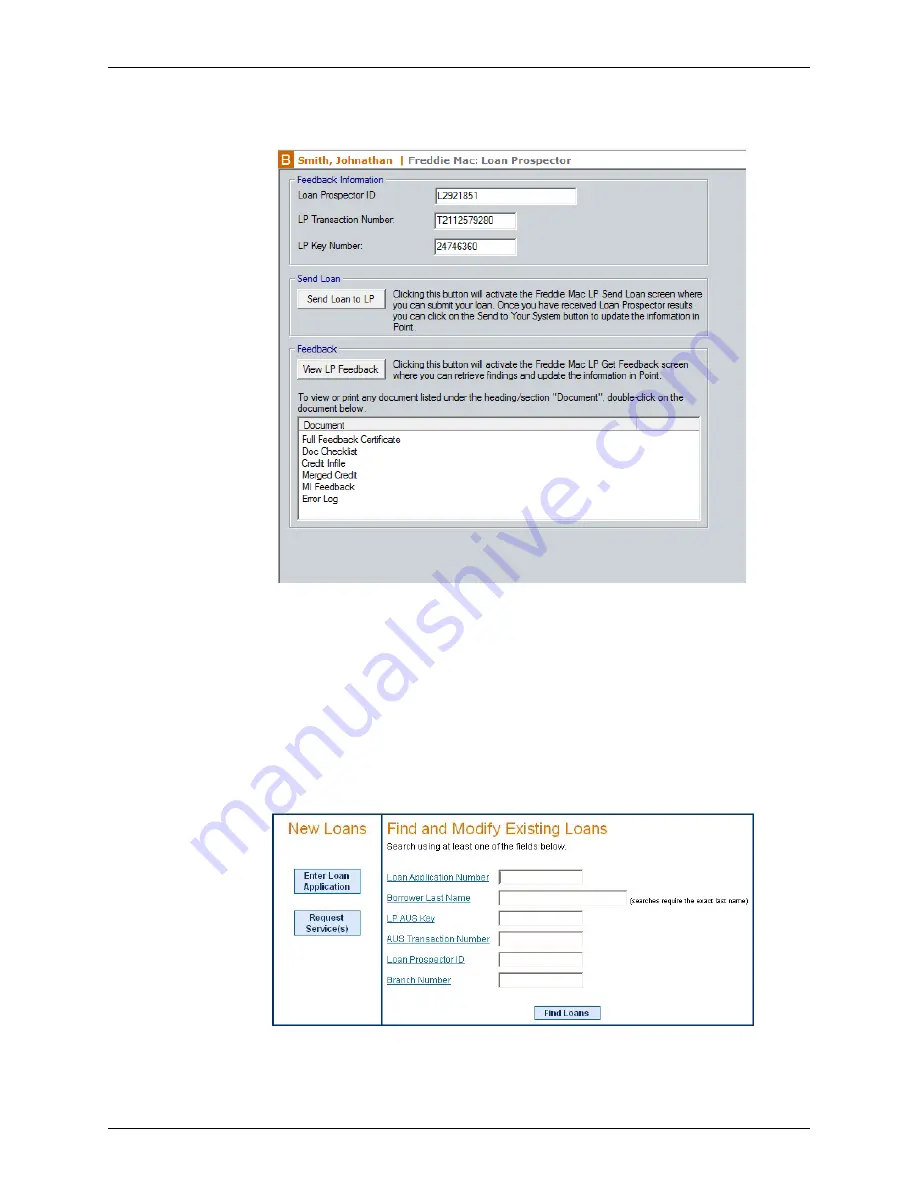
Point User Guide
349
Interfaces
To view the imported screens:
1
Select
Interfaces > Freddie Mac > Loan Prospector
.
The imported screens are listed in the
Feedback
section.
2
Double-click the document you want to view.
Viewing the Loan Prospector Feedback Certificate
To view the LP Feedback Certificate of a file you submitted to Loan Prospector without
using Point:
1
Select
Interfaces > Freddie Mac > Loan Prospector
.
2
Click the
View LP Feedback
button.
3
Log in to display the
LP Get Feedback
screen.
4
Complete the required fields to access the loan feedback.






























