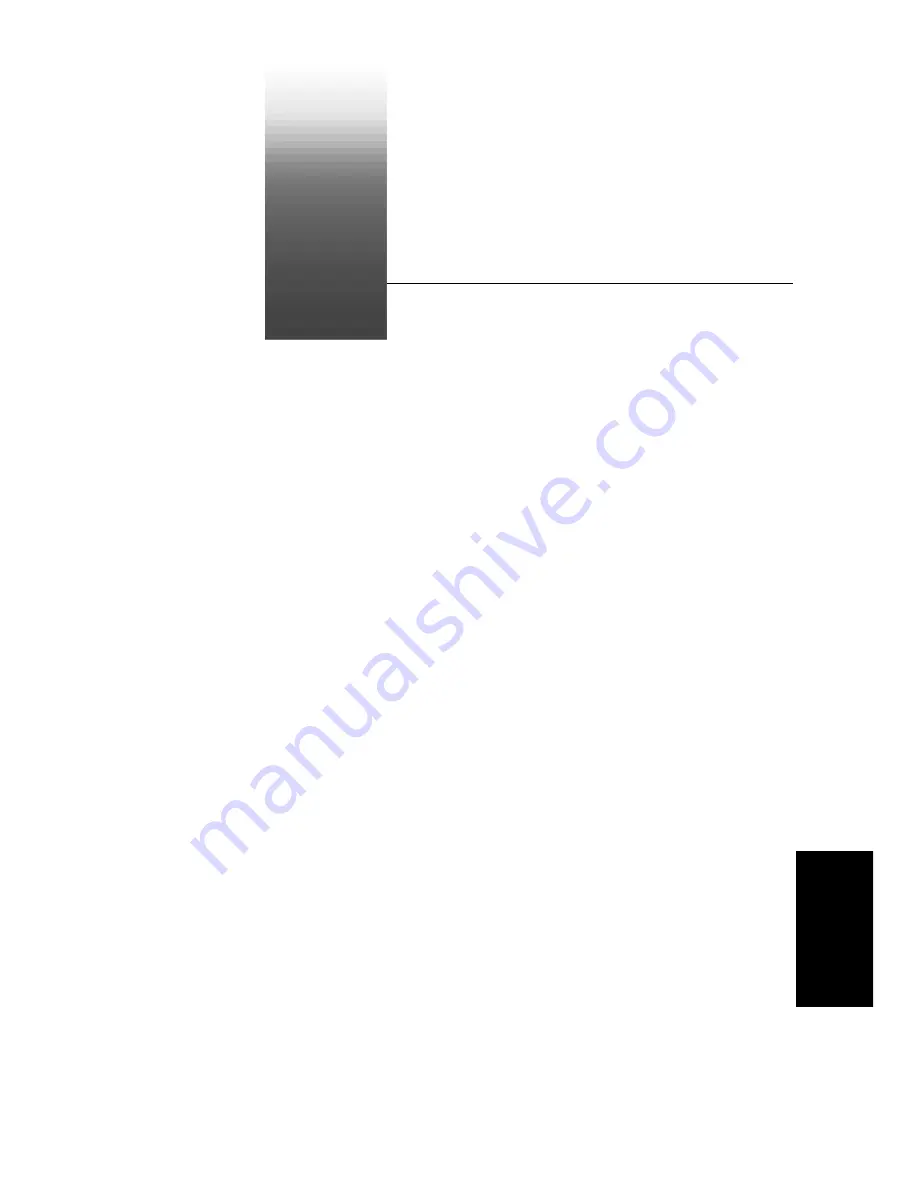
I
Roland U-8
Appendix I: Roland U-8
You can control most of CakewalkÕs basic functions from the Roland U-8
Digital Studio, which this guide refers to as U-8. After U-8 and
Cakewalk connect, the U-8 buttons for playback, recording, stopping,
rewinding, and many other functions control Cakewalk. You can still use
the mouse and keyboard while U-8 is on.
Note:
Turn the U-8 module off before you install Cakewalk. Otherwise,
you will receive an error message. Turn the U-8 module back on when
you have successfully installed Cakewalk, but before you launch
Cakewalk.
In this Appendix
Connecting Cakewalk to U-8 . . . . . . . . . . . . . . . . . . . . . . . . . . . . . . . . . . 2
Controlling Cakewalk with U-8. . . . . . . . . . . . . . . . . . . . . . . . . . . . . . . . . 3
Using the EZ Recording and Mixdown Wizards . . . . . . . . . . . . . . . . . . . 6
Using the U-8 Mixer . . . . . . . . . . . . . . . . . . . . . . . . . . . . . . . . . . . . . . . . . 9
Using the Effects Window . . . . . . . . . . . . . . . . . . . . . . . . . . . . . . . . . . . 13
Troubleshooting . . . . . . . . . . . . . . . . . . . . . . . . . . . . . . . . . . . . . . . . . . . 15
Recording Tips and Hints . . . . . . . . . . . . . . . . . . . . . . . . . . . . . . . . . . . . 15
Mixdown Tips and Hints . . . . . . . . . . . . . . . . . . . . . . . . . . . . . . . . . . . . . 16
Содержание PRO AUDIO
Страница 1: ...Cakewalk ProAudio User s Guide...
Страница 16: ...xvi...
Страница 38: ...1 20...
Страница 182: ...5 34...
Страница 240: ...6 58...
Страница 334: ...8 48...
Страница 484: ...15 16...
Страница 492: ...16 8...
Страница 500: ...A 8...
Страница 518: ...B 18...
Страница 540: ...D 6...
Страница 548: ...E 8...
















































