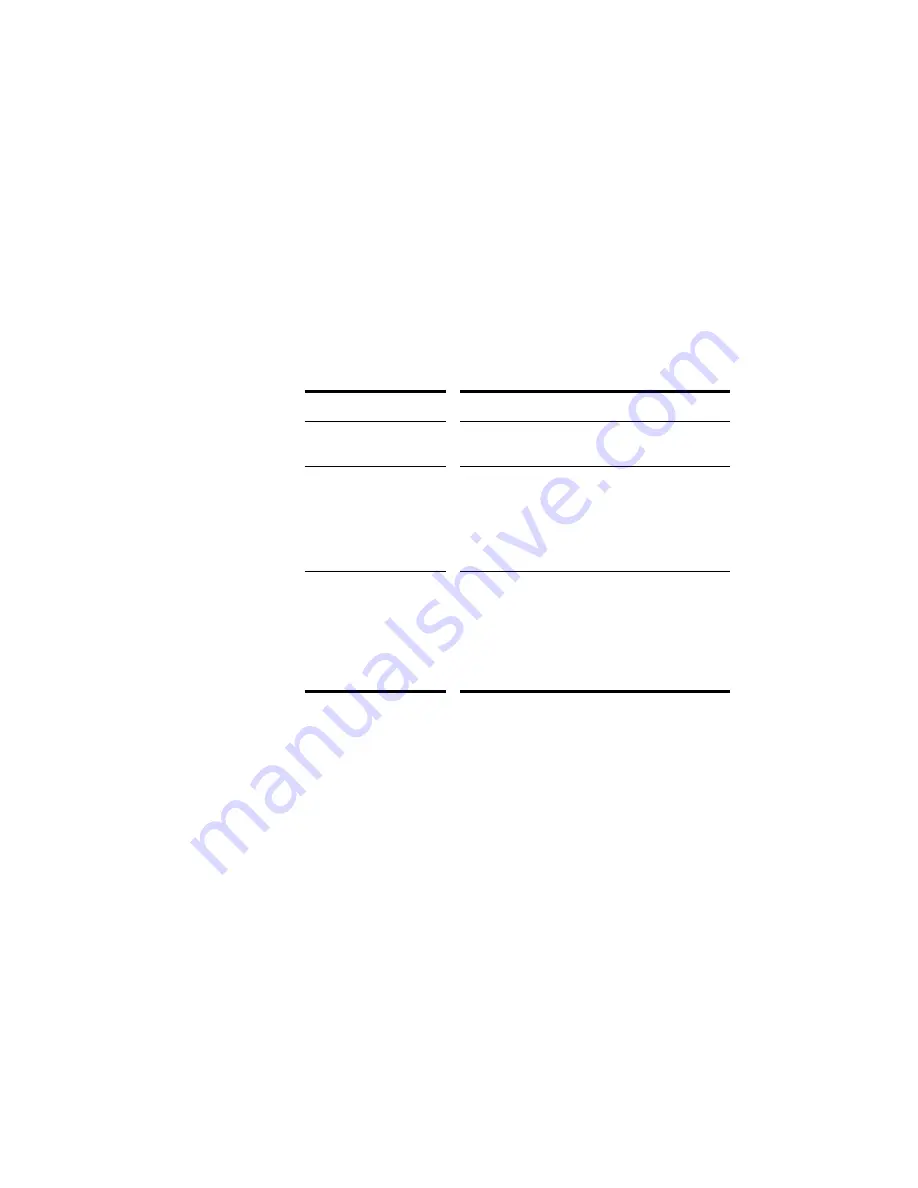
7-28
¥
Adjust the tempo and feel of an existing sequence to match that of a
new rhythm track
¥
Record a new MIDI sequence on top of an audio rhythm track and
let the audio track determine the tempo map for the song
Extract Timing
works in two steps: Pulse Analysis and Timing
Synthesis. In the Þrst step, the selected audio is scanned for sudden
percussive attacks. You must adjust the Pulse Analysis parameters, then
click Audition to see the results and decide if the pulses are satisfactory.
The Pulse Analysis parameters are as follows:
In the second step, you set the Timing Synthesis parameters to
determine how the pulses are converted to musically meaningful data.
Parameter/Option...
Meaning...
Trigger Level (dB)
The loudness of audio needed to trigger a new
pulse.
Minimum Length (ms)
The minimum allowable amount of time
between pulses. If you are working with
dynamic source material, and
Extract Timing
seems to generate clusters of pulses that seem
incorrect, you should experiment with
increasing the value of this parameter.
Find a Steady Rhythm
Tells Pro Audio to look for a steady rhythm
among all the pulses it finds. For example, if
you’re analyzing a drum track that consists of a
steady beat on the snare and kick-drum, but
which also has some syncopated accents, you
can use this option to ignore the syncopation
and retain only the backbeat.
Содержание PRO AUDIO
Страница 1: ...Cakewalk ProAudio User s Guide...
Страница 16: ...xvi...
Страница 38: ...1 20...
Страница 182: ...5 34...
Страница 240: ...6 58...
Страница 334: ...8 48...
Страница 484: ...15 16...
Страница 492: ...16 8...
Страница 500: ...A 8...
Страница 518: ...B 18...
Страница 540: ...D 6...
Страница 548: ...E 8...















































