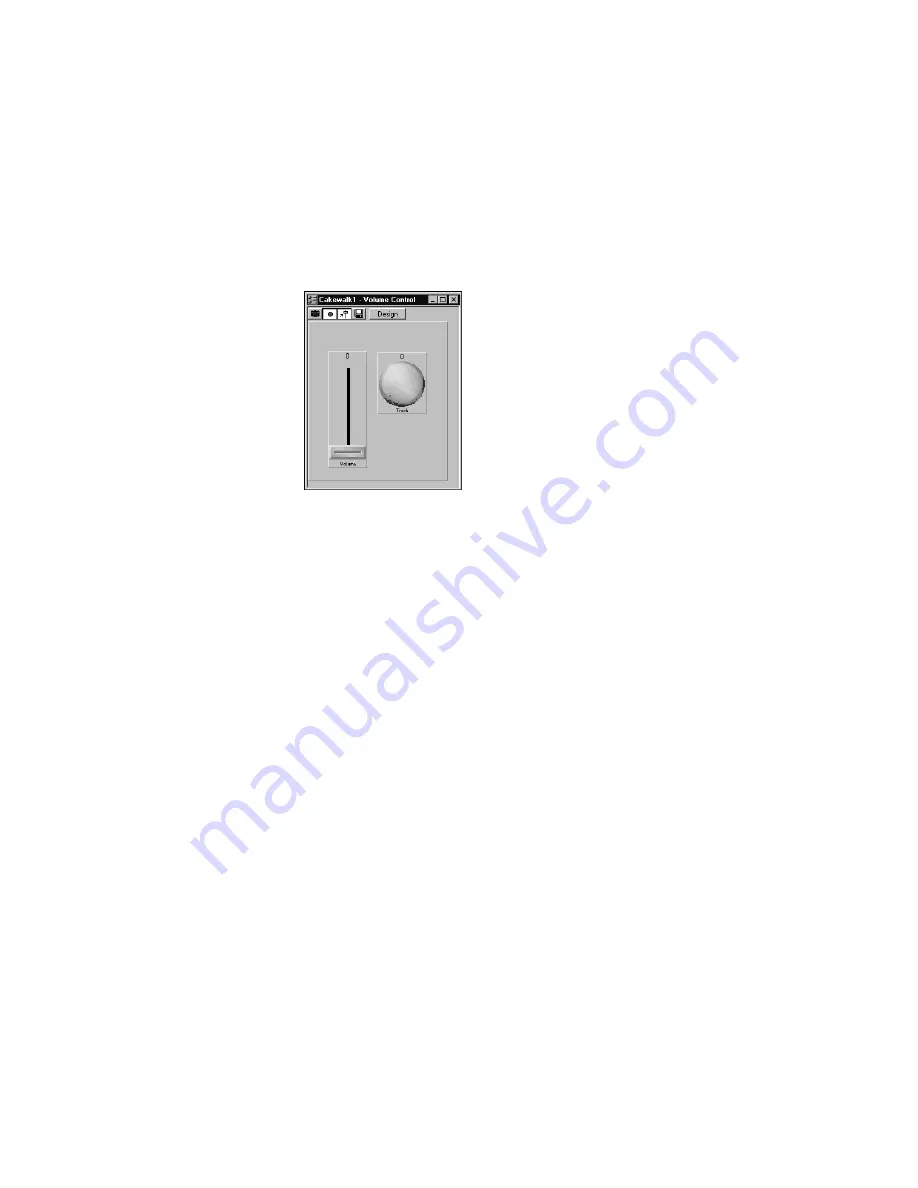
11-34
Using Aliases for Track and Port Numbers
By using aliases for track or port numbers, you can create a panel in
which one widget determines the destination for MIDI information sent
by another widget. For example, you could create a panel like this one:
In this panel, the knob is used to change the track number from 1
through 8, while the slider is used to control the volume of the current
track. To implement this panel, the knob is assigned minimum and
maximum values of 1 and 8 and is assigned the alias TRACKNO. The
slider widgetÕs Automate in Track parameter is also set to TRACKNO, so
that the sliderÕs messages are sent to the correct track.
You can redirect widget messages to different MIDI ports using this
same method by setting the Direct to Port parameter of a widget to a
speciÞc alias value.
Hiding Clusters
Aliases can be used to hide and show clusters of widgets. HereÕs how:
¥
Assign an alias name to the cluster widget
¥
Assign a minimum value to the cluster widget
¥
Use some other widget in the panel (like a button) to change the
value of the alias
Whenever the value for the alias exceeds the minimum value for the
cluster widget, the cluster is displayed. When the value for the alias is
below the minimum value for the cluster widget, the cluster is hidden.
Four important tips:
¥
When a cluster is hidden, its widgets still function
¥
To make sure a cluster is always visible, do not give it an alias
Содержание PRO AUDIO
Страница 1: ...Cakewalk ProAudio User s Guide...
Страница 16: ...xvi...
Страница 38: ...1 20...
Страница 182: ...5 34...
Страница 240: ...6 58...
Страница 334: ...8 48...
Страница 484: ...15 16...
Страница 492: ...16 8...
Страница 500: ...A 8...
Страница 518: ...B 18...
Страница 540: ...D 6...
Страница 548: ...E 8...
















































