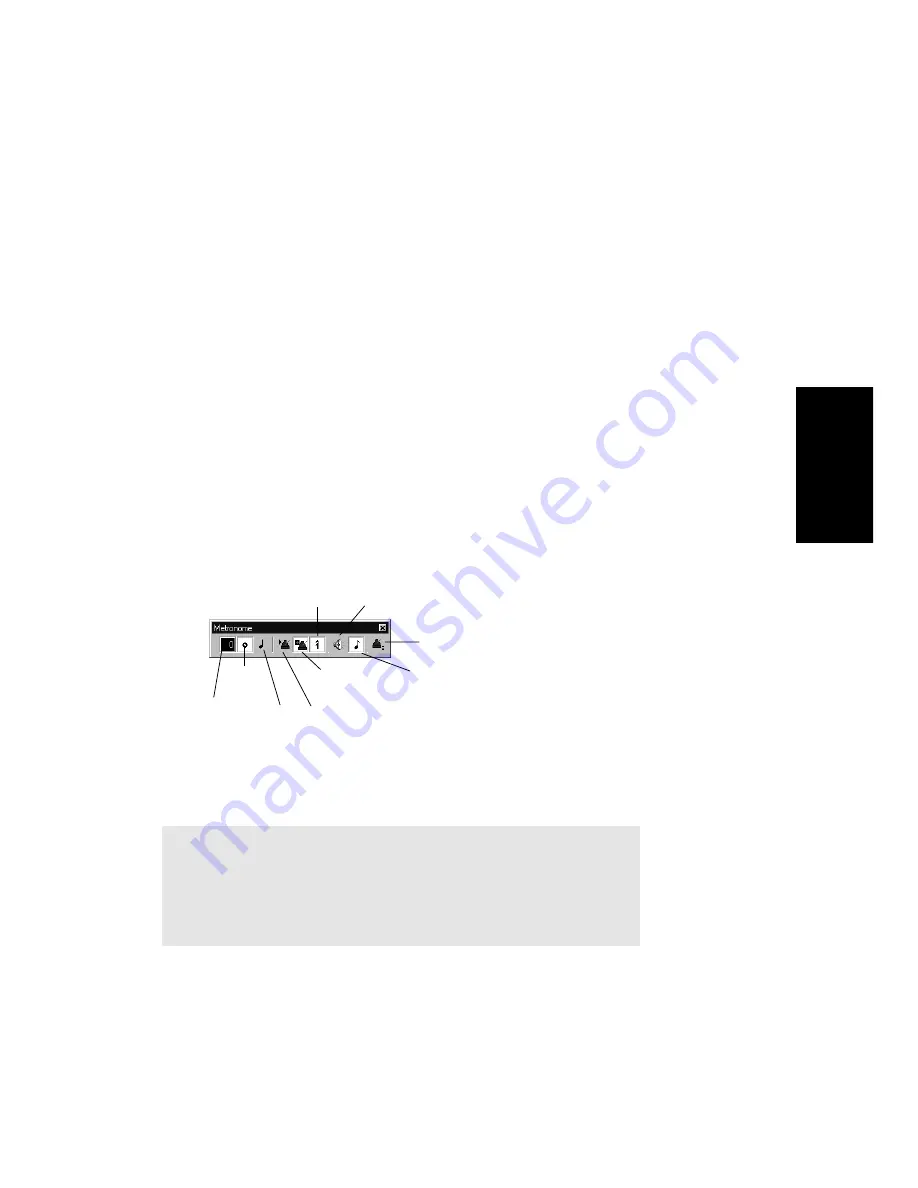
4-5
Recording
Setting the Metronome and Tempo Settings
The metronome counts off each beat in a measure, so you can hear the
tempo of your project. You can choose to have the metronome sound
during recording, during playback, or both. When you start recording,
Pro Audio can play one or more measures of metronome clicks before
recording begins. This can help you Òget in the grooveÓ before you start
performing. These measures are called the
count-in
.
When you create a new project, you should set the metronome to play
during the count-in and while recording. If you are adding material to an
existing project, you might only need the metronome for the count-in.
You can customize the metronome sound to use your PC speaker or any
note on a MIDI instrument. By default, Pro Audio uses a hi-hat cymbal
sound from a general MIDI drum kit for the metronome, but you can
change this setting to anything you like by changing the MIDI port,
MIDI channel, and duration. You can also choose the note and velocity
(volume) to use for the Þrst beat of each measure and for all other beats.
The metronome settings are stored separately with each project, so you
can use different settings for each one.
Most metronome options can be set in the metronome toolbar:
The metronome MIDI note parameters must be set in the Metronome
Settings dialog box.
Measures
Count-in
Beats
Metronome
during playback
Metronome settings
Accent first beat
Use PC speaker
Use MIDI note
Metronome
during record
Note:
If you are synchronized to an external clock source, you cannot use
the count-in feature. For more information, see Chapter 15,
Synchronizing Your Gear
.
Содержание PRO AUDIO
Страница 1: ...Cakewalk ProAudio User s Guide...
Страница 16: ...xvi...
Страница 38: ...1 20...
Страница 182: ...5 34...
Страница 240: ...6 58...
Страница 334: ...8 48...
Страница 484: ...15 16...
Страница 492: ...16 8...
Страница 500: ...A 8...
Страница 518: ...B 18...
Страница 540: ...D 6...
Страница 548: ...E 8...
















































