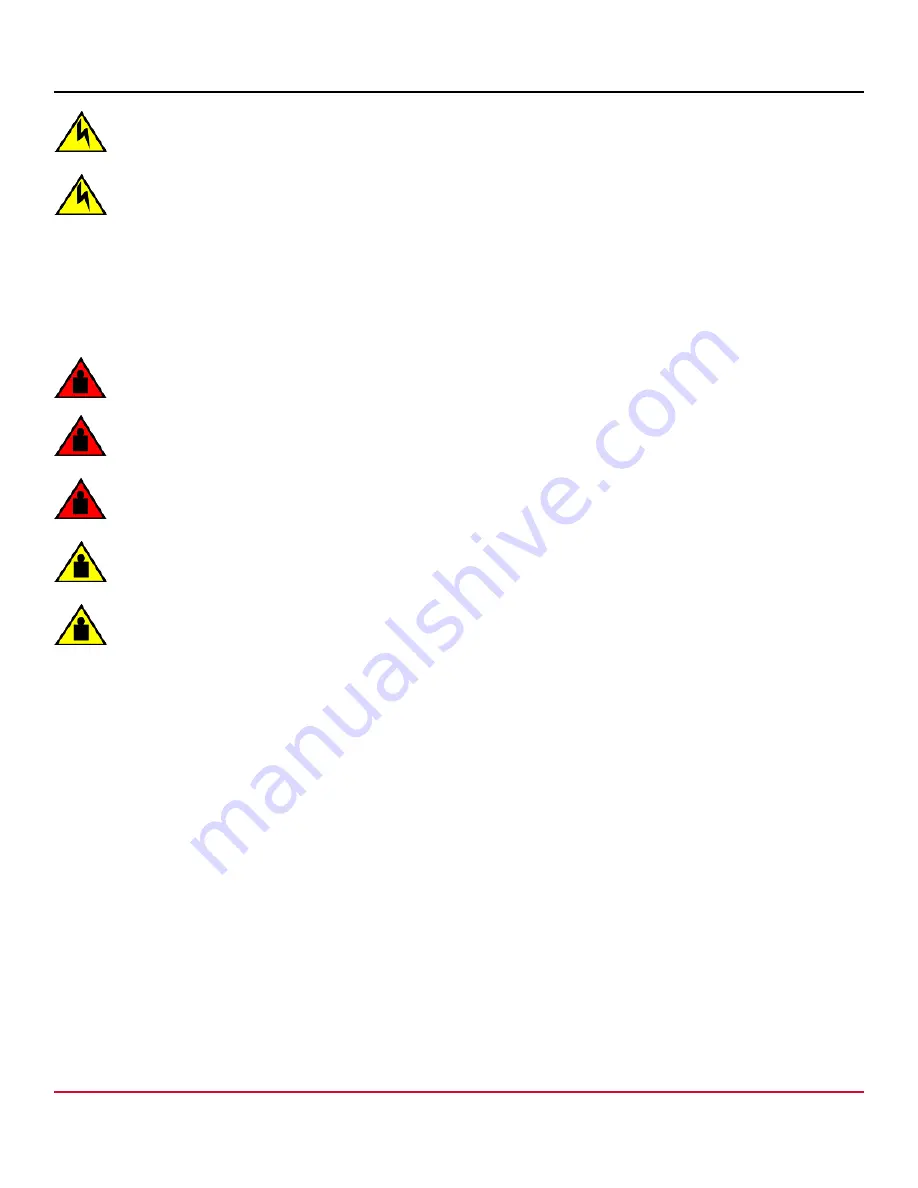
G720-Install-IG101 Installation Guide
Brocade
®
G720 Switch Hardware Installation Guide
CAUTION
The power supply switch must be in the off position when you insert the power supply into the chassis. Damage
to the switch can result if a live power supply is installed.
CAUTION
Carefully follow the mechanical guides on each side of the power supply slot and make sure the power supply is
properly inserted in the guides. Never insert the power supply upside down.
NOTE
Device control processors and management modules may contain batteries for RTC or NVRAM backup.
Dispose of components containing batteries as required by local ordinances and regulations.
Lifting and Weight-Related Precautions
DANGER
Use safe lifting practices when moving the product.
DANGER
Mount the devices you install in a rack as low as possible. Place the heaviest device at the bottom and
progressively place lighter devices above.
DANGER
Make sure the rack housing the device is adequately secured to prevent it from becoming unstable or falling
over.
CAUTION
Do not use the port cover tabs to lift the module. They are not designed to support the weight of the module,
which can fall and be damaged.
CAUTION
To prevent damage to the chassis and components, never attempt to lift the chassis using the fan or power
supply handles. These handles were not designed to support the weight of the chassis.
Laser Precautions
DANGER
All fiber-optic interfaces use Class 1 lasers.
DANGER
Use only optical transceivers that are qualified by Broadcom and comply with the FDA Class 1 radiation
performance requirements defined in 21 CFR Subchapter I, and with IEC 60825 and EN60825. Optical products
that do not comply with these standards might emit light that is hazardous to the eyes.
Facility Requirements
Before installing the device, be sure that the following facilities requirements are met:
G720-Install-IG101
15
Broadcom
Содержание Brocade G720
Страница 86: ......
















































