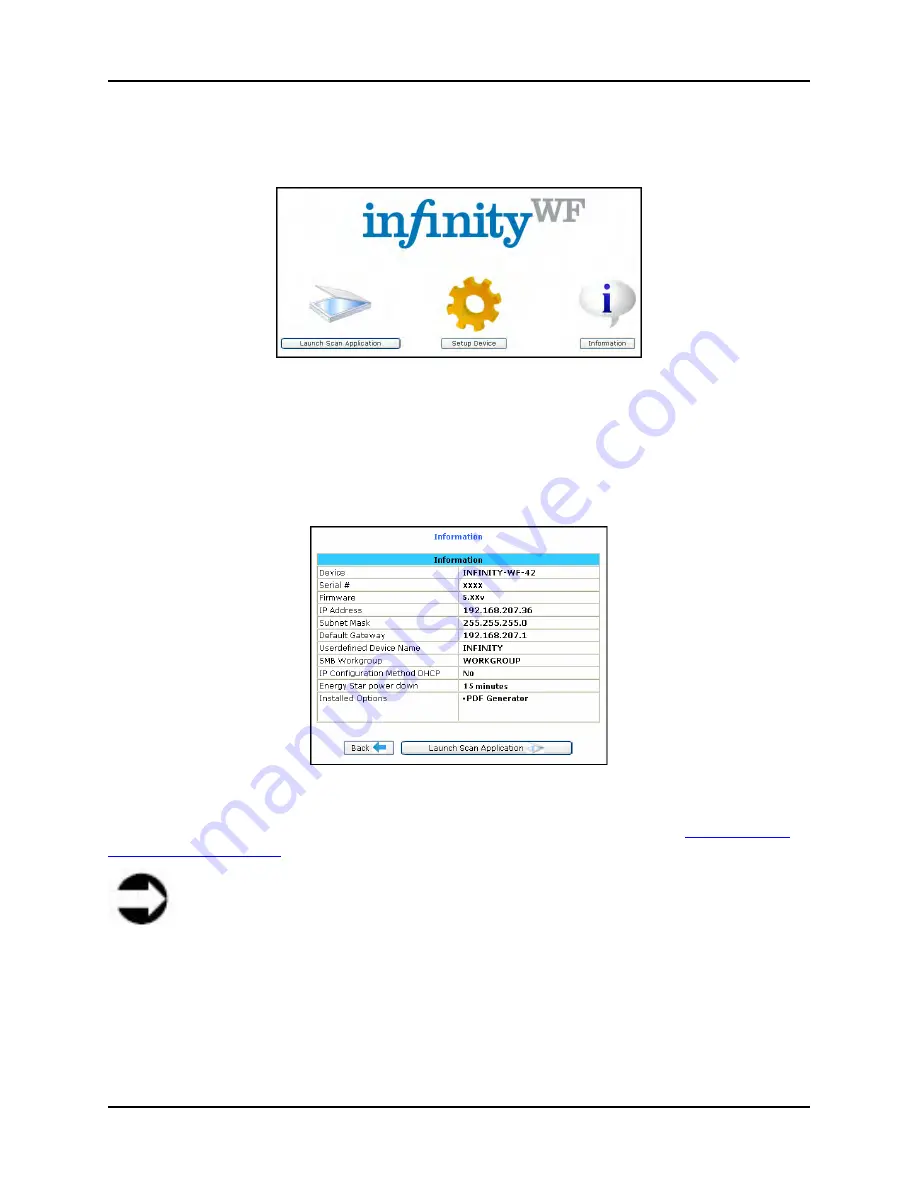
7 Web-based Interface
S008459 Rev C
Page
59
of 117
7 Infinity
Web-based
Interface
Figure 7.1: Web-based interface Home Page
The Web-based Interface created for the Infinity WF scanners (specifically the Home Page) is
used to launch the Web-based Scan Application (
Launch Scan Application
button), access
the part of the interface where various scanner setup controls reside (
Setup Device
button),
and where the scanner properties can be viewed (
Information
button), specifically the device
type, scanner serial number, current scanner firmware, scanner network settings, Energy Star
settings, and a list of any installed options.
Figure 7.2: Home Page - Information screen
This section documents in more detail, the setup controls of the scanner accessible by clicking
the
Setup Device
button. For more information on the Scan Application, go to
8 Infinity Web-
based Scan Application
in this manual.
Note
If using Microsoft Internet Explorer as your web browser, it recommended that version
7.0 or higher is used. Also, the browser must be set to “Check for Newer Version of
Stored Pages” – “Every visit to the page” for the Infinity Web-based Scan Application
to function properly. To accomplish this follow these steps and use the image as a
guide:
Open Microsoft Internet Explorer and select
Tools
from the menu bar
Select
Internet Options
















































